Tighten It Up
 When completing a removal and installation procedure, nothing is more important than applying the right torque specification.
When completing a removal and installation procedure, nothing is more important than applying the right torque specification.
ShopConnection
 When completing a removal and installation procedure, nothing is more important than applying the right torque specification.
When completing a removal and installation procedure, nothing is more important than applying the right torque specification.
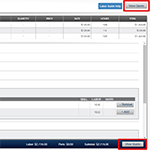 Want to speed up your labor estimating process? Your TruckSeries truck repair software has many shortcuts that can make navigating easier and save you time.
Want to speed up your labor estimating process? Your TruckSeries truck repair software has many shortcuts that can make navigating easier and save you time.
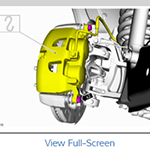 The other day, I was in TruckSeries looking up the information to replace the disc brake pads on a Ford F-450. Navigating to the procedure, I couldn’t help but notice the bright colors in the repair illustrations.
The other day, I was in TruckSeries looking up the information to replace the disc brake pads on a Ford F-450. Navigating to the procedure, I couldn’t help but notice the bright colors in the repair illustrations.
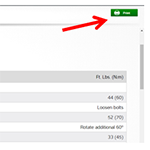 Here’s a quick tip to help you save time by reducing the amount of trips you take.
Here’s a quick tip to help you save time by reducing the amount of trips you take.
 To save technicians even more time in the servicing process, at the top of engine information for most heavy trucks, we have included a heading called “Special Tools.”
To save technicians even more time in the servicing process, at the top of engine information for most heavy trucks, we have included a heading called “Special Tools.”
 We’ve recently added the new “Walk Me” feature to our TruckSeries truck repair software that points out tips for selections and reminders that will help you find the information you’re looking for to repair the truck in your bay.
We’ve recently added the new “Walk Me” feature to our TruckSeries truck repair software that points out tips for selections and reminders that will help you find the information you’re looking for to repair the truck in your bay.
 I was going over the navigation of TruckSeries, our truck repair software, with a technician and showing him the easiest way to find the information he needed for his repair.
I was going over the navigation of TruckSeries, our truck repair software, with a technician and showing him the easiest way to find the information he needed for his repair.
 Reading Jake’s recent blog post, “A Come Back Story,” reminded me of an important lesson I learned back in 1996.
Reading Jake’s recent blog post, “A Come Back Story,” reminded me of an important lesson I learned back in 1996.