Want to speed up your labor estimating process? Your TruckSeries truck repair software has many shortcuts that can make navigating easier and save you time. For example, when building quotes in the “Labor Guide” section of TruckSeries, you can get a quick overview of your quote without actually going to the “Quotes” section. This will let you see the information of the operations you want to add to your quote and give you a subtotal that you can see while you are adding operations.
Step 1: Go to the Labor Guide section and navigate to the operation you want to add.
Step 2: Then, select the “+Add” button for the needed operation. Once this button is selected, you will see it added to the totals at the bottom of the screen and to the list of added operations at the top (see example below).
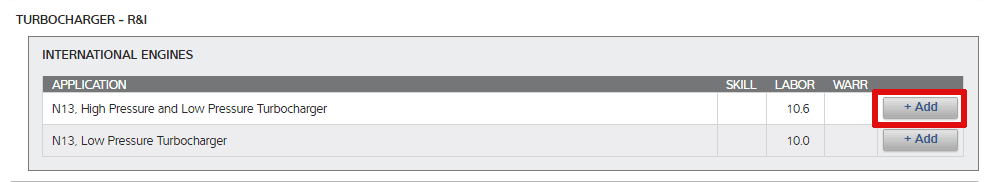
You will also see that the “+ Add” button has changed to a “-Remove” button. Select this if you want to remove the operation from the Subtotals and Operation lists.
As you add and remove operations, you will see the information in both of these sections adjust accordingly. The example below shows the addition of two turbocharger actuators in the upper box, and the labor total at the bottom has been modified.
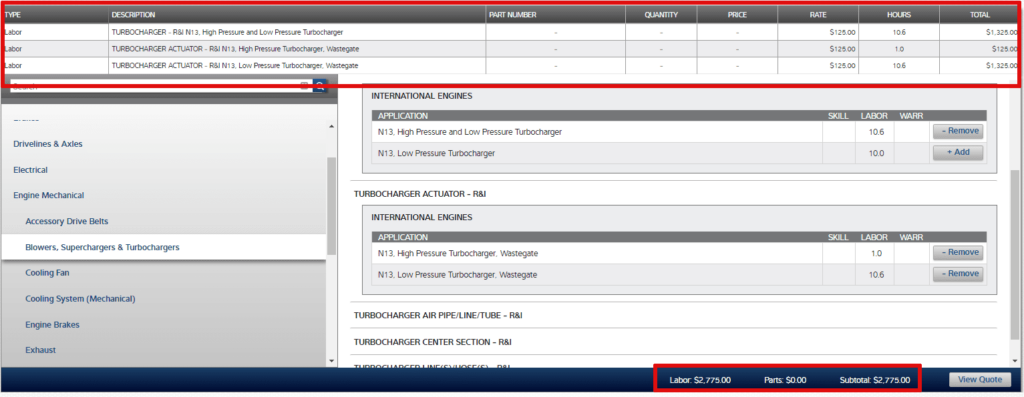
Step 3: When you are finished adding operations, you can easily go to your full quote by clicking the “View Quote” button in the bottom right or top right corner. You can also select ”QUOTES” from the list of modules.
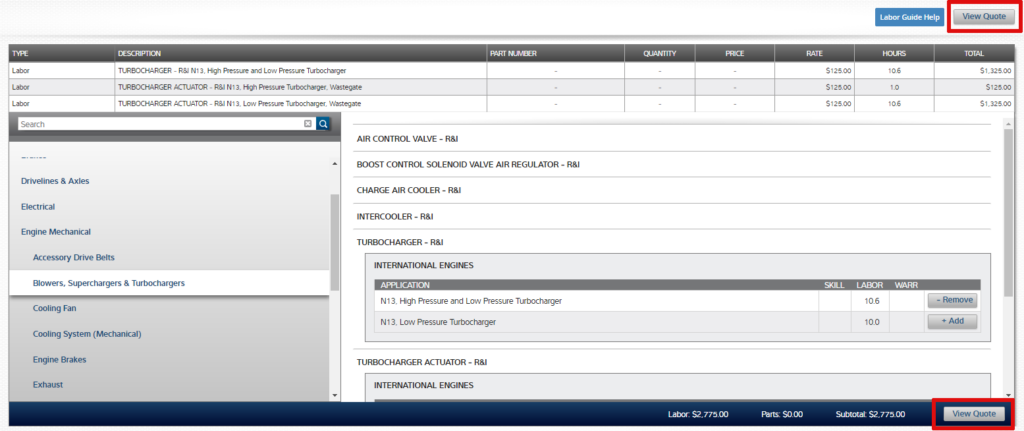
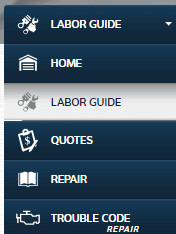
All of the operations and totals that were in the Labor Guide section will also show in the Quotes section.
We strive to create a user friendly experience with our software, so you can find the information you need quickly and intuitively. The Labor Guide was gives you quick access to commercial truck labor times, and these shortcuts should help you create estimates faster than ever.






