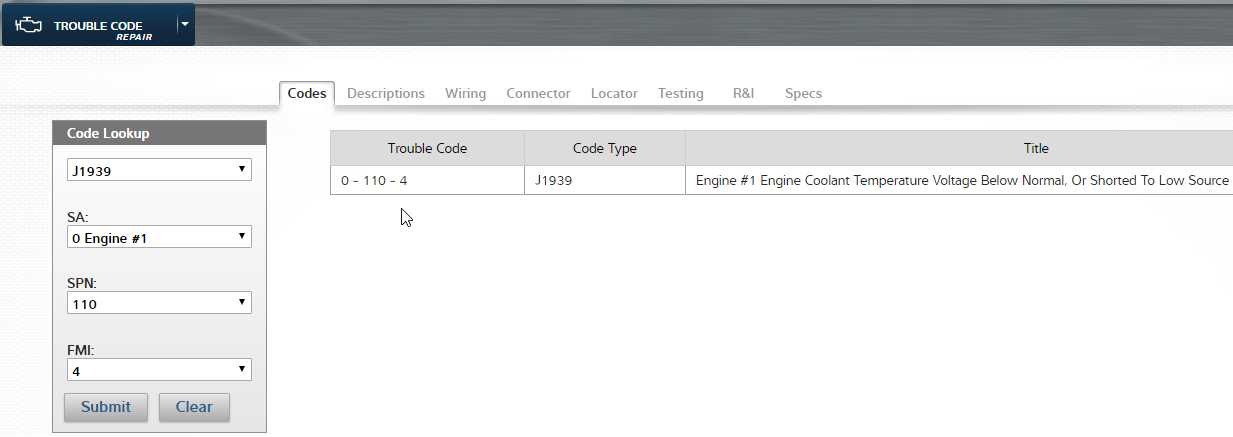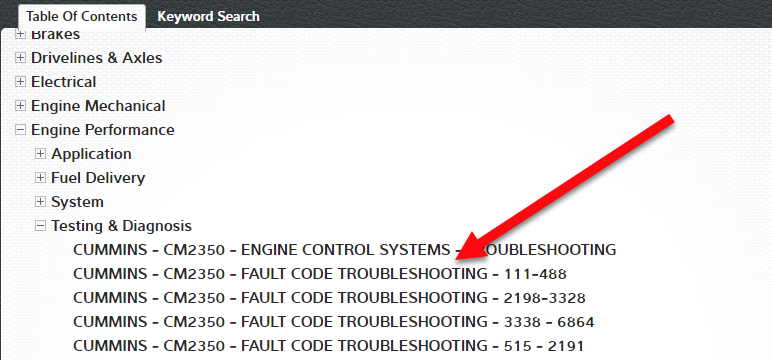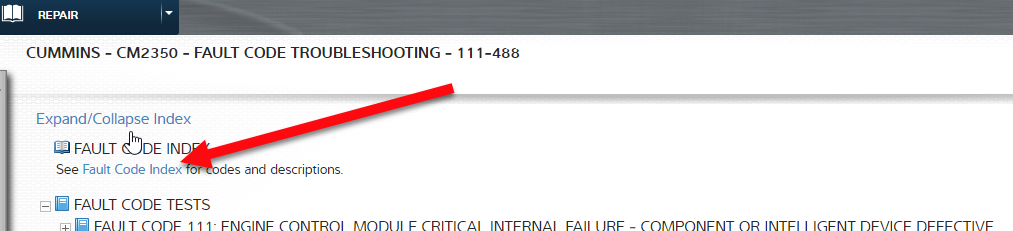What’s Up With All the Different Fault Code Numbers?
For medium and heavy truck technicians, identifying and translating a fault code is a familiar task. For example, one set of codes may display on the dash, and the scan tool will display a completely different number for the same code. However, as more and more light-duty shops begin to take on more medium truck jobs, auto techs are being confronted with a very strange set of codes, nothing like the codes on a car or pickup truck with OBD II codes.
The heavy truck codes, SAE J1587 or J1939, along with the OE codes are particularly confusing when looking up service information for the uninitiated. If you are new to these code structures, this article will hopefully make it easier for you to look up these codes.
The OE codes that may display on the dash are typically 3-4 digits; however, the J1587/J1939 codes, which display on aftermarket heavy truck scan tools, consist of three sections. Here are examples from TruckSeries’ RepairConnect:
For J1587, the first string is the Message Identifier (MID), then either a Parameter Identifier (PID) or Subsystem Identifier (SID) and, lastly, a Failure Mode Identifier (FMI).
For J1939, the first string is the Source Address (SA), then the Suspect Parameter Number (SPN) and the Failure Mode Identifier (FMI).
When using TractorTrailer or MediumTruck, the codes are laid out a little differently. Navigating to Engine Performance, the user will see a list of Fault Code titles.
The titles are listed by the OE code numbers. Opening up the first on the list, the Tech is confronted with a long list of OE codes that may not be understood because the Tech’s scan tool displays the J1587 or J1939 codes.
To see the J1587 or J1939 codes, select the link under the FAULT CODE INDEX.
A table will open up that lists all the protocols.
Dealing with truck codes may at first seem rather forbidding, but with a little insight into how to navigate them, you will quickly discover that they really are not all that difficult to understand and navigate.
For More Information
Want to learn more about TruckSeries?
REQUEST A FREE DEMO!