Battling Spring’s Unwanted Guests: Keeping Trucks Mice-Free
 Mice find hidden areas inside trucks to call home. Perhaps it’s the dark quiet under the hood, or maybe the lingering warmth from the engine. As most techs have experienced, mice find wiring insulation and other plastic parts virtually irresistible, causing DTC codes or a no-start. How can you keep them out?
Mice find hidden areas inside trucks to call home. Perhaps it’s the dark quiet under the hood, or maybe the lingering warmth from the engine. As most techs have experienced, mice find wiring insulation and other plastic parts virtually irresistible, causing DTC codes or a no-start. How can you keep them out?


 With the wide range of modern truck materials being used today, as these materials continue to develop, your skills for accurate maintenance should also. If you get stuck in the past, forever dominate your destiny, it will. You must unlearn what you have learned about truck service with this masterful guidance.
With the wide range of modern truck materials being used today, as these materials continue to develop, your skills for accurate maintenance should also. If you get stuck in the past, forever dominate your destiny, it will. You must unlearn what you have learned about truck service with this masterful guidance.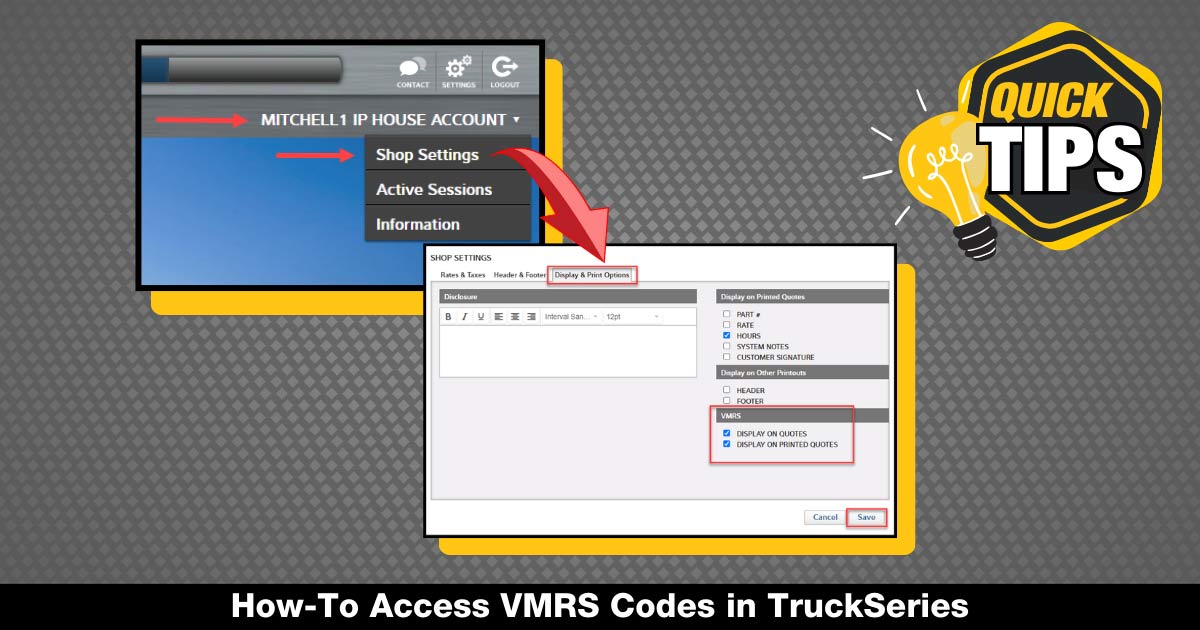 Here’s a Quick Tip to access Vehicle Maintenance Reporting Standards (VMRS) codes for our TruckSeries users. Learn where to find…
Here’s a Quick Tip to access Vehicle Maintenance Reporting Standards (VMRS) codes for our TruckSeries users. Learn where to find… How far have you driven since the last time you check the oil level? Whether it’s a personal vehicle or fleet trucks, time and mileage are crucial factors in diagnosing oil consumption and addressing other concerns. Read on to learn how to proactively measure oil usage to keep the vehicle healthy throughout its lifespan.
How far have you driven since the last time you check the oil level? Whether it’s a personal vehicle or fleet trucks, time and mileage are crucial factors in diagnosing oil consumption and addressing other concerns. Read on to learn how to proactively measure oil usage to keep the vehicle healthy throughout its lifespan.
 As features enhancing comfortability continue, the various vehicle systems may not always function together as expected. Thus, understanding the inner workings becomes helpful to identify and resolve potential problems. Learn how everyday examples with simple and practical explanations go a long way in solving diagnostic issues.
As features enhancing comfortability continue, the various vehicle systems may not always function together as expected. Thus, understanding the inner workings becomes helpful to identify and resolve potential problems. Learn how everyday examples with simple and practical explanations go a long way in solving diagnostic issues. Leverage online access to ATA’s TMC Recommended Practices directly through TruckSeries, to maximize your shop’s efficiency. In this white paper, discover the crucial role of TMC RPs in the industry; providing standardized procedures and best practices for truck maintenance and repair.
Leverage online access to ATA’s TMC Recommended Practices directly through TruckSeries, to maximize your shop’s efficiency. In this white paper, discover the crucial role of TMC RPs in the industry; providing standardized procedures and best practices for truck maintenance and repair.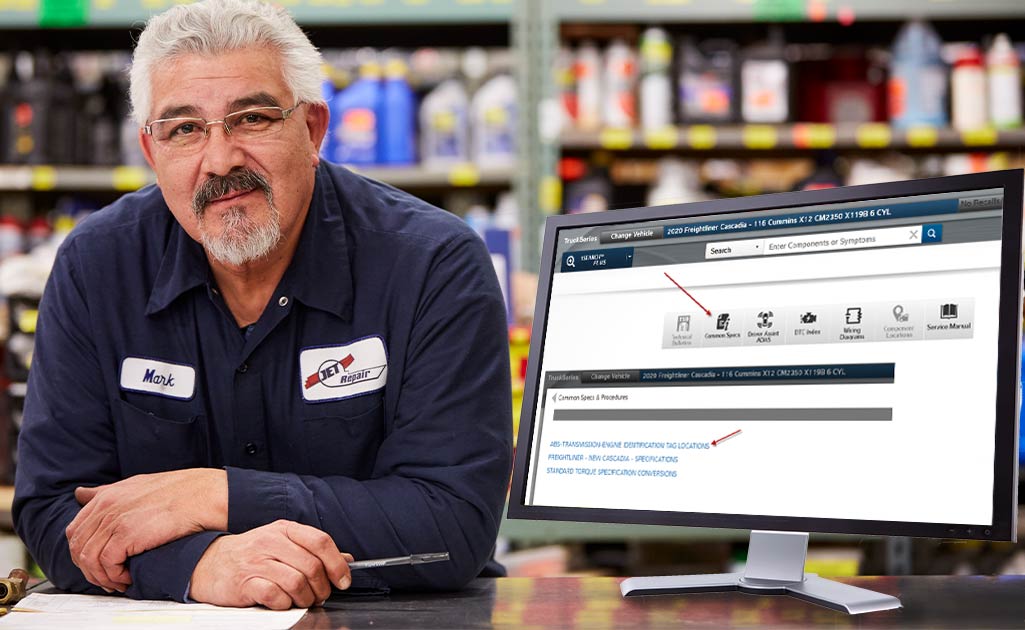 In this blog, discover a useful new feature designed to help TruckSeries users easily identify and locate control modules for ABS, Engine and Transmission systems. Read on to learn how to access the NEW ID tag identification and location feature through 1Search Plus and the Service Manual, with a step-by-step guide.
In this blog, discover a useful new feature designed to help TruckSeries users easily identify and locate control modules for ABS, Engine and Transmission systems. Read on to learn how to access the NEW ID tag identification and location feature through 1Search Plus and the Service Manual, with a step-by-step guide. Efficiency is key to successful shop operation, but the pressure to save time and effort can compromise accuracy. Technicians must resist the temptation of jumping to conclusions, which can lead to misdiagnosis and wasted time. Attention to detail is essential for enhancing shop efficiency.
Efficiency is key to successful shop operation, but the pressure to save time and effort can compromise accuracy. Technicians must resist the temptation of jumping to conclusions, which can lead to misdiagnosis and wasted time. Attention to detail is essential for enhancing shop efficiency. The future of EV-powered trucks is in full swing, and with it, manufacturers face issues with battery charging times, particularly in cold weather. Learn more in this TruckSeries blog from our very own Devin Herrmann.
The future of EV-powered trucks is in full swing, and with it, manufacturers face issues with battery charging times, particularly in cold weather. Learn more in this TruckSeries blog from our very own Devin Herrmann.