You’re right in the middle of an engine overhaul and find you need a specific torque specification. So you run to the computer and fire up your Mitchell1 TruckSeries truck repair information software. Once you locate the information you need, you head back to the bay and continue on with the job. Minutes later, you realize you need another specification, so you head back to the computer once again. Here’s a quick tip to help you save time by reducing the amount of trips you take.
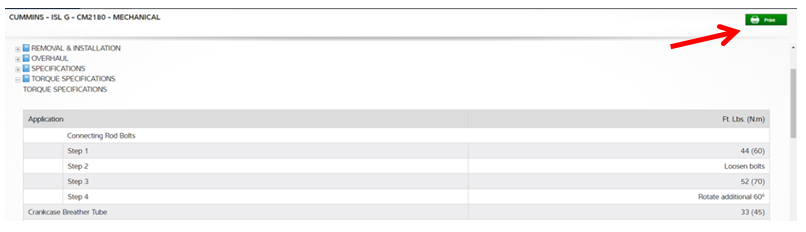
In the upper right hand corner of the screen is a print button. Once you click print, a window will open up, giving you the available print options.
You are able to easily print the torque specification table and head back to your stall with all the information you need right by your side. No more running back and forth to the computer; it’s an opportunity to work smarter, not harder.

As you can see here, sometimes the procedure requires a bit more than just tightening a bolt. You don’t have to risk a poor repair or waste precious time by guessing or trying to remember a sequence, step or particular specification. This may just be a small feature in TruckSeries, but it is a huge advantage when it comes to a faster fix that gets that truck back on the road with a happy customer.






