Looking at Holiday Deals on New Computers? Mitchell 1 Can Provide Assistance
The Holidays are fast approaching, and with it we’ll see special sales such as Black Friday and Cyber Monday. With these sales, you may likely be tempted to take advantage of some special deals to upgrade your business computers.

To assist you in selecting computers best suited to Manager SE, reference our updated Mitchell 1 System Requirements document found here: https://kb.mitchell1.com/articles/id-537/
If replacing any of your workstation computers, they likely don’t have optical drives for an install disc. That’s okay, we have a self-service option to download the Manager SE install from m1files.com for the new workstation(s). Type m1files.com in your browser or use this link: https://kb.mitchell1.com/manager-files/ .
Select item #3 to download the Manager SE install (download #4 if using ShopKey SE version).

After you download and run the Manager SE install, start Manager SE on that machine and it will detect the host which you now easily connect to. Go to Help, Activate Products, click Edit for Account Number and enter your Mitchell 1 account # then click on Commit. Click Yes to ‘Do you want to shutdown now?’ When you re-start, the license is accepted and you’re all set to use your new workstation PC.


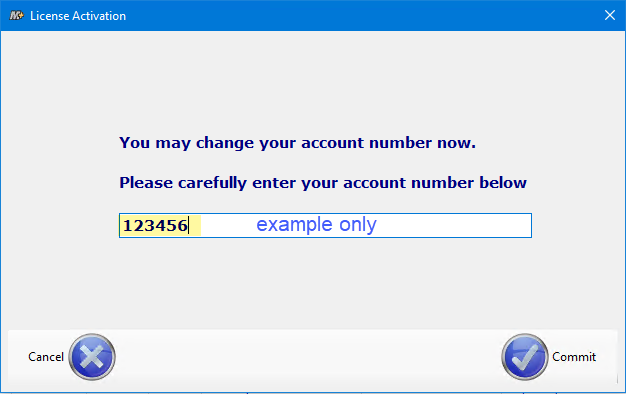
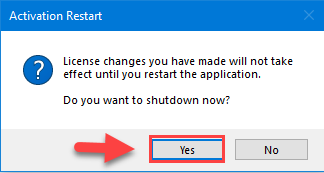
Now if you’re replacing the Host computer, it’s a more involved process to swap hosts. Your database contains all your customer records, vehicle data and invoices that you’ve spent valuable time setting up and creating. Mitchell 1 support can help you accomplish this in less time and get you going with the new host PC sooner.
Our qualified Technical Support agents are ready to assist you with your Manager SE host swapping maneuver. We will get you up and running with your original setup and data on your brand-new hardware. Give us a call to plan your host PC installation ahead of time so that we may assist you better. There’s no appointment needed, and the whole process is done remotely right over the phone. Call us at 888-724-6742 and follow the prompts.
Want to learn more about Manager SE shop management?
REQUEST A FREE DEMO!
You may also like to read:

