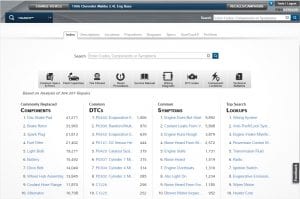5 Tips to Spend Less Time Diagnosing
Your time is valuable. When a customer brings a car in to your auto repair shop, you want to diagnose it as quickly as possible so that you can get straight to repairing the vehicle. Here are five tips to help you cut down on your diagnosis time.
1. Real Fixes: It’s likely that many other auto repair professionals have dealt with the same issue on the same vehicle that’s in your bay. Rather than trying to reinvent the wheel, you can learn what other technicians have done to fix the problem in front of you, by using SureTrack®. SureTrack is ProDemand’s diagnostic module that uses data from more than 18,000,000 (and counting) real world repairs completed by professional technicians. You can enter in the vehicle issue, and compare that with fixes for the same issue to see the most likely causes. As more and more auto technicians repair vehicles, our database continues to grow. Currently, we add around 65,000 real fixes every single day, so every day you get access to more and more real repair solutions.
2. Ask other experts: Cars are constantly evolving, and there’s always more to learn. SureTrack’s community connects you with an exclusive group of automotive experts who can answer your diagnosing questions, often in a just few minutes. If you can’t find the answer to a diagnosis question from the millions of experience-based articles in ProDemand, simply post a question to the community, and receive help from the knowledgeable group of thousands of expert technicians across the country.
3. Get insights from probable components: Get a head start by seeing the components that have historically been at fault for the same issue that you are working on — ranked from the most common to the least common. You can toggle between viewing the most common and the least common components. So, if you want to see the more “rare” fixes — the ones that fixed the problem in certain situations — you can simply invert the list of probable components to show the least common fixes first. This saves you time scrolling or sorting through the list.
4. Top 10 Repair List: Type in a vehicle year/make/model into ProDemand for a snapshot view of the most common failed components, DTCs, symptoms and lookups for the vehicle in your bay. A quick a look at the most common issues tailored to the specific vehicle you are working on can lead you in the right direction when diagnosing the vehicle in your bay.
5. Look for shortcuts to help you diagnose multiple DTCs: Many times you’ll have a combination of Diagnostic Trouble Codes (DTCs). They can be caused by any number of components, so it can be tricky to know which one needs to be replaced. Use the ProView feature in ProDemand to transition from assessing a trouble code to pinpointing the proper solution. ProView will show you the components that have historically been associated with the DTC or DTCs, which allows you to more quickly determine the most likely parts that you’ll need to replace.
Learn more: