SureTrack Featured FAQ: How do I begin searching for a Tip?
 SureTrack Featured FAQs provide “bite-sized” portions of information to help you make full use of the many features inside the product, including exclusive SureTrack tools and real-world insights from professional technicians. Whether you’re just getting started or have been using the resource for a while, you’ll find helpful tidbits here that you might not yet have discovered.
SureTrack Featured FAQs provide “bite-sized” portions of information to help you make full use of the many features inside the product, including exclusive SureTrack tools and real-world insights from professional technicians. Whether you’re just getting started or have been using the resource for a while, you’ll find helpful tidbits here that you might not yet have discovered.
How do I begin searching for a SureTrack Tip?
In ProDemand, select a vehicle:
- Click the “Select Vehicle” button on the Header Bar at the top of the page.
- Select the year of the vehicle from the list that displays.
- Select the makeof the vehicle from the list that displays.
- Select the modelof the vehicle from the list that displays.
- Select the submodelof the vehicle, if applicable, from the list that displays.
- Select the engineof the vehicle from the list that displays.
- After making a full selection by choosing all vehicle attributes, the screen refreshes and the selected vehicle is now shown on the Header Bar. (Click images to expand to full size.)
Next, Enter a Search Term– SureTrack has an exclusive single-point lookup that lets you search all of SureTrack’s resources with one click. This user-friendly search engine lets you choose the information you want to use: symptom, keyword or codes. Enter a few characters into the search bar which is located on the Main Screen and watch SureTrack suggest a selection of search options to help you begin your search.
Finally, Real Results!– SureTrack gives you real results! SureTrack Tips combine real world fixes and data which may also include:
- Common Replaced Parts– a graph that shows the frequency with which parts commonly related to the Tip, are replaced, is actual data extracted from many millions of recorded repair orders from shops all around the country.
- Component Tests– provides specific component operational information on how to locate the component on the vehicle, vehicle to connect the meter, component connector pin assignments, and what readings you should expect to see.
- Library– provides PID Graphs and/or Waveforms associated with the Tip and the vehicle you have selected. This is a comprehensive collection of test results gathered through actual on-vehicle tests, so you know exactly what to look for. Data graphs and scope waveforms provide a point of reference to help you verify faulty parts.
Note: If you still can’t find the information you are looking for when searching, SureTrack is still not finished helping you find the information you are looking for. You can ask the SureTrack community for help by clicking “Ask the Experts” on the Navigation Bar and ask the community a question.
- Read this Featured FAQ online: How do I begin searching for a SureTrack Tip?



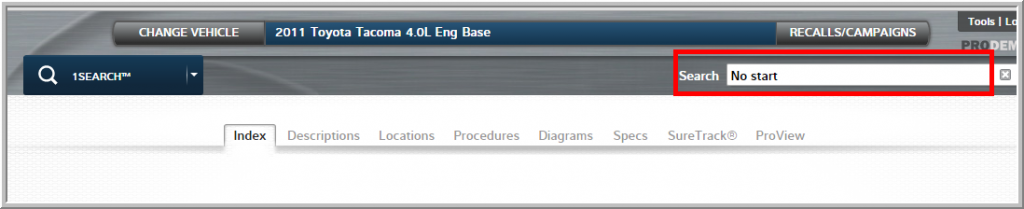

2 Comments