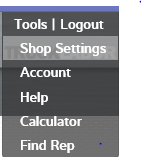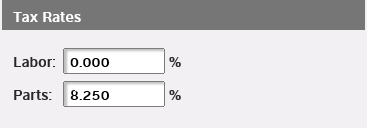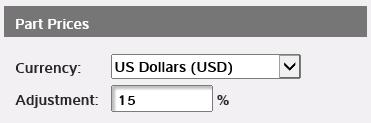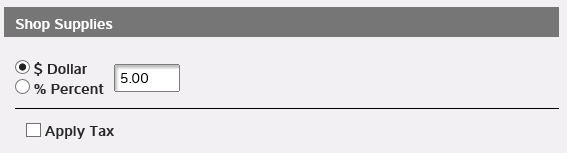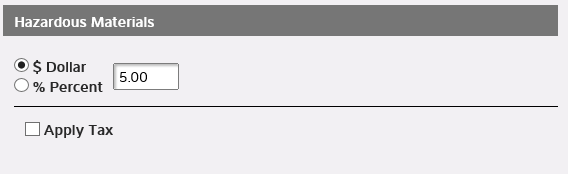Changing Rate and Tax Settings in TruckLabor
Changing Rate and Tax Settings in TruckLabor
Do you need to change labor rates for your quotes in TruckLabor? There are many useful financial settings that can be changed in TruckLabor shop settings.
First, select the “Tools” dropdown menu and select “Shop Settings.”
The “Shop Settings” window will open up. At the top of this window you can select different tabs. For financial settings we will stay on the “Rates & Taxes” tab.

Under the “Labor Rates” section you can set three types of rates. You can change their description and their rate per hour. You can then select which of these three you will use on each line item of a quote.
Under the “Tax Rates” section you can adjust your labor & parts tax rates to match local laws.
Under the “Parts Prices” section you can select a percentage that will automatically be added to the price of a part.
Under “Shop Supplies” and “Hazardous Materials” sections you can set these respective charges for your quotes. This can be a dollar amount or a percentage. You can also choose if this cost is taxable or not.
These are all important settings that will need to be adjusted for every shop. We have set up TruckLabor to make these settings extremely user friendly.