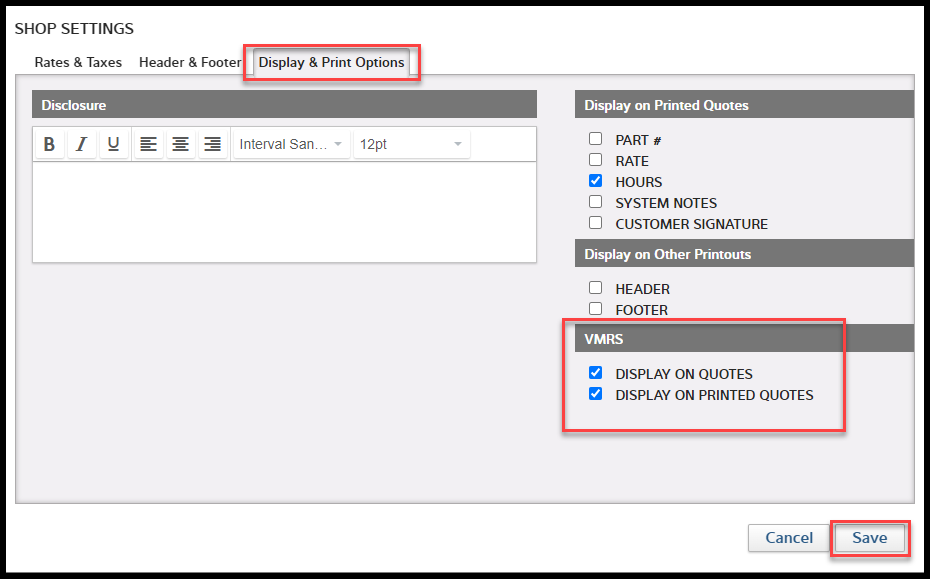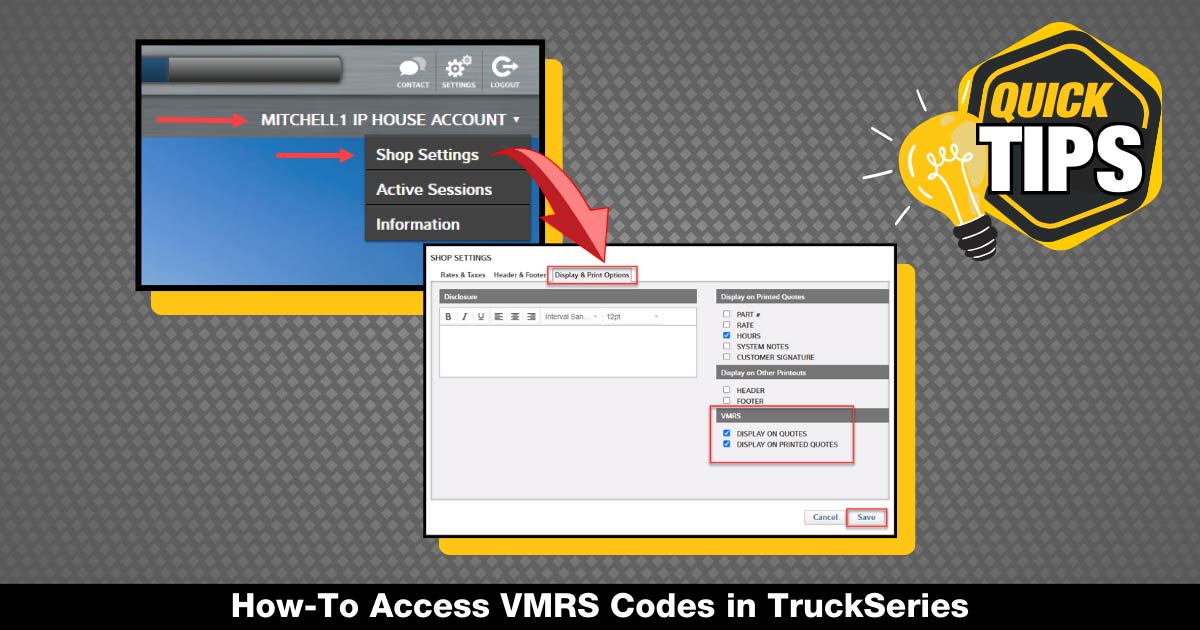
With a subscription to Truck Labor (also known as “Standard Repair Times” or “SRT”), or any of our Truck bundles that include Truck Labor, you’ll gain full access to Vehicle Maintenance Reporting Standards (VMRS) codes. The VMRS coding system is the universal language developed by the American Trucking Association’s Technology & Maintenance Council (TMC) for fleet maintenance tracking and reporting.
This standardization allows fleet operators to better evaluate the lifecycle costs of their vehicles, and to better understand the services done to those vehicles as they travel across the country. Mitchell 1 already has the most robust estimating system in the industry. Mapping labor jobs in our TruckSeries truck repair software to VMRS gives fleets unparalleled visibility into the work being done to their vehicles and the overall vehicle costs.
Looking up VMRS manually can be a very complex process. This enhancement allows you to create a quote the way you always have, but with the added convenience of having the VMRS labor codes display automatically for increased efficiency and accuracy.
Using the Quotes Module in TruckSeries, users can instantly map labor jobs to VMRS codes, which gives the vehicle owner a clear and consistent record of repairs and overall costs for each truck in operation. VMRS codes display automatically, eliminating the complex process of manually looking up the appropriate code for work in progress and labor estimates.
If those codes are not showing up in your quotes, please follow the instructions below to get set up.
In the upper right corner of the screen, click on your business name, then click “Shop Settings.”

In Shop Settings, click “Display & Print Options.” Check the boxes to display VMRS codes on quotes and/or printed quotes. Then click “Save.”