Unlock Online Success with Your Shop’s Google Business Profile

If you’re serious about growing your auto repair shop, don’t underestimate the power of Google My Business. Google reigns as the #1 search engine, drawing billions of daily searches and chances are, many of these searches relate to auto repair services in your area.
By harnessing the power of Google’s tools correctly – beginning with Google My Business – you can significantly boost your shop’s visibility in local searches, even if you’re not a digital marketing expert.
It’s no secret that local search optimization is the key to higher Google rankings. By leveraging your Google Business profile and shop website for local searches, you’ll enhance your shop’s relevance and visibility in Google’s search results and access a valuable opportunity to convert prospects into customers.
Ready to get started?
STEP 1: Claim Your Shop’s Google Business Profile
Taking control of your shop’s presence on Google begins with claiming your business profile through Google My Business. This action ensures that you have authority over the information displayed about your business in Google search results and Google Maps. Start by adding essential contact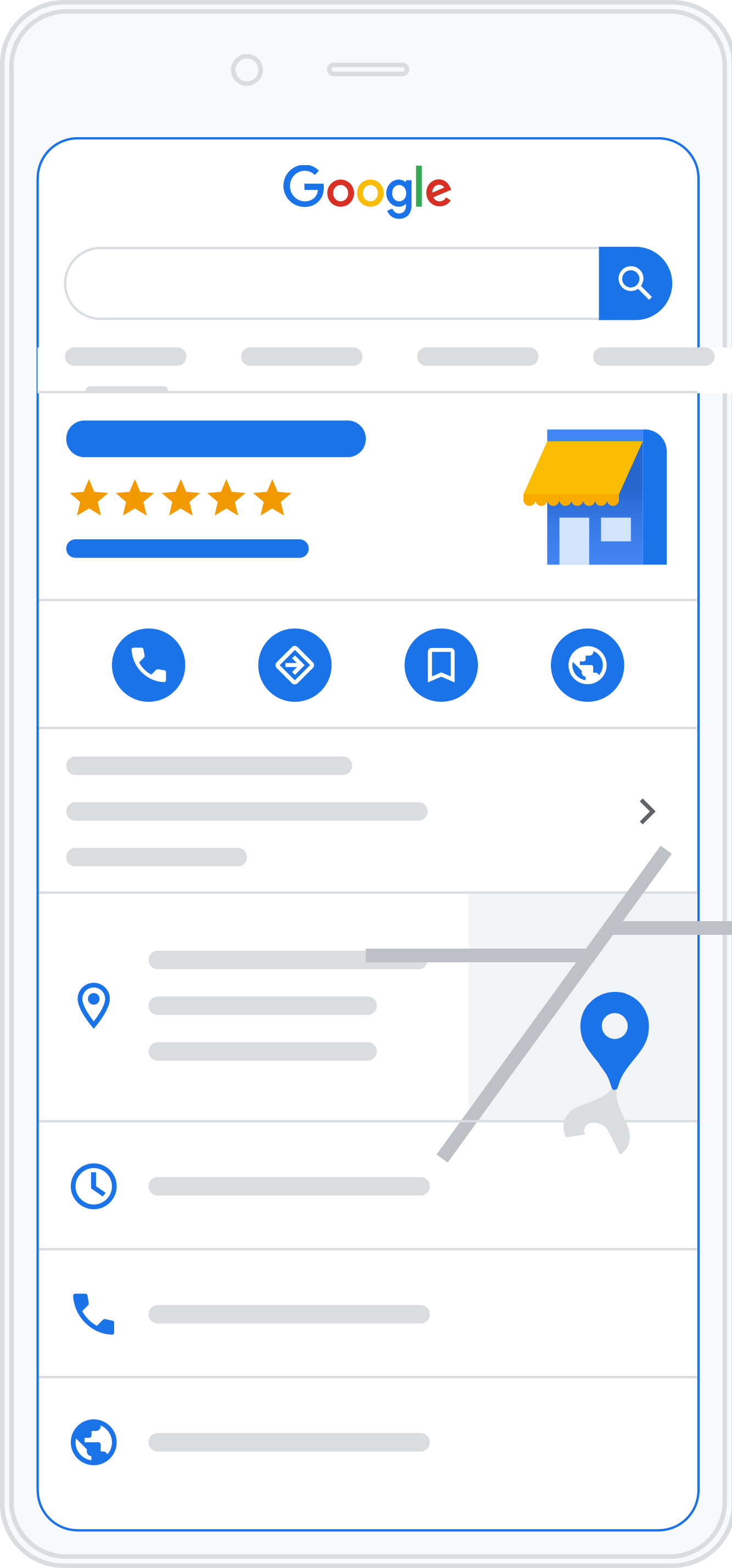 details, including your shop’s name, phone number, address and website.
details, including your shop’s name, phone number, address and website.
STEP 2: Leverage Service Categories
To improve your chances of ranking high in local searches, focus on the Service Category — a crucial element for SEO. Besides designating “Auto Repair Shop” as the Primary Category, include specific services in the Additional Categories section, such as Auto Engine Diagnostics, Auto Electrical Service, and Auto Tune-Up Service. You also have the option to add custom services to your profile.
STEP 3: Write a Compelling Description
When writing the description of your services for your Google Business Profile, it’s essential to be concise, informative and engaging. Highlight your unique selling points that set your services apart from competitors, and describe how your services can solve your customers’ pain points.
Additionally, include relevant keywords related to your services to boost your search results. Top ranking search terms aligned to the auto repair business include: “auto repair,” “auto shop near me,” “mechanic near me,” “transmission repair,” “brake shop near me,” and “car servicing near me.”
STEP 4: Include Engaging Photos & Videos
Profiles with more photos and videos tend to attract more clicks and calls. Therefore, upload high-quality images of your shop, including its exterior, team photos and work-in-progress snapshots.
Ensure that you upload your business’s logo as your profile photo, and select a compelling image as your cover photo. Consider creating a brief introductory video overview of your business, or video customer testimonials to add credibility and build trust.
STEP 5: Effortlessly Engage with your Audience
Stay connected with your customers through various communication channels. Keep them informed of the latest updates, promotions, and events using posts, offers, direct messaging, and more.

Create Posts, Offers and Events
Utilize your Business Profile as a platform to showcase special promotions, upcoming events, and timely updates, ensuring your customers are always in the know.
Respond to Reviews
Build and maintain trust with both new and returning customers by promptly responding to public reviews. Addressing feedback demonstrates your commitment to customer satisfaction and enhances your reputation within the community.
Send and Receive Direct Messages
Message with customers directly, providing personalized assistance and support. You can pause messaging or create automated responses at any time.
Post Answers to Frequently Asked Questions
List helpful business info upfront and save time by posting answers to common questions. Empower your customers by allowing them to contribute answers, fostering a collaborative and knowledgeable community.
Final Thoughts
Maintenance and consistency are key to managing your Google Business Profile. Regularly update your profile with any changes in business hours, services offered or contact information. Leverage additional features such as posts and updates to share promotions, events, or any exciting news about your shop.
Keep an eye on the insights provided by Google My Business, as they offer valuable data on how users are interacting with your profile. Monitoring these insights will help you refine your strategy and improve the effectiveness of your Google presence.
By keeping information accurate, engaging with customers, and leveraging the platform’s features, you can create a compelling representation of your auto repair shop that attracts and retains customers in the highly competitive digital landscape.
Want to Learn More?
Download our FREE Google Playbook today to learn how to supercharge your local search and online visibility! We’ll show you how to attract new customers by optimizing your Google Business Profile and shop website with keywords, images and customer reviews. We’ll also provide you with tips and tricks on how to effectively manage customer reviews – both good and bad – to enhance your online reputation and customer satisfaction.
Finally, we’ll introduce you to our new Google Optimization Suite, an all-in-one toolbox for online success that does the hard work for you. Available exclusively through our SocialCRM | LocalSearch marketing services, the Google Optimization Suite will help you effortlessly attract and keep customers through verified review services, automated tailored responses, one-click content creation and much more – all on a centralized dashboard.
Get Started Today!
Don’t wait! Download our FREE guide and enhance your local search, connect with customers and boost your online presence.


