Roundup of 2016 ProDemand Tips & Tricks
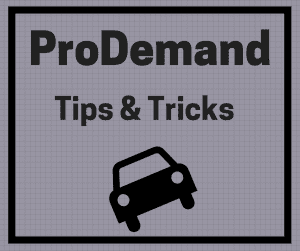 The ProDemand blog team was very busy in 2016, sharing tips and tricks on how to use the auto repair information software most efficiently to help you save time in your auto repair shop business. Even if you’ve been using the ProDemand software for a long time, we think you’ll find some nuggets here that will help you get the very most out of the software.
The ProDemand blog team was very busy in 2016, sharing tips and tricks on how to use the auto repair information software most efficiently to help you save time in your auto repair shop business. Even if you’ve been using the ProDemand software for a long time, we think you’ll find some nuggets here that will help you get the very most out of the software.
Many of these tips and tricks came from you, our ProDemand users, via the feedback button in the product or questions to our technical support team. We use your feedback to continuously improve the product, but we also keep an eye out for common questions that we can answer in the blog with a tip or trick that will help you be more efficient. So, keep your feedback coming!
Below are some highlights from our 2016 ProDemand Tips & Tricks:
Using the Follow Feature in the SureTrack Community to be More Productive
 Learn to use the Follow feature to keep track of community threads you are interested in.
Learn to use the Follow feature to keep track of community threads you are interested in.
Get the Latest SureTrack Community Updates
 Have a question about the SureTrack community? Try the SureTrack community FAQs
Have a question about the SureTrack community? Try the SureTrack community FAQs
Accessing SureTrack Info in ProDemand
![]() If you are accustomed to using the old SureTrack Community website, this blog post has some great tips for navigating in the new Community and finding your SureTrack info, such as component tests, in ProDemand.
If you are accustomed to using the old SureTrack Community website, this blog post has some great tips for navigating in the new Community and finding your SureTrack info, such as component tests, in ProDemand.
Bookmarking ProDemand using Google Chrome
 Follow these blog instructions to create a bookmark for ProDemand in your Google Chrome Internet browser.
Follow these blog instructions to create a bookmark for ProDemand in your Google Chrome Internet browser.
Getting Started With ProDemand
 If you’re new to ProDemand, here are some step-by-step instructions to help you navigate through the system.
If you’re new to ProDemand, here are some step-by-step instructions to help you navigate through the system.
The Real Value of Real Fixes
 Not all real-world information is created equal. ProDemand offers exclusive Real Fix information using a data set of real aftermarket repair orders that save you time by pointing you in the correct diagnostic direction.
Not all real-world information is created equal. ProDemand offers exclusive Real Fix information using a data set of real aftermarket repair orders that save you time by pointing you in the correct diagnostic direction.
Creating a Shortcut to ProDemand on a Tablet
![]() Learn how to make a desktop shortcut to ProDemand from your mobile tablet device.
Learn how to make a desktop shortcut to ProDemand from your mobile tablet device.
Read more:
- Read all the ProDemand Tips and Tricks
- Learn more about the ProDemand repair information software

