Reputation Management With LocalSearch
One of my favorite things to do is look at before and after photos of restored classics. I partly look to see what others are doing out there, but mostly I am looking for new ideas for current projects, like the ’55 Buick Road Master I’m working on. If you’re not familiar with the San Diego scene, it is pretty competitive. Also, if you have ever restored a vehicle or even your kitchen at home, you know that part of the satisfaction is seeing the before and after photos. Your businesses reputation should be the same!
Ten years ago, one bad review wouldn’t make much of an impact to your auto repair shop’s bottom line, so it was easy to overlook the value — and the destruction — online reviews can bring. Fast forward to the present, and we have some cleaning up to do. But just like an old cruiser, the longer you have left it, the more rust has taken hold and cleaning it can be difficult.
So now your shop is gaining new reviews, and that is great! But are they making a difference? As a business owner you have to keep track of many things. Searching every review site out there and monitoring reviews is likely not possible with your busy schedule. Even when you get home and have a little free time on the web, are you going to spend it searching for your business? Sure you can start with the big ones— Google, Yelp and SureCritic— but do you know how many sites are out there? LocalSearch from Mitchell 1 and similar services can help.
With LocalSearch, especially, you can gain access to insights about your online reputation by simply logging into SureCritic and clicking on the Reputation Tab. From there you have two options to view: Summary and Reviews.

Summary
This is your before and after photo! This is where the LocalSearch service tracks the top three review sites for you: Google, Facebook and Yelp. With a quick look, you can see how many reviews you had before using the LocalSearch Review Reach feature and how many you have gained with the program. You will also see your star rating for all three sites. Have you been using the text function in your SocialCRM dashboard? If you have, you should see a difference in your reviews and star rating. We also point out how you have been doing in the last 30 days. The best part of this is that you don’t have to spend time finding the review.

Directly below, you will see a list of other sites we have found reviews on for your business. This list can get pretty big since we capture every site out there that matches your business. Quite honestly, I have come across some very unfamiliar and interesting sites, but that’s good. As a business owner, you want to know everything that is said about your auto shop. This is just a quick view of all sites and your rating. We also include how many reviews were left on that site in the last 30 and 90 days, as well as the overall star rating for each one.
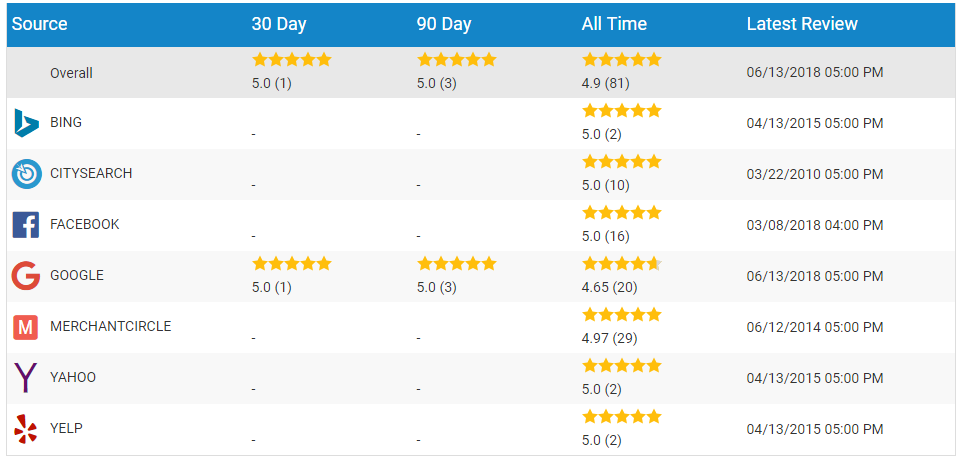
Reputation & Reviews
Let’s say you want to take it a step further and respond or reach out to the person who left a review. If you click on the Review option in the Reputation Tab, you will see ALL of the reviews that have been left and an option to go to that review site. If you want to focus on low score reviews from the past 60 days, you can do that using the filter options.

With the SocialCRM auto repair marketing service, we not only monitor your SureCritic reviews and will call you when a low score comes in, but we’ll also help you respond. I have found that this is a huge help to a lot of shops. We recognize that there are so many other options for reviews. Each consumer has their preferred site, so how can we help you monitor all of that? The answer is LocalSearch Review Reach. Check out your reputation feature by logging into your SureCritic dashboard and feel free to reach out to your support agent for any help!
Not a LocalSearch user? Give your support agent a call and we review the service with you! Click to find your support agent.

