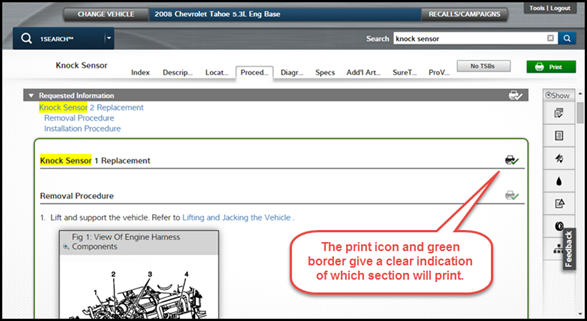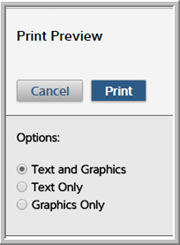Latest ProDemand Updates: Search Highlighting and Select Printing
Latest ProDemand Updates: Search Highlighting and Select Printing
Mitchell1 has added two new features that will improve your experience with navigating in ProDemand:
Highlighting of 1Search term when viewing an article: After entering a term into 1Search, ProDemand now highlights that search term in the article. This saves time by clearly indicating where the search term has been referenced in the article. In this release, highlighting works for the exact match of the search term. Additional enhancements to the search highlighting function are in development and will be coming soon.
Select Printing: ProDemand now gives you the ability to select specific, smaller segments of an article to print. You will see a printer icon placed to the right of each article heading. Selecting the printer icon will set that portion of the article to print. A green border will appear outlining the content, making it easy to see exactly what will print.
After selecting a section to print, the main print button on the top right of the screen will turn green. This indicates that printing can now proceed; click the green button to print.
A Print Preview box will appear giving you the option to print text and graphics, text only or graphics only.