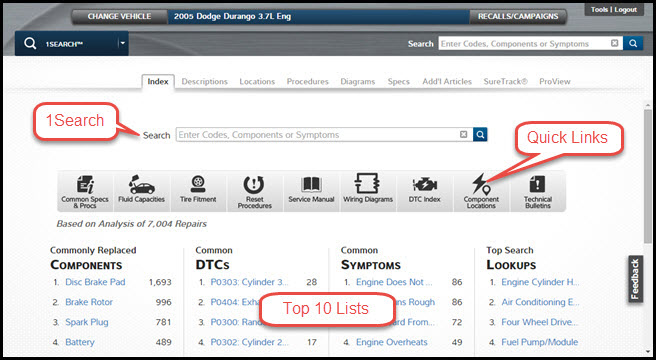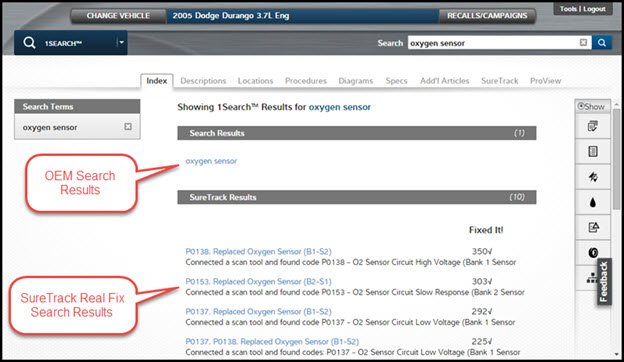How to use ProDemand 1Search
(Updated October 2015)
The primary navigation for ProDemand is to use the 1Search module for finding repair information, allowing you to return all the information you need for a job with just one lookup. This post covers the key points of using 1Search to maximize your efficiency when you navigate ProDemand.
From the module list on the left side of the ProDemand page, 1Search is the first module listed underneath the home module. You begin by selecting the 1Search module, or by selecting the “select vehicle” button from the top of the screen.
Either way you start, you’ll first identify your vehicle through the select vehicle dialogue, then ProDemand will automatically navigate you to the 1Search module screen.
From the search bar, you can enter a code, component, or symptom to search. (Note: For best results, keep your searches simple – for example, search for “water pump”, not “water pump removal” nor “how do I remove the water pump?”)
In the center of the screen, the Quick Links menu provides fast access to commonly referenced information. Click an icon to find common specifications and procedures, fluid specifications, tire fitment information, reset procedures, a link to the service manual module, all of our color wiring diagrams, a Diagnostic Trouble Code Index, component locations, all Technical Service Bulletins (TSBs).
You can also select a lookup from the “Top 10” list feature. There are four columns on the page showing the most common lookups for the specific categories for this particular vehicle
To use 1Search, begin typing in the search box. For this example, we’ll lookup information for an oxygen sensor. After typing “oxygen sensor” into the search box and pressing magnifying glass icon next to search, ProDemand guides you to the search results page.
ProDemand shows the OEM search results, leading to OEM information as the first set of search results. The second set of search results are the SureTrack Real Fix results, based on real-world information. For this example, we are going to select “oxygen sensor” from the OEM search results.
Also notice in the screenshot that the Quick Links bar moves to the right side of the page. It will always appear on the right side of the screen as you navigate to information.
After selecting your search result, ProDemand brings all relevant information to you. Across the top of the page, you can now see tabs, with bold letters, representing the type of information retrieved. This includes relevant TSBs, related to the oxygen sensor.
Our dedicated diagnostics tab is SureTrack, providing real-world information integrated in ProDemand. SureTrack includes common replaced parts, Real Fixes, component test information with connector end views, waveform diagrams, and a community of technicians to share information with.
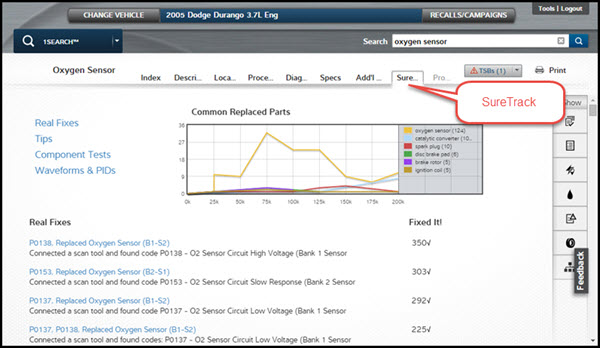 SureTrack benefits your shop in a variety of ways:
SureTrack benefits your shop in a variety of ways:
- Real-world information integrated with OEM information in ShopKey Pro – Get all the information you need in one place
- Parts Replacement graphs – Prioritize which components are most likely at fault, saving diagnostic time.
- Real Fixes – “Silver bullet” concise overview of how to properly diagnose the customer complaint
- Component Test information – How to test the component including component operation, component location, test location, connector end view, and step-by-step test to run
- Waveforms and PID graphs – Allows technicians to compare a known good or known bad graph to the test graph on their scan tool, clarifying the results of your test. ShopKey Pro is the largest database of such information with over 750,000 graphs.
- Community of Technicians – Share information including giving tips and asking questions with all other technicians using the system. When you are stuck on a difficult job, this offers a life-line to experts to give direction on the next step of your diagnosis.