How To: Setting Up Users in SureTrack
How To: Setting Up Users in SureTrack

Did you know that you can set up multiple user profiles in SureTrack? Consider your ProDemand repair application as a shop tool used by the entire shop and SureTrack as a technician’s tool where you have your own presence in the community. You can use SureTrack without logging into it, but to enjoy all of the advantages of the system it’s important to use your personal profile.
In our previous blog post titled “A Tale of Two Logins” we discussed why you need a separate login for ProDemand and SureTrack. In this post we’ll show you how to set up multiple accounts in SureTrack so that each technician in the shop can begin to build their own community presence.
Step 1: 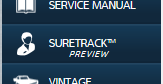 For most users, you will first access SureTrack from the ProDemand program. You need to do this in order to ensure that your SureTrack user account is tied to your ProDemand account. Once you’re logged into ProDemand, find the SureTrack button near the bottom of the of the main menu. Click this button to launch SureTrack.
For most users, you will first access SureTrack from the ProDemand program. You need to do this in order to ensure that your SureTrack user account is tied to your ProDemand account. Once you’re logged into ProDemand, find the SureTrack button near the bottom of the of the main menu. Click this button to launch SureTrack.
Step 2: At the top right of the screen you will see either a currently logged-in user and a logout link or you will see links for Login or Create Account as seen below.
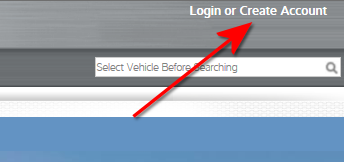
If another technician is already logged into SureTrack, click the logout link, then close the SureTrack page. Go back to ProDemand and click the SureTrack button again from the main menu. This should launch SureTrack with the previous user logged out. Now click the “Create Account” link to start the sign-up process. The page will refresh and you should see the form for setting up a new account as seen below with your shop name already listed.
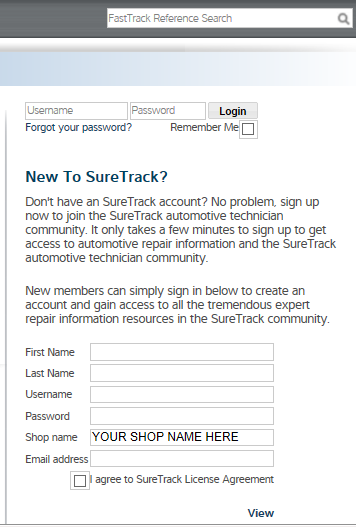
If you don’t see your shop name listed, you may have refreshed the page after it has launched. This will disconnect SureTrack from ProDemand and you’ll have to close the SureTrack page and open it again from ProDemand.
Step 3: Once you see the form as shown above, fill in the information requested, view the SureTrack license agreement and then check the box indicating that you agree. Once you have completed these steps, the Submit button will appear. Click Submit to send your information. If everything checks out, the page will refresh and you’ll be logged into SureTrack and ready to use all the features. At this point, you should click the “My Profile” button on the main menu on the left side of the screen and fill out your profile information as completely as possible.
How do I switch between users?
Now that you have multiple accounts in SureTrack you can easily switch between users by clicking the logout button at the top right of the screen and then enter in your user credentials. No need to return to ProDemand first as your account is already linked. If you have your own dedicated computer terminal, you can click the “Remember Me” box and then you shouldn’t have to log in each time you go to SureTrack. If you’re using a shared terminal, make sure your username is displayed at the top right of the screen before you post tips, questions, or upload files. This will ensure that you are the one who gets notified when someone responds to your questions or updates any posts you may have subscribed to.
Here are some important things to know about setting up user accounts in SureTrack.
- Each account must have a unique e-mail address attached to it.
- Use an e-mail account that you check frequently so that you will see any notifications in a timely manner.
- Each shop can set up as many users in SureTrack as they have user licenses in ProDemand.
- Use a username and password that you can remember. Note: We can’t change your username once you set it up.
- Fill in your profile page as completely as possible.
- You can access SureTrack directly, including at home, by going to www.askatech.com.


