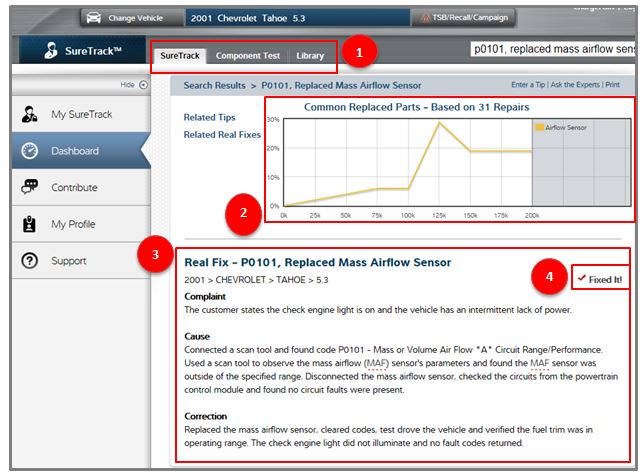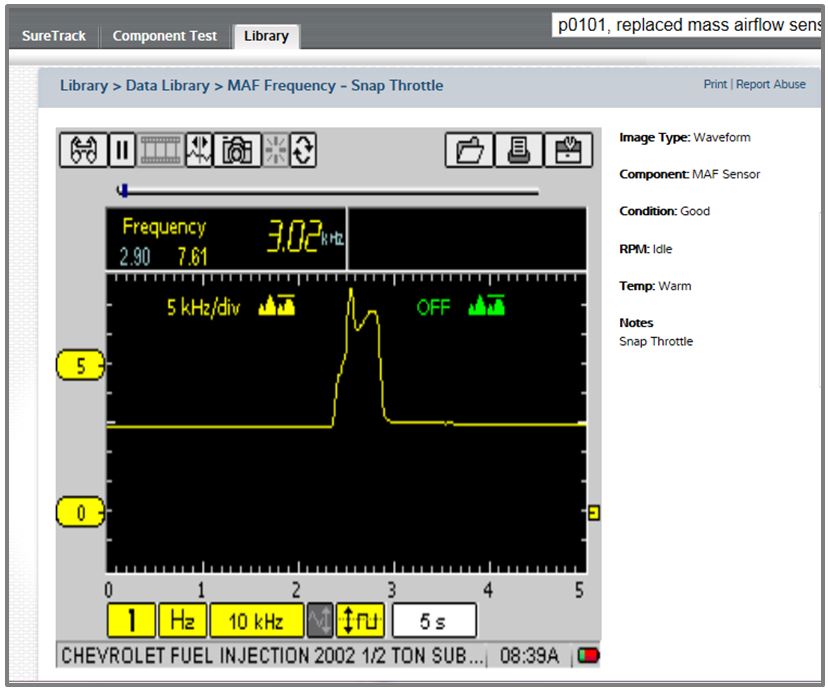How SureTrack Helps You
How SureTrack Helps You
 SureTrack has many resources available to help you. Shown below is a Real Fix Tip for a 2001 Chevy Tahoe with a P0101 code that has set. Also presented is some helpful information SureTrack has available associated with this Real Fix Tip. This example illustrates some of the ways SureTrack can help you find a diagnosis and help you fix issues as quickly as possible.
SureTrack has many resources available to help you. Shown below is a Real Fix Tip for a 2001 Chevy Tahoe with a P0101 code that has set. Also presented is some helpful information SureTrack has available associated with this Real Fix Tip. This example illustrates some of the ways SureTrack can help you find a diagnosis and help you fix issues as quickly as possible.
What is a Real Fix Tip?
A Real Fix Tip is just what the name implies, a real-life, successful fix. SureTrack Real Fixes have been written by expert technicians about real-world repairs that were done in thousands of shops across the country.
The Real Fix Tip shown below, like other Tips on SureTrack, can be composed of several parts; these parts are explained in a bit more detail below. Follow along with the numbers to see all the information SureTrack has to offer for this particular Real Fix Tip.
Real Fix Tip – 2001 Chevrolet Tahoe 5.3 with a P0101
1. Tabular Display
SureTrack uses a three-tab system to display and organize results. In the example above, the technician added vehicle information for a 2001, Chevy Tahoe with a 5.3 liter engine. In the search bar they added the code P0101. In the screenshot above, you can see the results brought up the most closely related Real Fix for this issue, the Common Replaced Parts graph, the Component Test tab and the Library tab. With the tabular display system, you see the answers you need organized in a way to help you get the fastest route to a diagnosis and repair.
2. Common Replaced Parts Graph
Which part is actually the root cause of the problem? The Common Replaced Parts graph displays the results from successful repairs all across the country. See which parts, commonly related to the Real Fix Tip, are most frequently replaced to complete the repair for vehicles similar to the one in your shop. As you can see in this Real Fix, the most common part replaced was the Mass Airflow Sensor, and that was part was most commonly replaced at 125,000 miles.
3. The Real Fix Tip Itself
The Real Fix Tip is written in a “3 C” (Complaint, Cause and Correction) tip format.
The Complaint summarizes the interaction between the customer and the service writer and includes any symptoms the customer may have experienced. As you can see in this Real Fix Tip, the customer complained that their 2001 Chevy Tahoe’s check engine light was on and the engine lacked power intermittently.
The Cause captures the complete circumstances the technician experienced in determining the diagnosis. With our Real Fix Tip, you can see that the technician used the scan tool and found code P0101 had set, which pointed them in the direction of the mass airflow (MAF) sensor. The technician then used the scan tool to find that the MAF sensor’s parameters were out of the specified range, which again pointed the tech to an issue with the MAF sensor. The technician confirmed there were no faults with the circuits going from the powertrain control module to the MAF sensor and was able to confidently diagnose that the issue was a faulty MAF sensor.
The Correction section of the Real Fix embodies what the technician repaired and/or replaced to resolve the problem, as well as confirmation of the repair. The Real Fix Tip above explains that the technician replaced the MAF sensor, cleared the codes and confirmed the vehicle operated properly with a road test.
4. Fixed It!
The “Fixed It!” designation indicates that the Tip has helped at least one technician in the community repair a vehicle. Anytime you read a Real Fix Tip you are given the opportunity to add to the Fixed It! count if the Tip helped you repair a problem. The Fixed It! count lets you easily see what Tips are actually helping to resolve vehicle issues.
In the Real Fix Tip above, you can see that this Tip has helped other community members fix a car in their bay.
Component Tests
The SureTrack Component Test tab feature, provides specific component operational information including: how to locate the component on the vehicle, how to set up a meter to test the component, the best place on the vehicle to connect the meter, component connector pin assignments, and what measurements you should expect to see.
While reading the P0101, MAF sensor Real Fix Tip above, if you click the Component Test tab, you will see the screen below. For this Real Fix Tip you will get information about the MAF sensor for this vehicle including: component operation, best test location, location of the component on the vehicle, testing information and connector pin-outs.
Component Test – MAF Sensor Information for our P0101 Real Fix Tip
Waveform and Graph Images
SureTrack has a comprehensive collection of test results gathered through actual on-vehicle tests. Data graphs and scope waveforms provide a point of reference to verify faulty parts. While the examining P0101, from the MAF sensor Real Fix Tip above, you can click the Library Tab and you will see the screens below. The first screenshot below is the actual menu screen for our particular Real Fix Tip. This menu offers you lots of various PIDs and Waveforms to help you compare your findings with actual on-vehicle findings so you can be confident in your evaluation. The second screenshot below is just one of the many waveforms available for this Real Fix Tip. This screenshot illustrates a good MAF frequency waveform, with the vehicle warm and at idle.
Library – PID Graph and Waveform Menu for our P0101 Real Fix Tip
Known Good MAF Frequency Waveform for our P0101 Real Fix Tip
Want more information?
As you can see by the Real Fix above, SureTrack has many options to help you confidently fix vehicles that come into your bay. What happens if you working on a really complex issue and you still can’t find what you are looking for? SureTrack isn’t done providing answers, remember you can always ask the community using the SureTrack Ask the Experts Feature. For more information about that and more of what SureTrack has to offer, check out the links below.
Want more information about SureTrack? Click Here
Want to see some of our SureTrack Real Fixes of the Day? Click Here
Want more information about the SureTrackAsk the Experts Feature? Click Here