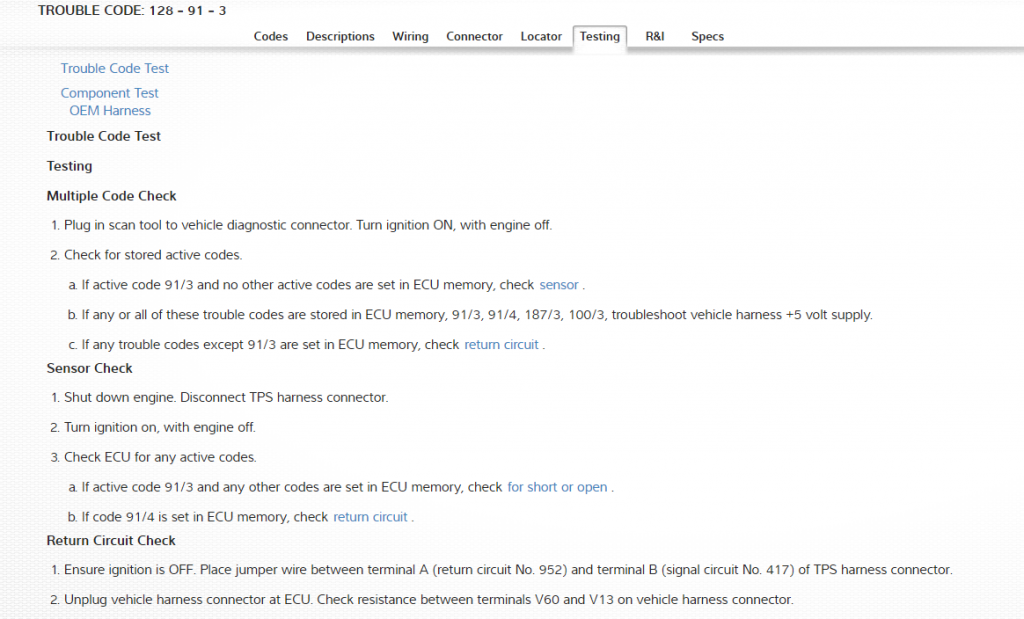Help for Diagnosing Medium and Heavy Trucks

Pro-Link Ultra scan tool
With advances in technology in today’s medium and heavy duty vehicles, truck repair technicians need more knowledge, tools and information than technicians did in the past. Fortunately, these are readily available and Mitchell 1 can help you out.
Scan tools are a must for today’s technicians. They will display parameters for the vehicle you are working on to help with your diagnosis. They also perform certain tests or procedures that may be required for your vehicle.
For example, when you perform DPF regen procedures through a scan tool, the scan tool will read and clear any fault codes that your vehicle may have. Some scan tools from Snap-On, Nexiq and Noregon integrate with the trouble code Repair module in Mitchell 1’s Truck Series (RepairConnect).
See Figures. 1 & 2 below: RepairConnect running on a Snap-On PRO-LINK Ultra Diagnostic Tool (click images to expand to full size).
Trouble Codes are now the main starting point for many faults on a vehicle, pointing you to the system for the fault that your vehicle is experiencing. Codes also tell you what kind of fault that system is having. For example, on a 2007 Freightliner Coronado with a Detroit Diesel Series 60, the fault code MID 128 PID 91 FMI 3 translates to Percent Accelerator Pedal Position Voltage Above Normal, or Shorted to High Source.
Fault Code information gives you an idea of where to begin your diagnosis. Full information and procedures related to the codes may be found using the trouble code Repair module (Repair Connect) in TruckSeries.
See Figure 3 below: Trouble Code decoded from Truck Series Repair module (Repair Connect).
Once you have the information on the trouble code, you can use it to find diagnostic trees that will guide you in correctly diagnosing a fault. They give you step by step procedures for testing a system, and branch off depending on the results of each test. Following these testing procedures correctly will guide you in diagnosing any code. You can also find diagnostic procedures for symptom based issues such as Excessive Fuel Consumption. You can find both types of diagnostic trees in Tuck Series. See Figure 4: Trouble Code Testing (Diagnostic Tree) in TruckSeries Trouble Code Repair module (Repair Connect). (Click image to expand to full size.)
And also see Figure 5: Symptom Based Troubleshooting (Diagnostic Tree) in Truck Series Repair Module. Fuel Consumption Excessive Cummins ISX15 CM2350. (Click image to expand to full size.)
- Read more about TruckSeries, truck repair shop software
- Also read Tips for Using RepairConnect Ultra on the Pro-Link Ultra