GM Graphic Colors & Symbols
These days many OEMs use colors in their graphics to describe repair procedures. They provide a simple universal description for procedures to follow when making repairs. Arrows and symbols are also used and provide additional repair or procedural instructions. Let’s take a quick look at TruckSeries truck repair information to see these General Motors graphics.
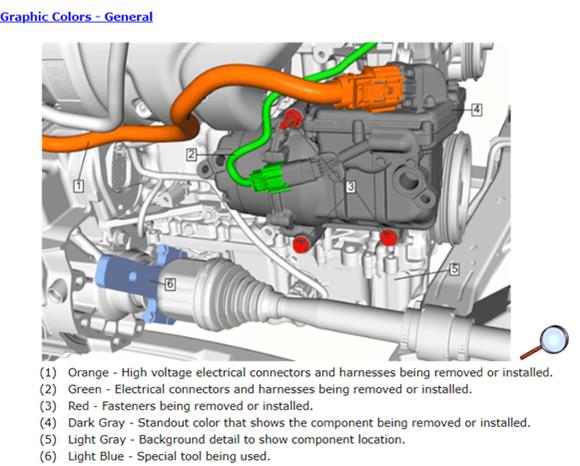
In this graphic 6 different colors Orange, Green, Red, Dark Gray, Light Gray and Light Blue are used to illustrate what each color describes. The Light Blue color identifying the Special Tool required is especially useful.
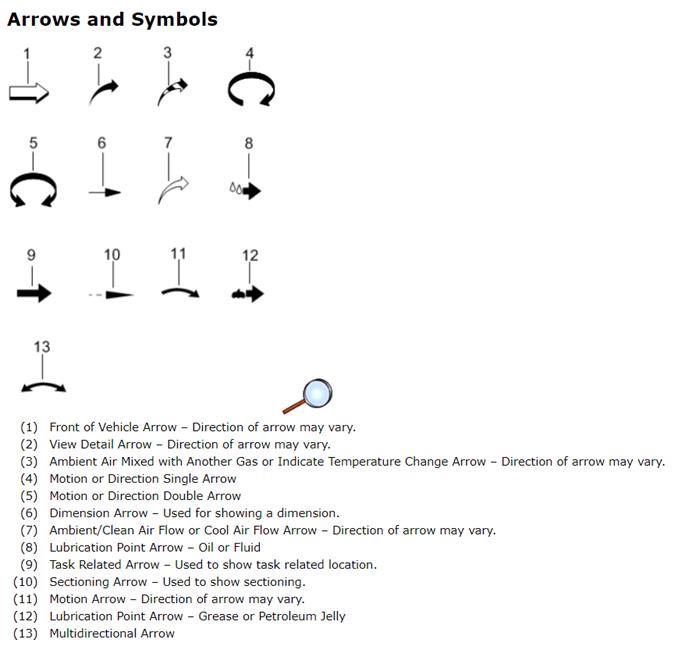
As we move on to the Arrows and Symbols we have 13 different icons providing important information. These help identify front of vehicle, motion, dimensions, and points for lubrication, etc. Problem is how does one remember these colors and symbols. If you have access to a printer make a copy of this and stick it in your tool box or as usual this information is always readily available in TruckSeries truck repair information.
Want to learn about TruckSeries?
Request a FREE DEMO today!
You may also like to read:
Diesel Fuel Contamination Signals and Your Repair Information

