Automate Your State Inspection Email Blasts

Previously, I wrote How to Boost Your Revenue by Using Recommendations in which I showed how the Manager SE shop management system and SocialCRM program seamlessly work together to automate the process of sending out recommendation reminders to boost sales, but this is just one of the many communications that can be automated by this duo.
Another way Manager SE & SocialCRM work well together is by automating state inspection reminders. Not every state requires vehicles to be inspected on a regular basis, but if yours does, then, SocialCRM can make it easy to remind your customers. SocialCRM can pull information from the Manager SE’s inspection date field and target vehicles based on when they are due for their next inspection. This is easy to do, and it can help your customer stay compliant and enable you to generate more revenue.
How to Automate State Inspection Emails in with SocialCRM and Manager SE

- When the customer is in for their current state inspection, decide what their date is for their next inspection and navigate to the Vehicle tab.
- On the right hand side, select the correct FUTURE date next to the “Next Inspection Date” field. After the date is entered, the SocialCRM service will automatically pick up the inspection date during the next data extraction.
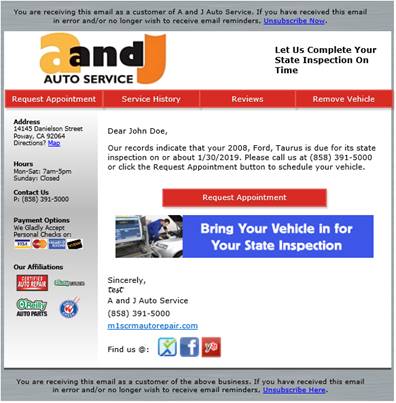
Sample of State Inspection Reminder
Note: You can work with your support agent to determine how close to the inspection date you would like to send the reminders and any promotion you might want to include. The rest is automated by the SocialCRM program!
- Track your state inspection responses directly from the SocialCRM dashboard by going to your responses tab and looking at “Recurring Campaigns.”


