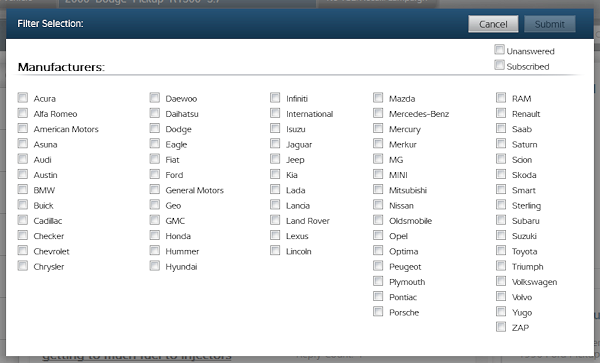SureTrack Featured FAQ: Filtering Latest Fixes and Questions
 SureTrack Featured FAQs provide “bite-sized” portions of information to help you make full use of the many features inside the product, including exclusive SureTrack tools and real-world insights from professional technicians. Whether you’re just getting started or have been using the resource for a while, you’ll find helpful tidbits here that you might not yet have discovered.
SureTrack Featured FAQs provide “bite-sized” portions of information to help you make full use of the many features inside the product, including exclusive SureTrack tools and real-world insights from professional technicians. Whether you’re just getting started or have been using the resource for a while, you’ll find helpful tidbits here that you might not yet have discovered.
Can I Filter the Latest Fixes and Latest Questions Lists?
At times you may only want to look at fixes and questions for a particular set of vehicle makes.
To filter either list, click the link for “Filter” right above the list of fixes or questions.
A screen will pop up with the vehicle makes and you can check the boxes next to the make or makes you would like to filter for. You can also use your existing Expert Subscription settings by checking the box for “Subscribed” at the top right of the screen. There is also a check box for “Unanswered” on the filters for Latest Questions in case you’d like to find the posts that haven’t gotten a response from the community.
To clear the filters, click the link for “Remove All Filters” on the right side of the top of the list. This link will only be displayed if filters are applied.
- Read this SureTrack FAQ online
- Check out the full library of SureTrack FAQS found in the Get2Know Training Center