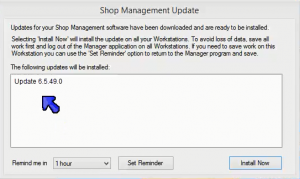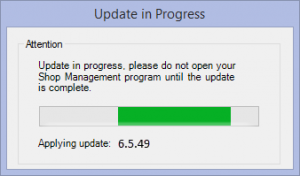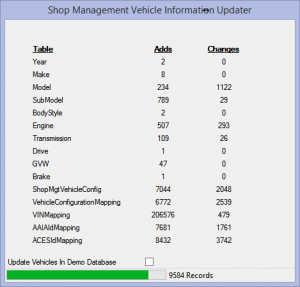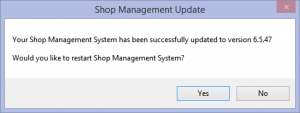With Auto Updater, ‘Now’ Might be Sooner Than You Think
With Auto Updater, ‘Now’ Might Be Sooner Than You Think
When I used to read Manager™ SE enhancement requests from users, either on the Manager Forum at managerforum.net or in our incoming support emails, I’d be reminded that the British alternative rock band The Smiths had a big hit in 1984 called “How Soon Is Now?” That song sums up the timing of when Manager SE users want to see their program requests become reality. In a word, “now.” I’m happy to tell you that lately the momentum is rapidly moving toward being able to provide requests in the product much closer to “now.”
Up until quite recently, the optical disc delivery method of software updates was the industry standard. But that meant it took literally months to get the needed enhancements in the product and delivered to customers. Even very small enhancements had to wait. Granted, there were occasions where a critical patch was downloadable from a website or applied remotely by tech support. However, those were the exceptions. Everything else had to wait for the disc to be tested, duplicated and shipped.
Thanks to the new Manager SE AutoUpdater function, we are free of the update discs and can get numerous changes and corrections out to our customers every few weeks. Manager SE 6.5 is the first version to support Internet updates. Once that version is installed from disc, the resulting Manager SE 6.5 installation will keep in contact with an update server, watching for new updates. When it finds one, you will see a popup box alerting you to update.
There are options to install the update now or to postpone the update to a more convenient time up to 12 hours in the future (see below). The update typically takes 3-5 minutes per workstation. (Click the images to expand to full size.)
During the update process, various screens will denote progress of the update, including existing vehicle records and new information for VIN decoding (see below).
When the update is complete, a confirmation pops up and offers to restart Manager SE 6.5 (see below).
Once your system is up to date, you won’t ever need to take the time and effort required to do manual updates again. What you do with all the extra time that you’ll save is up to you. We suspect that with “now” properly handled, you’ll have more time to contemplate “next.”