Latest ProDemand Updates: Improvements to Search Titles and Highlighting
Latest ProDemand Updates: Improvements to Search Titles and Highlighting
As we continue to update our 1Search feature in ProDemand, this time we’ve made improvements to the titles on the search results and improvements to search highlighting. Please read the summary below:
New Titles for Search Returns: After entering a term into 1Search, ProDemand navigates to an updated search results screen. The headings of the 1Search results page have been re-labeled as “OEM Plus” and “SureTrack Real Fixes” to more clearly indicate the type of information returned.
Under “OEM Plus,” you’ll find the component or code searched. When you select your item, ProDemand navigates you to the full OEM information plus the real-world SureTrack information. Under “SureTrack Real Fixes,” you’ll find expert information documented from actual repair orders and experiences from professional technicians.

1Search Highlighting Now Includes Synonyms: After selecting a search term from the results page, ProDemand now highlights any instances of that search term and the synonyms of that search term in the resulting data. For example: After selecting the search term “alternator,” ProDemand will highlight all instances of “alternator” as well as any synonyms such as “generator.”
This makes finding the search term in the data easier, even if the OEM term for the component is different from what you would expect. Throughout all of the vehicle data in ProDemand, the OEMs have 47 different names for an oxygen sensor, such as “air fuel ratio sensor,” “O2 sensor,” etc. When you search for any synonym of oxygen sensor, ProDemand will find that variation and highlight it for you. With visual cues to the related terms, you can see how this makes reviewing the data so much faster and easier.
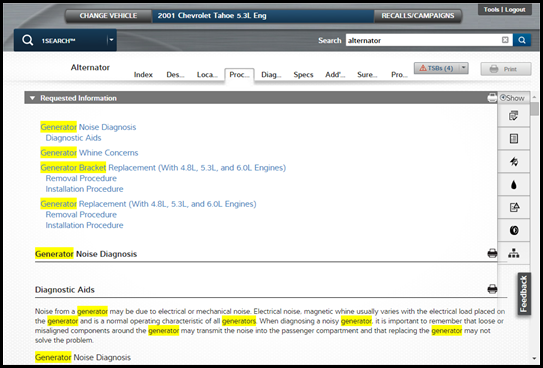
- Catch up on other ProDemand Updates that improve the user experience and help you work more efficiently
- Learn More about ProDemand

