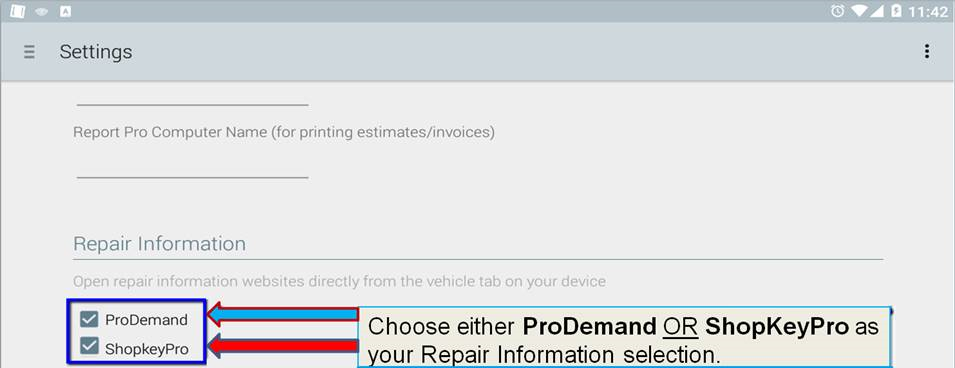Accessing Repair Information through Mobile ManagerPro
Users of Mobile ManagerPro™ can no longer access auto repair information directly from the Order tab in the system. However, reference information is still accessible from the Vehicle tab, simply by launching a supported browser. This blog post will walk you through the quick and easy steps for this one-time setup to get you to the repair information you rely on to repair vehicles.
As long as you are a current subscriber to ProDemand or ShopKey Pro, you can access your repair information from any supported browser (we typically prefer Chrome, but Firefox will also work) on Android devices.
If you don’t already have Chrome or Firefox installed, go to the Play Store and install one of them on your Android device. Once a supported browser has been installed on your device, proceed to the Mobile Manager Pro Settings menu as shown below:
In Settings, go to Repair Information and select the appropriate option based on your repair information subscription.
With selection made, go to the Vehicle tab. Click the 3 dot button in the upper right corner to open the menu with Repair Information option listed. This is where your preferred Repair Information selection will be launched from. Look for the 3 dots, then click Repair Information:
That’s it! You’re all set and can now access ProDemand or ShopKey Pro repair information once again from Mobile ManagerPro.