4 New ProDemand Updates to Speed Up Your Process
We have some exciting and groundbreaking developments in the works for our ProDemand auto repair information software that will be announced at the SEMA/AAPEX show in Las Vegas, Nevada next week. However, you can already see some great new updates in your repair information software now. Take a look at these enhancements that will help speed up your repair process.
What’s new in the current release?
Plate to VIN vehicle identification: Select your vehicle faster by entering the license plate number, which ProDemand then converts to a VIN. This feature speeds things up by reducing the number of characters to enter and also makes your vehicle identification more accurate.

Plate to VIN vehicle identification feature screenshot in Mitchell 1 ProDemand
Multimedia links: More OEMs are including video and audio media clips in conjunction with repair information. ProDemand now plays the media without needing to link out to another website. The efficiency benefits are significant; for instance, think of how much easier it is to identify a particular sound by hearing that sound in an audio clip versus the sound being described in writing. Procedures that in the past would appear as text and line drawings can now be viewed in “live action,” just as the tech would expect to see them in his or her bay.
Tire Pressure Monitoring System (TPMS) Quick Link: In the Quick Links bar, you will see a new link for aftermarket TPMS information. The data set is exclusive to Mitchell 1 and includes Dill part numbers, Schrader part numbers, ATEQ reset procedures, and Bartec reset procedures in addition to the Tire Fitment data set we already have.
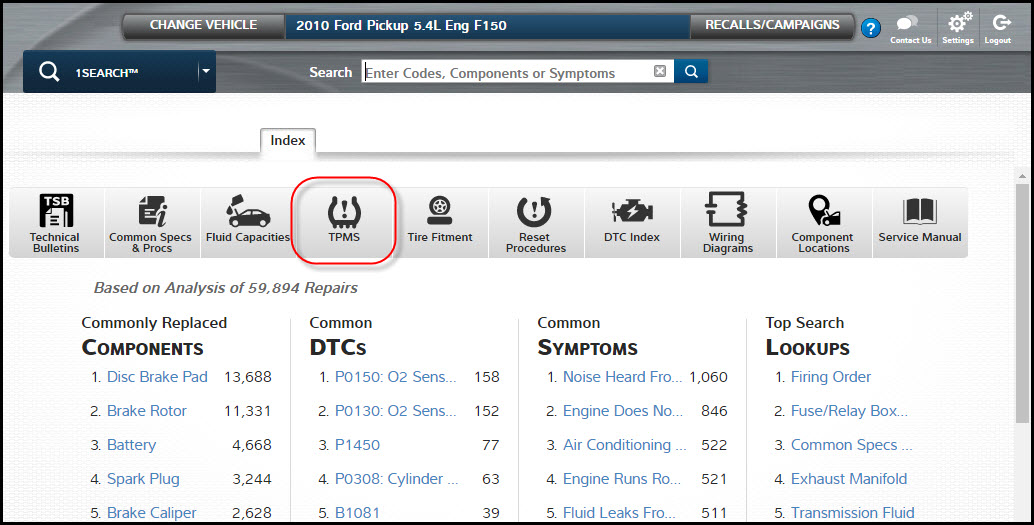
TPMS Quick Link screenshot in ProDemand
Consumer-Friendly Maintenance Checklist: ProDemand now gives you the option of printing a customer-facing maintenance schedule. This checklist has a brief explanation for many of the maintenance services written in easy-to-understand terms meant to be shared with your customers. This will help with customer engagement and also marketing opportunities. To view the consumer-friendly checklist, select “Print” in the maintenance tab, then select the “Consumer Report” radio button in the upper left.
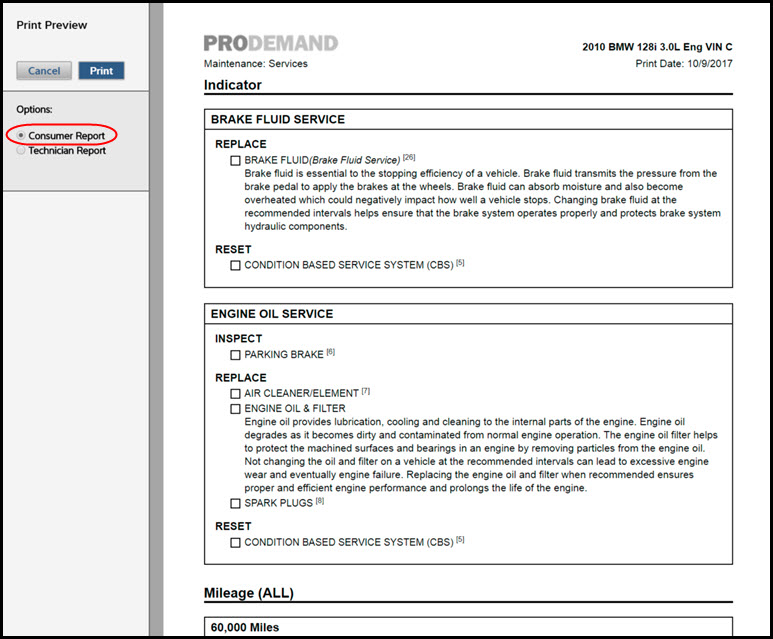
Example of a customer-facing maintenance schedule
Learn More:
- Keep an eye on the Latest Updates in the ShopConnection Blog for the latest ProDemand enhancements
- Check the Press Center for Mitchell 1 product announcements and other news

