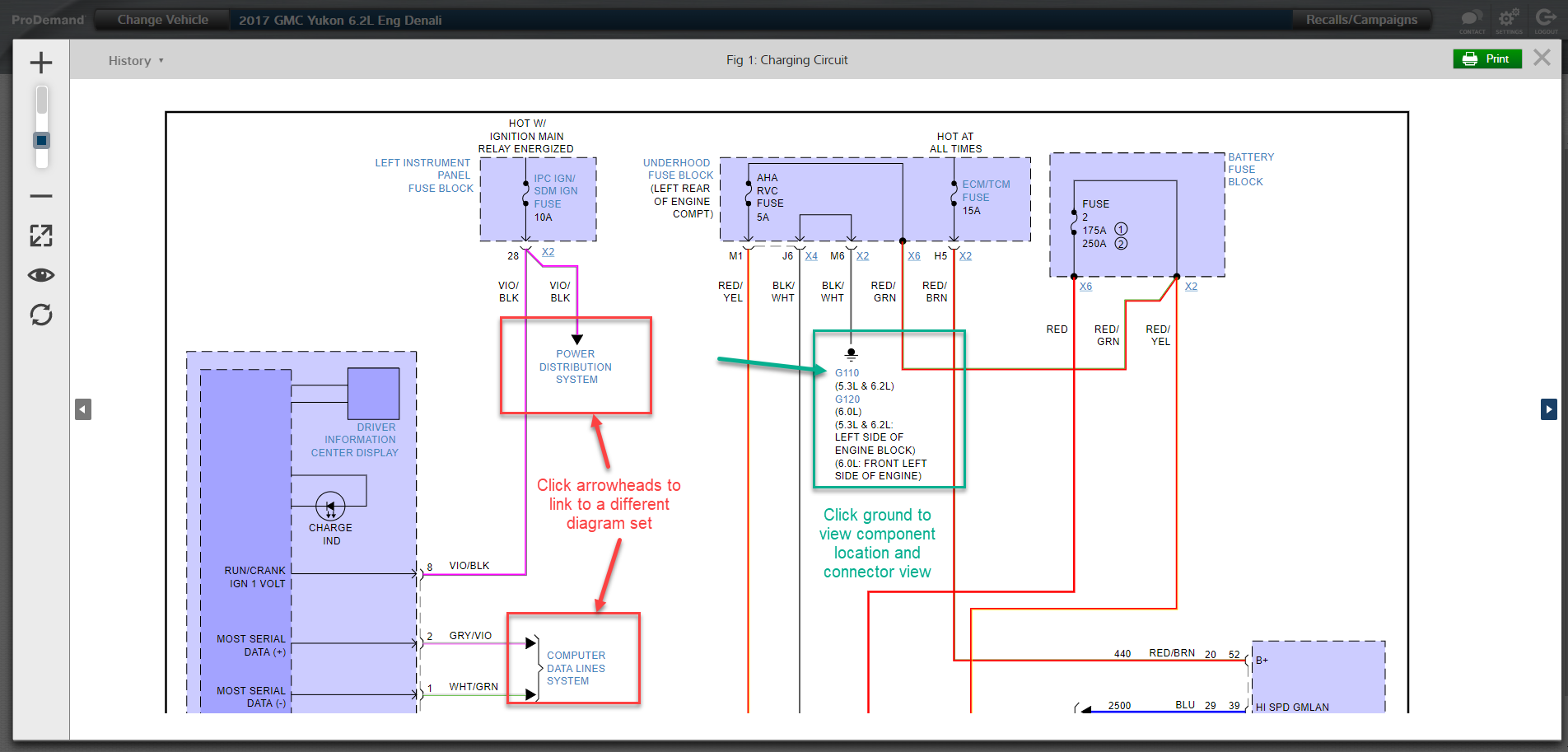Advanced Interactive Wiring Diagrams
The Best Wiring Diagrams in the Industry. Period.
Take the next step to diagnostic efficiency with the latest patent-pending interactive features in ProDemand’s legendary wiring diagrams.
Do you dread navigating today’s complex wiring diagrams that take you down a seemingly endless, twisting path to the information you need? No More! We’ve eliminated that hassle with the Advanced Interactive Wiring Diagrams in ProDemand.
The latest enhancements make navigating within a diagram set, or navigating from one diagram set to a completely different diagram set, as simple as clicking your mouse. Click on a linked component, connector, ground or splice in the diagram and you instantly get complete information about the item.
Interactivity connects diagrams to detailed information
Exclusive to Mitchell 1, our Advanced Interactive Wiring Diagrams let you navigate via the diagram directly to component information without a secondary lookup. Component names shown in the wiring diagrams are active links that take you straight to the information you need — like location, connector views and replacement procedures.
Connectors, grounds and splices are also searchable and active hyperlinks. Click on them to view related content within a wiring diagram, or to navigate from one diagram set to another.
Quickly find wiring diagrams
Using 1Search Plus, enter a component, connector, ground or splice as a search term and you’re there—at the diagram for the specific item you entered.
Component wires highlight automatically
ProDemand not only takes you to the specific diagram, but when you open that diagram the component, connector, ground or splice will be in focus with all the traces already highlighted.
Simplified viewing of complex diagrams
Have a diagram with multiple pages? No problem — highlighting extends across all the pages until the circuit reaches its termination. Need to go back to a previous diagram? Just click History and you can select any of the previous 10 diagrams viewed in a session.
Wiring diagrams have never been so complex — or so easy to navigate!
WATCH THE VIDEO to see the Interactive Wiring Diagrams in action.
READ THE BLOG POST for the latest details.