Blog
-
-
-
P.O. – Pick List From Orders
Overview of the Pick List from Orders function that scans open orders for Committed Parts needed that current inventory cannot fulfill. Pick List can be converted to one or more P.O.s as required.
-
P.O. – Restock From Inventory
Describes selecting a vendor to restock inventory, stocking levels, re-order points, transmitting the PO to the vendor and printing a receive checklist when parts arrive.
-
Purchase Orders Screen
Purchase Order screen overview, explains different types of purchase orders and functions available as part of the parts ordering process.
-
Purchase Order – Manual
Overview of manual purchase orders for non electronic parts ordering shown with an active repair and also how to manually order parts for inventory stock.
-
Purchase Order – Automatic
Overview of selecting catalog part, transfer back to Estimate, get customer approval, convert to RO, order part (PO created automatically), then receiving part to RO.
-
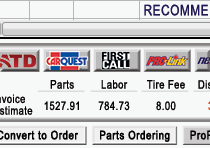
Vendor Setup [Linked]
Advanced Vendor Setup where a catalog link is configured for a parts catalog button to transmit shop credentials to the parts supplier and return price and availability.
-
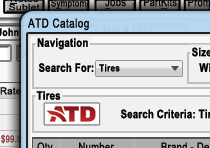
Parts Ordering
Overview of ordering parts for inventory and daily needs. Committed and Confirmed status explained, electronic parts ordering discussed.
-
Inventory: Returns
Overview of the inventory part return options and reporting

