The second blog in a series of three.
Manager SE is a hybrid shop management system that supports a number of important cloud-based features.
SE Connect (MSEC) is a data service that facilitates certain tasks while making several cloud-based features possible.
In this brief series of Shop Blog articles, we will continue to highlight the SE Connect service that has been quietly working behind the scenes in Manager SE to accomplish tasks beyond the mild-mannered desktop program that Manager SE appears to be on the surface. As mentioned in Part 1 of this series, we recently added a simple dashboard to monitor MSEC status.
Manager SE Scheduler
Shops can choose one of two workflows: (1) Start with a scheduled appointment and later convert that to an Estimate or Repair Order, or (2) Start with an actual Estimate and then convert that to an active Repair Order. The appointment for this R.O. is generated automatically in the Scheduler per the labor technician assigned. Using Status Mapping, shops can customize both their R.O. appointment statuses so they stay in synch as updates are made. to (as illustrated below.)
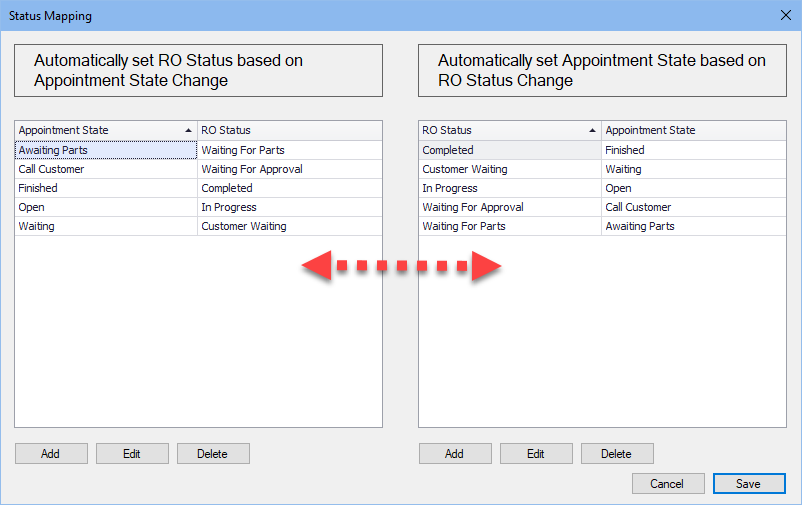
Manager SE’s revised Scheduler addresses many long-standing user requests. Previously, users couldn’t do anything else in Manager SE while the old schedule was opened. Their hands were tied until they closed it. Today, the Scheduler is detached – and can even be moved to a second monitor and left open as users wish.
The Scheduler also had to be designed in a forward-thinking manner to address not only the current needs seen today but also external connections on the cutting edge. These connections include intelligent on-line scheduling (available today with our SocialCRM), our “connected car” concept, and the fleet portal 2-way communication feature set.
Most “online appointments” out there are simply a link with a form to fill out details about service needs, without offering actual time slots available. Then customers wait for the shop to respond and suggest times on the fly.
Intelligent Online Appointments (OLA) leverages the shop’s Schedule and its configuration options for this feature. These include service categories, specific hours of the day to offer appointment slots as well as the velocity (how many requests per hour) to accept. As slots are filled, the customer sees only the valid slots that are still available.
The Connected Car concept is based on a device on the vehicle’s ODB-II port. It can transmit telematics data to the device vendor’s cloud, forward that data to Mitchell 1’s cloud service, and enter a shop’s Manager SE as a Service Request.
This gives the shop a heads’ up of a potential diagnostic repair coming in so users can plan ahead with personnel and parts before it arrives. Sometimes it’s as simple as an EVAP code P0372, and contacting the customer to turn the gas cap the right number of clicks to clear the code. That would be cleared from the Service Request list as a “Quick Close,” since no shop time was required to correct it.
The Fleet Portal features set is designed to address the needs of repair shops who communicate with fleet management vendors through an internet portal. The Manager SE shop and their fleet vendors will have 2-way data communication to share shop estimates to get fleet management approvals for repairs.
Within preset limits, approvals would occur automatically. Where estimates have total amounts higher than preset limits, those would be manually authorized by fleet management personnel. Fleet vendors can monitor progress to watch the Manager SE order cycle (EST > RO > INV) to ultimately receive that shop’s invoice and pay the shop electronically through the fleet portal connection.
The SE Connection service managing cloud communication behind Manager SE makes additional connectivity possible.
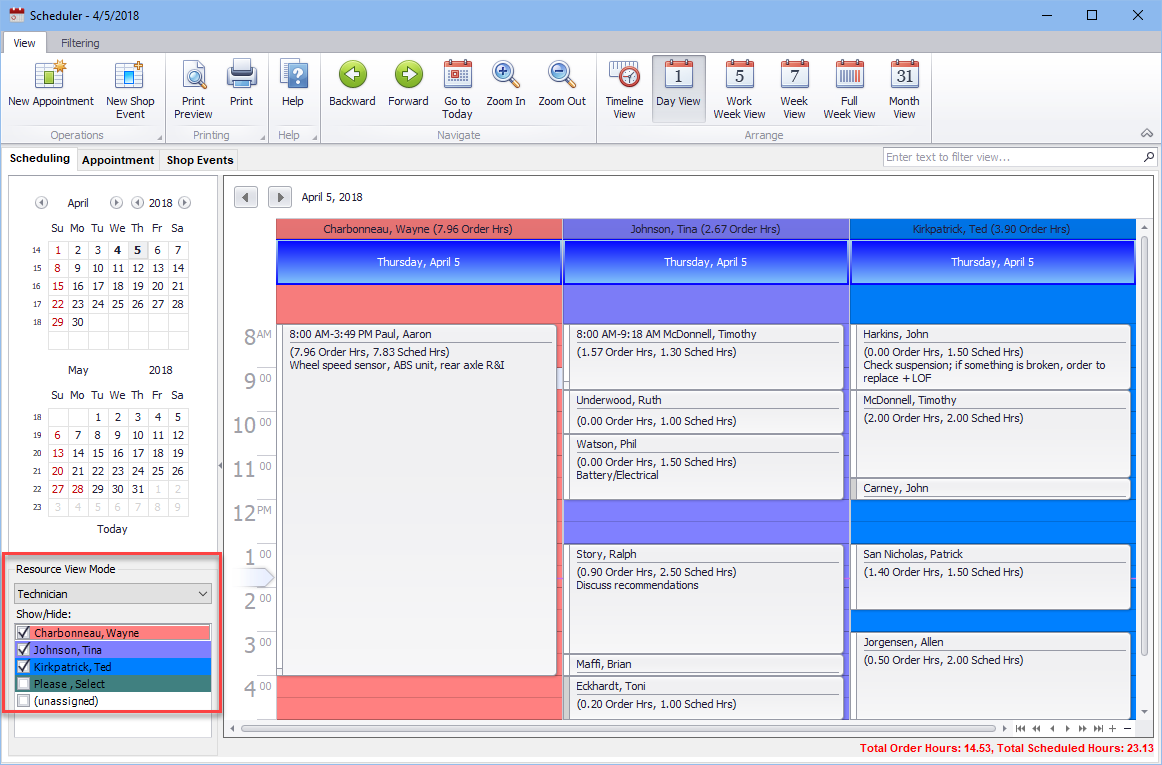
ProSpect – Digital Vehicle Inspections (DVI)
ProSpect is our multi-point digital inspection app running on (Android or iOS) mobile devices, communicating with the Manager SE database using the shop’s wi-fi. The primary mission is to be at the vehicle and perform inspections that can support the technician’s findings and justify repair expenses.
The mobile camera records details during vehicle inspections, such as showing a leak, wear or damage to parts, that can be shared with the customer to justify and validate the repair need. The camera is also used to scan the VIN for decode or license plate (plate2VIN lookup) that confirms whether a vehicle is an existing record or a new vehicle to be on-boarded.
The actual inspection results, along with any associated notes and/or images, reside in cloud storage. The links to share those are stored inside the Manager SE database as belonging to the specific customer and vehicle. These can be texted (or emailed) to customers to review them, and approve the needed repairs more quickly and confidently.
It can be printed in the shop of course; however, today’s shop customer would like to see it on their own mobile device. Shops prefer this approach too as it expedites customer approvals for the repairs identified during inspections.
SE Connection is sharing data in both directions between Manager SE and ProSpect. The MPI Progress % column in Manager SE’s Work-In-Progress screen is updated in real-time as the ProSpect inspection progresses on the mobile device. Manager SE data is also being sent to display on connected shop mobile devices.
In addition to performing inspections, the service advisor also has access to views for existing estimates, repair orders and scheduled appointments. The service advisor can on-board a brand-new customer and vehicle, launch a basic estimate, and then add canned jobs or inspections to it.
ProSpect is a handy, cost-effective portable tool to manage the inspection process – and SE Connection is the key to manage the cloud aspects of the digital vehicle inspection process.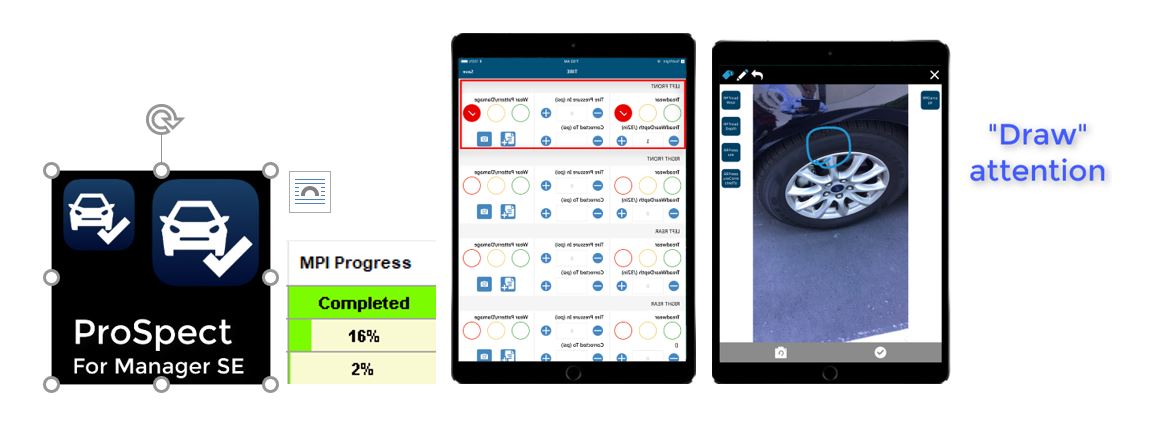
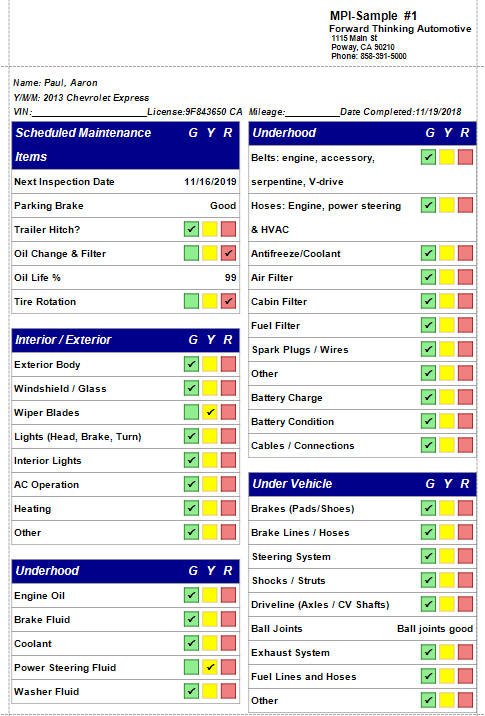
Want to learn more about Manager SE shop management?
REQUEST A FREE DEMO!
You may also like to read:






