CLEARER INSIGHTS, SMARTER DECISIONS:
MAXIMIZE PROFITABILITY
Manager™ SE provides powerful business management tools that give shop owners and managers real-time insights into all areas of their operation. Comprehensive reports and interactive screens provide a clear, real-time view of critical metrics like revenue, scheduling, productivity, parts ordering and technician efficiency.
- Over 180 integrated business reports
- Time management & productivity tracking
- Largest selection of digital parts catalogs
- Drag-and-drop calendar/scheduling

KEY FEATURES
Dive deeper into your performance with over 180 integrated reports. See where you’re trending up and where you need to make adjustments. View reports on car counts, total sales, average RO amount, invoice profit summaries, category profit summaries, service advisor and technician productivity, discounts summary and more.
All of this data is date-ranged in Manager SE by day, week, month and year for your convenience.
Time Manager provides full visibility into technician activity on their labor assignments. A Shift Clock option is available as well as workday shifts for employees. Timecards are automatically generated with secure edit privileges for managers.
Keep tabs on your shop’s progress with a secure, user-friendly Current Activity dashboard, allowing you to quickly monitor productivity, manage time allocation and ensure operational efficiency.
Storing all of your automotive business data soley on your shop computer is convenient but may expose your shop’s database to risk. Manager SE includes built-in protection by way of Manager SE Connection (MSEC), automatically backing up your shop management data to a secure cloud location every day. In the event of a data disaster, we'll get you up-and-running almost immediately.
The intuitive Scheduler helps improve shop efficiency by maximizing your available resources. Easily view your schedule by day, week, month or customized date-range. Scheduler can be left open on a second screen to easily handle appointment requests alongside current shop business.
The user interface features drag-and-drop capability, making it easy to change appointments and re-assign resources on the fly. Scheduler is also aware of all current tech assignments to prevent any over-booking.
Set Manager SE to generate your customer’s next appointment at checkout. The customer and vehicle are already selected, just confirm the future service date.
Easily create sub-estimates in the Revisions screen to address discovered repair needs. Then discuss with the customer and transfer the approved work to the active repair order on the Order screen. With the ability to store multiple Revisions per vehicle, all potential work identified is preserved and easily accessed until approved and transferred to an active repair order.
Thanks to the new Job View feature set, you can instantly save deferred work to any tab in the Revisions screen with a single click. The destination tab is automatically renamed to reflect the job, keeping deferred work organized and ready to sell on your customer’s next visit.
A completely customizable Markup Matrix allows you to set markups exactly how you want, according to cost. This way, you can maximize profits on inexpensive but hard-to-manage items like clamps, fasteners and fluids, while also remaining competitive on more expensive parts.
Manager SE also includes a separate Tire Matrix to address the different profit margin structures. This area also provides conditional tire tax configuration settings to match differing state requirements.
Manager SE gives you full control of every aspect of your repair order workflow – from tracking referrals and managing recommended RO revisions to ordering parts, handling tech worksheets and scheduling jobs. This saves time while increasing efficiency and profitability.
Effective marketing can help ensure customers find your shop. Manager SE makes it easy to monitor the success of all your marketing efforts by tracking the initial source of the customer visit, including the customer(s) who referred them as well as sales tied to current ads, postcards, emails and more.
NEW! JOB VIEW
CLARITY FOR EVERY ESTIMATE & INVOICE
Introducing Job View, a powerful new feature set in Manager SE that improves the clarity and organization of estimates and invoices. Job View provides an enhanced on-screen workflow across Order, Revision and History screens.
Job View makes it easier than ever to keep work organized and deliver clear, professional estimates and invoices that secure faster customer approvals and acceptance.
- Group labor tasks and related parts into job containers
- Track profitability of individual jobs or entire orders
- Quickly convert deferred work to future work in Revisions
- Apply multiple job-specific discounts
- Save customized appearance of screens to user profiles

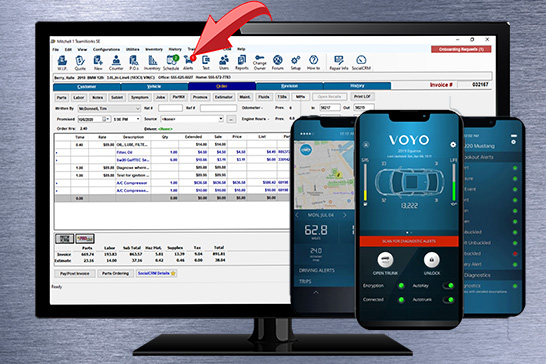
REMOTE VEHICLE MONITORING
Drive Business with VOYOLink Telematics
Boost your business with VOYOLink's remote vehicle monitoring technology, a web-based platform that seamlessly connects vehicles to your shop management system. With VOYO's plug-and-play OBD-II devices, connected vehicles automatically send diagnostic trouble codes (DTCs) and other telematics data directly to Manager SE.
EXPLORE MORE MANAGER SE FEATURES
Service Writing

Enhance customer interactions with features that personalize their experience and ensure accurate, organized documents.
Estimating

Quickly produce accurate, profitable estimates; enhance clarity and organization of documents via the new Job View feature set.
Optional Features

Leverage powerful optional features like integrated payment processing, digital vehicle inspection tools and text messaging features.
Find My Local Rep
Connect with Your Local Rep Today.
To get started, find your local US/Canada
Independent Sales Consultant






