ALL MAKES, ALL MODELS.
COMPLETE COVERAGE.
Get trucks back on the road faster with the most comprehensive repair information for medium-to-heavy duty trucks at your fingertips. With TruckSeries, you'll speed repairs with instant access to features like scalable wiring diagrams, component locations, step-by-step procedures, and consolidated ADAS information – all powered by our exclusive search technology, 1Search Plus. Click on each feature to learn more.
Wiring Diagrams

The powerful wiring diagrams in TruckSeries include interactive features that build on intelligent navigation that takes you directly to the specific diagram for the component you searched for — with traces automatically highlighted. The full set of interactive features includes:
- Component names in the diagrams are active links that connect directly to complete component information
- When you open that diagram, all wires from that component will automatically be highlighted
- The ability to toggle highlighting of associated wires for any component without having to click each wire separately
- A simplified view of complex diagrams with highlighting that extends across all the pages until the wire reaches its termination point
- Zoom and orientation are maintained across multiple pages, making it easier to navigate
- Hidden wires appear faded but do not disappear entirely, providing detail while preserving the big picture
TMC Recommended Practices
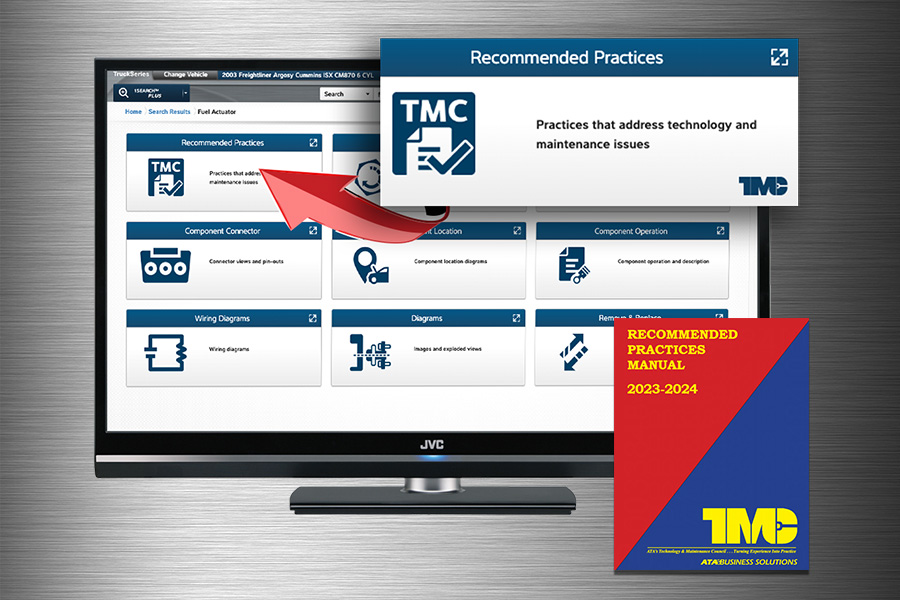
In partnership with the ATA’s Technology & Maintenance Council (TMC), Mitchell 1 has merged the contents of TMC Recommended Practices (RP) into TruckSeries. TMC’s best practices provide unparalleled technology and maintenance guidance for truck fleets and manufacturers.
More than 500 voluntary technical standards are included in the current edition of TMC’s Recommended Practices Manual. Users can quickly identify and reference the appropriate RPs for any given job via the program’s 1Search Plus card-based format or through the Service Manual view.
Once a vehicle is selected in TruckSeries and a component is identified, the 1Search Plus view will include an index card for “Recommended Practices,” which lists RP’s that are associated with the vehicle and component.
ADAS Quick Reference
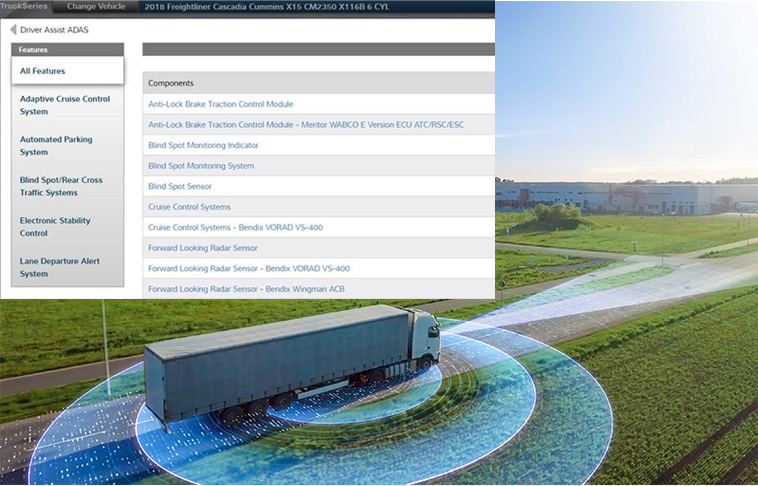
TruckSeries truck repair software makes it quick and easy to find the information needed to diagnose, repair and calibrate trucks equipped with ADAS — Advanced Driver Assistance Systems. Simply select a vehicle, click the Driver Assist (ADAS) Quick Link button, and you have immediate access to a table that consolidates all the ADAS information for the vehicle in a single location.
You get the full picture of the ADAS features and components, and can simply click to select the repair and calibration information you want. There’s no need to perform multiple lookups to find each piece of information separately.
Unlike cars and light duty trucks, the manufacturer of the ADAS component for a particular vehicle is not always known for Class 4-8 commercial trucks. TruckSeries provides that detail with the component name when needed, or when it is known. Additionally, the software takes into consideration the component location on the vehicle (left, right, forward, outside, etc.) to help guide the technician and increase efficiency.
Photos & Component Locations
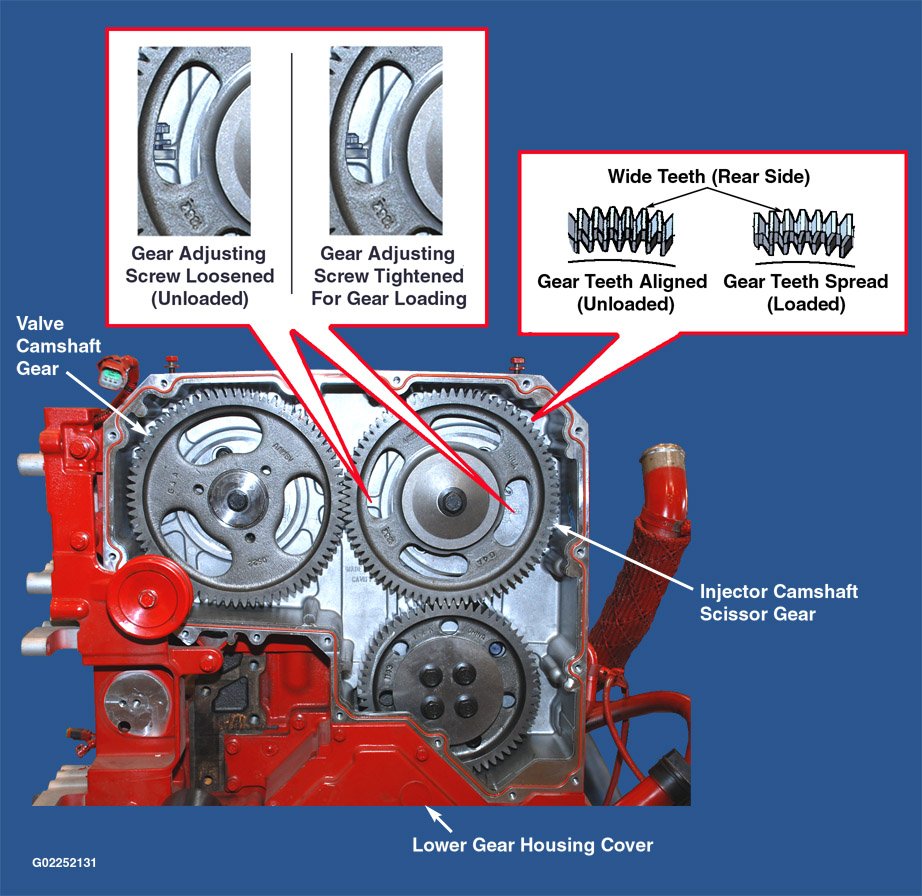
With TruckSeries, you can take the guesswork out of your next truck repair job. Full-color high resolution digital pictures of components, connector views and locations are included, giving you access to the industry’s best real-world insights, before you even pick up a wrench.
Torque Specifications
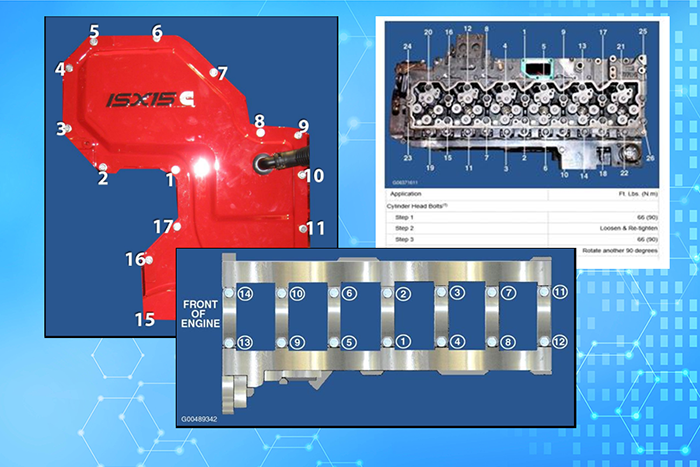
Finding the specific torque specifications you need for the job can quickly become a hassle. With TruckSeries, there is no more hunting around for specifications separately — with context-sensitive specifications, torque specs are always available for your current vehicle lookup.
1Search Plus
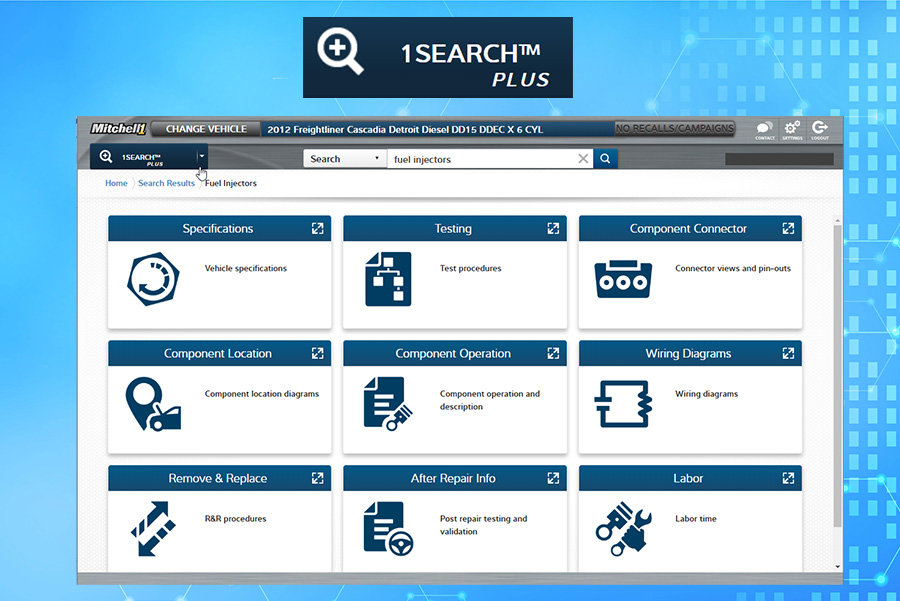
Improve your information lookup with 1Search™ Plus, our advanced search technology that scans the vast database of Mitchell 1 content and returns only the specific information you need. It’s all targeted to the Class 4-8 truck in your bay in an easy-to-use graphical design.
Select a vehicle, enter a search term, and 1Search Plus returns information in a unique, user-friendly layout that resembles the apps you see on a smartphone. The card-based format presents targeted results in specific categories, leading you directly to the information you want and cutting out the clutter.
Automatic Updates

New content is automatically added every 30 days, so you can rest assured knowing that you have the most up-to-date repair information.
EXPLORE MORE TRUCKSERIES FEATURES
Diagnostics

Move from Diagnostic Trouble Codes (DTCs) to repair in seconds with the RepairConnect module.
Labor Estimating

Quickly produce precise labor time estimates with the TruckLabor module.
Shop Management
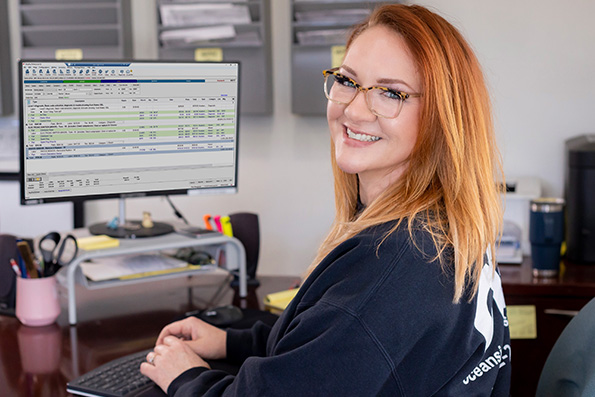
Seamlessly integrate with Manager SE Truck Edition to streamline workflow and track shop activity.
Find My Local Rep
Connect with Your Local Rep Today.
To get started, find your local US/Canada
Independent Sales Consultant






