
At Mitchell 1, our goal is to create auto shop solutions that boost efficiency and simplify life in the shop.
So, how can you make your shop more efficient?
- Get started: Configure MessageCenter texting in your Manager SE shop management system
- Beyond on-the-fly text messages; use templates for more detailed and personalized messaging
- Create custom templates specific to messaging directly from various Manager SE screens
- Work-In-Progress, Order, Revision, Appointment Editor or MPI (optional) screens
- Templates can include database fields (customer, vehicle, service writer, shop, etc.)
- Your conversations with customers (text threads) are saved in console for later review
How it Begins
The customer arrives at your repair shop with a specific vehicle complaint they want addressed. However, once the vehicle is in the service bay, the technician may identify other vehicle issues that need to be addressed. Some of these raise safety risks for the driver.
Solving the Eternal Problem
Once the owner drops their keys at the counter, the shop assigns a technician to address the vehicle complaint they want to be remedied. Based on the technician’s findings, the service advisor creates an estimate to present to the customer and gain their approval to proceed with the work required.
The shop now has all of the details together to remedy ths customer’s original vehicle complaint plus any additional findings the technician provided. Yes, everything except the customer’s approval. Sometimes this proves elusive; as if the shop has to play hide and seek, trying to track them down to get their OK. The shop calls them on the phone – goes to voicemail or “this customer does not yet have a voicemail box setup”. You try the email address on file; is that business or personal? How soon will they see it and respond? Did you email them before? Did your email end up in a spam folder?
The importance of quick, successful customer communications is obvious, as the service advisor needs to clearly convey the original vehicle complaint will be solved but there are additional vehicle concerns that must be discussed and approved by the customer or deferred to Revisions as additional repair needs to be addressed on future visits if not performed now.
This Back and Forth Impacts Shop Efficiency
The longer it takes to get that customer’s approval, the more your shop efficiancy diminishes. The time the service advisor spends on trying to resolve the customer contact issue, perhaps the vehicle is on the hoist now, wheels and tires off, tying up the hoist from bringing in another vehicle. If we could get that okay now, the additional repairs identified could be carried out as a win-win for everyone. When the wheels and tires need to be put back on and the car pushed outside for lack of customer approval, more overhead has added for the shop to absorb.
TEXTING is the answer
Instead of numerous phone call attempts just to be reverted to the customer’s voicemail over again, your shop needs a surefire way to communicate quickly, accurately and straight to the point.
As the clock continues to click… you now have a vehicle tying up your repair bay.
Ever experienced this?
Reaching customers when you need to get crucial answers quickly can be a constant challenge, but text messaging has allowed businesses to battle the issue. This method has actually become so popular that it is now a primary communication method for many of Mitchell 1’s partnered shops today.
Shop Solutions to Address the Problem
With Manager SE’s texting functionalities, you can receive responses from your customers in a timely manner with the optional MessageCenter feature. As an add-on seamlessly integrated with your shop management system, you can instantly send two-way texting directly from Manager SE!
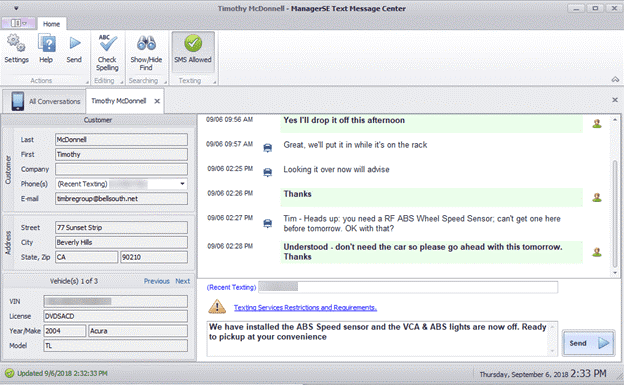
How Does It Work?
Each repair shop is provided with a dedicated texting phone number, so you never have to leave your Manager SE program. The feature is complete with custom functionalities that allow you to build your own text message templates that are tailored to your shop for various orders, appointment confirmations and reminders, repair order revisions and approvals, and more!
That’s not all – The custom text messages you build can even be saved and used again for future customer communications.
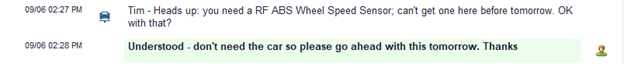
It’s Easy to Get Started
Once you’ve added MessageCenter to your account, your toll-free texting number becomes available once a Pending status is completed Then go to Manager SE’s Configurations menu – select Text Messaging Setup option. When you click on Request Texting Phone # , your number will populate and be ready to use.
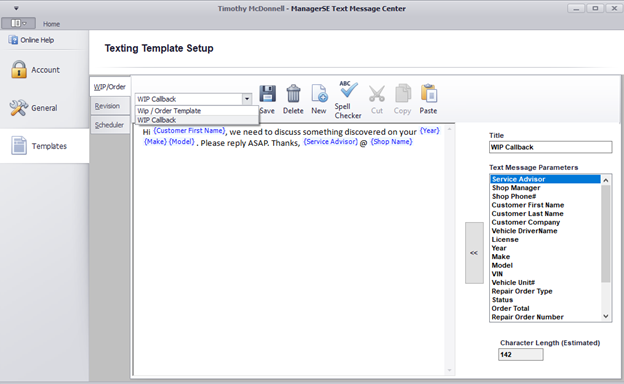
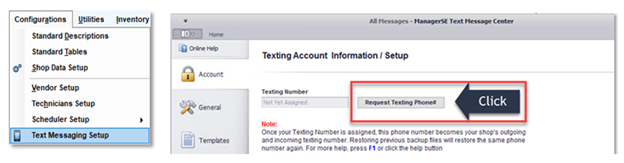
For more information on how Mitchell 1 can supercharge your auto repair shop’s text message marketing, click HERE.






