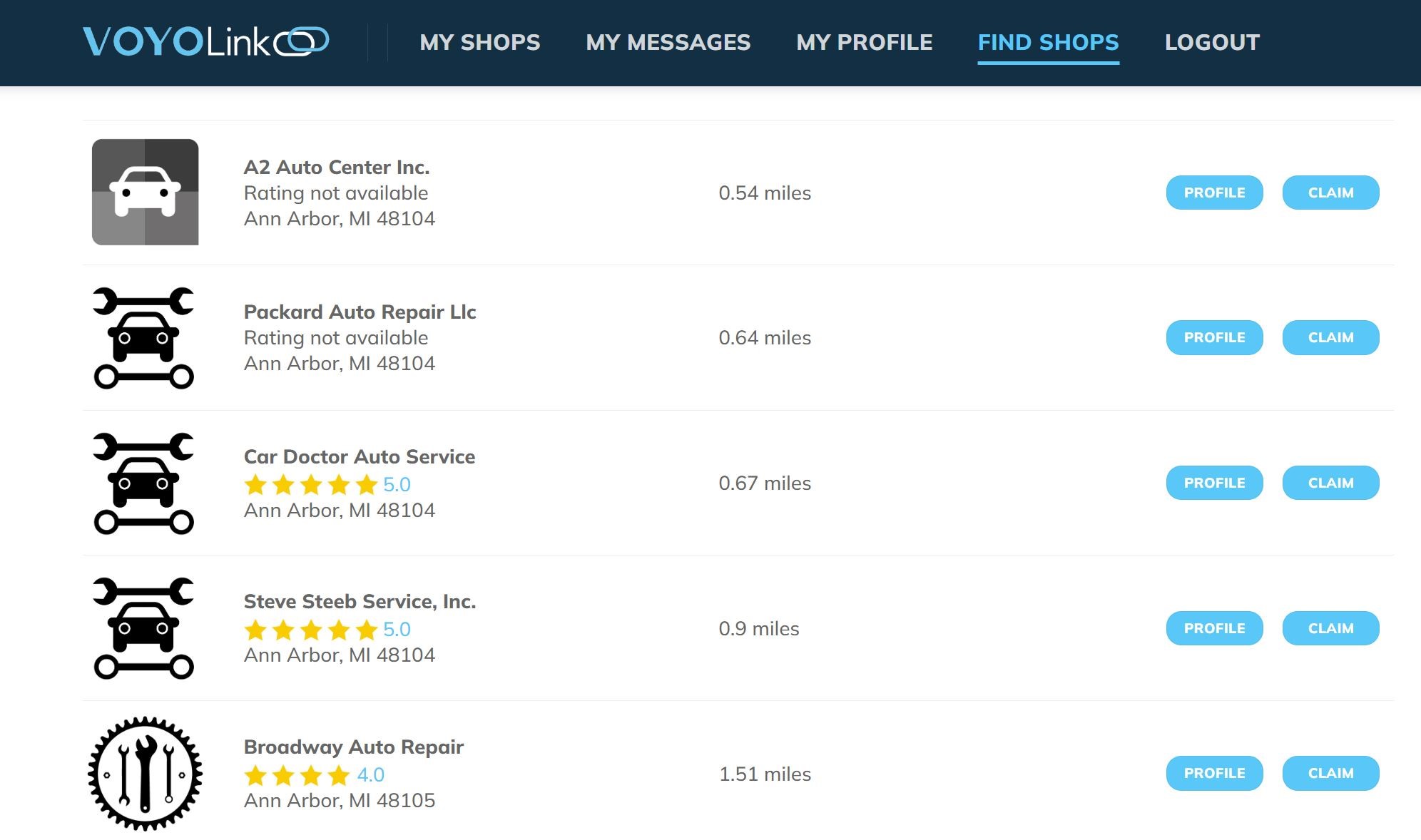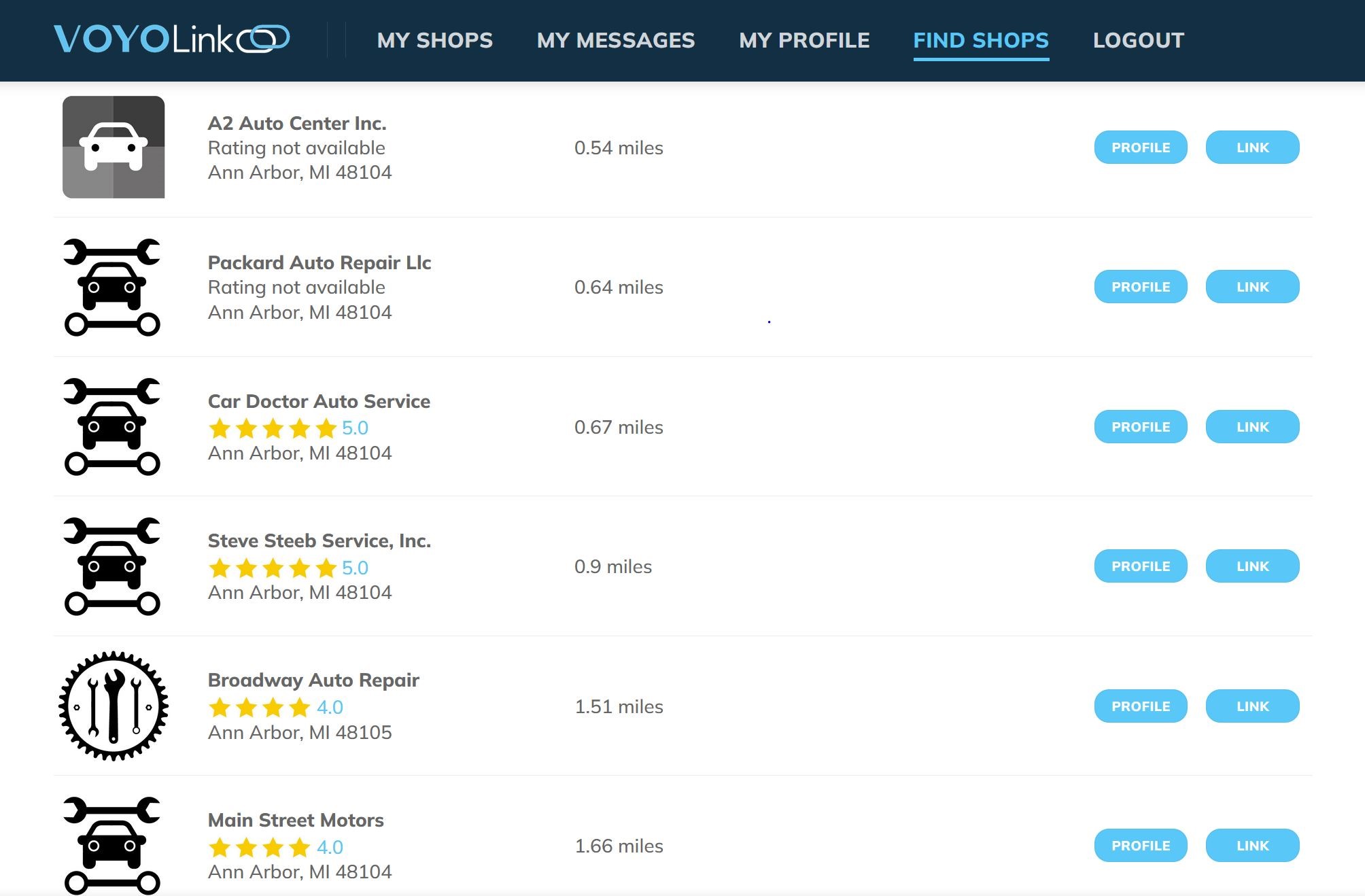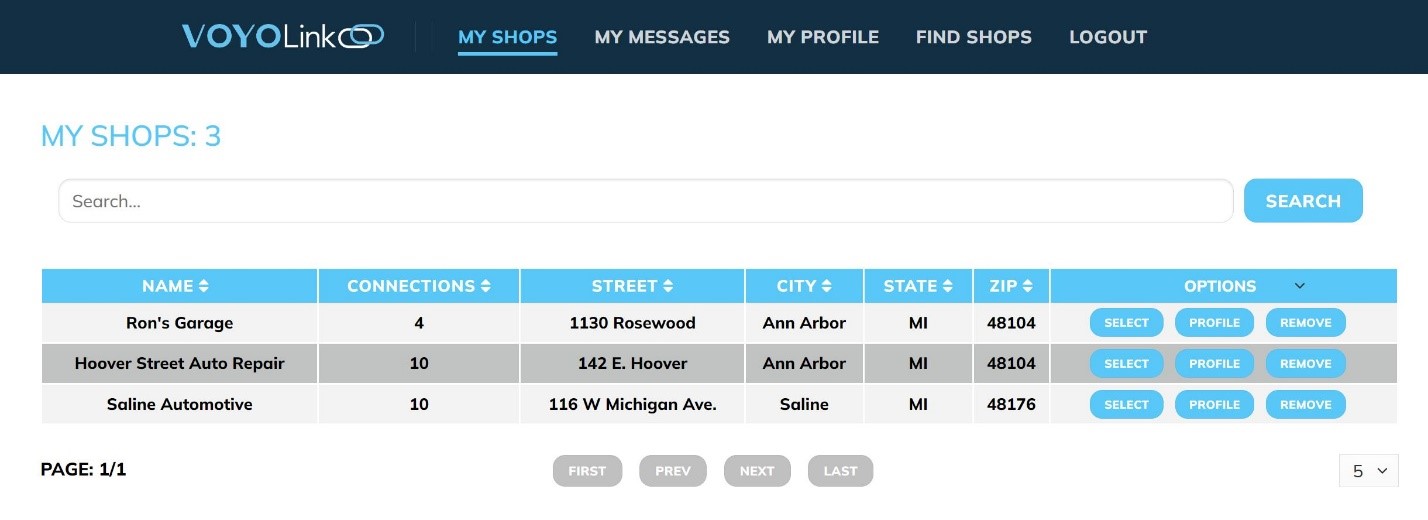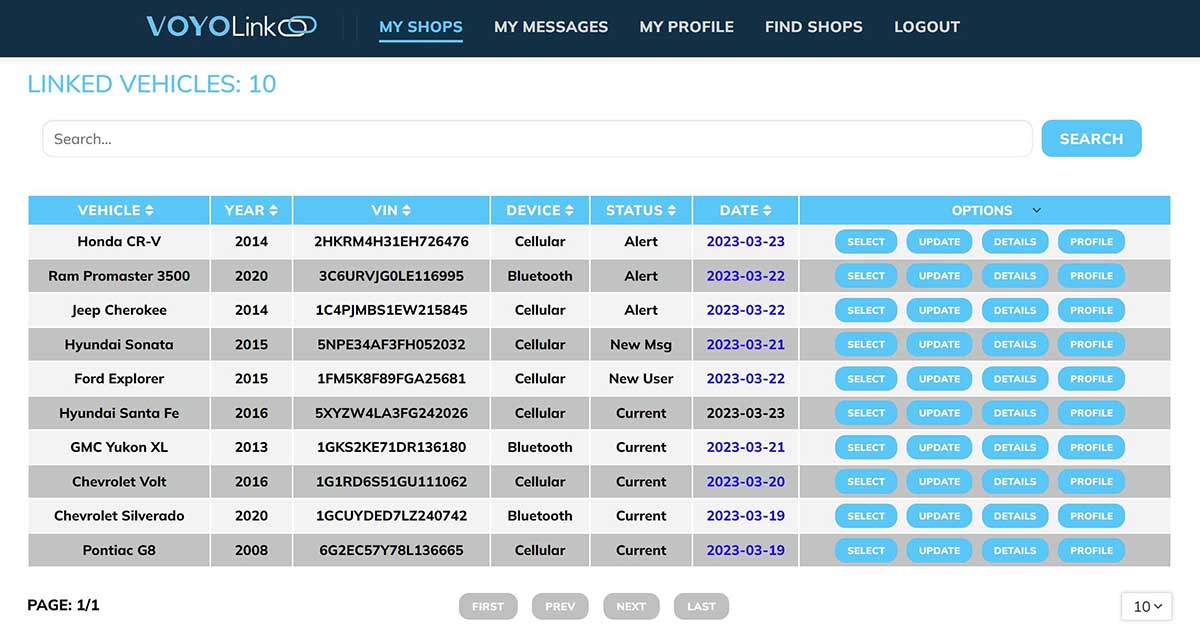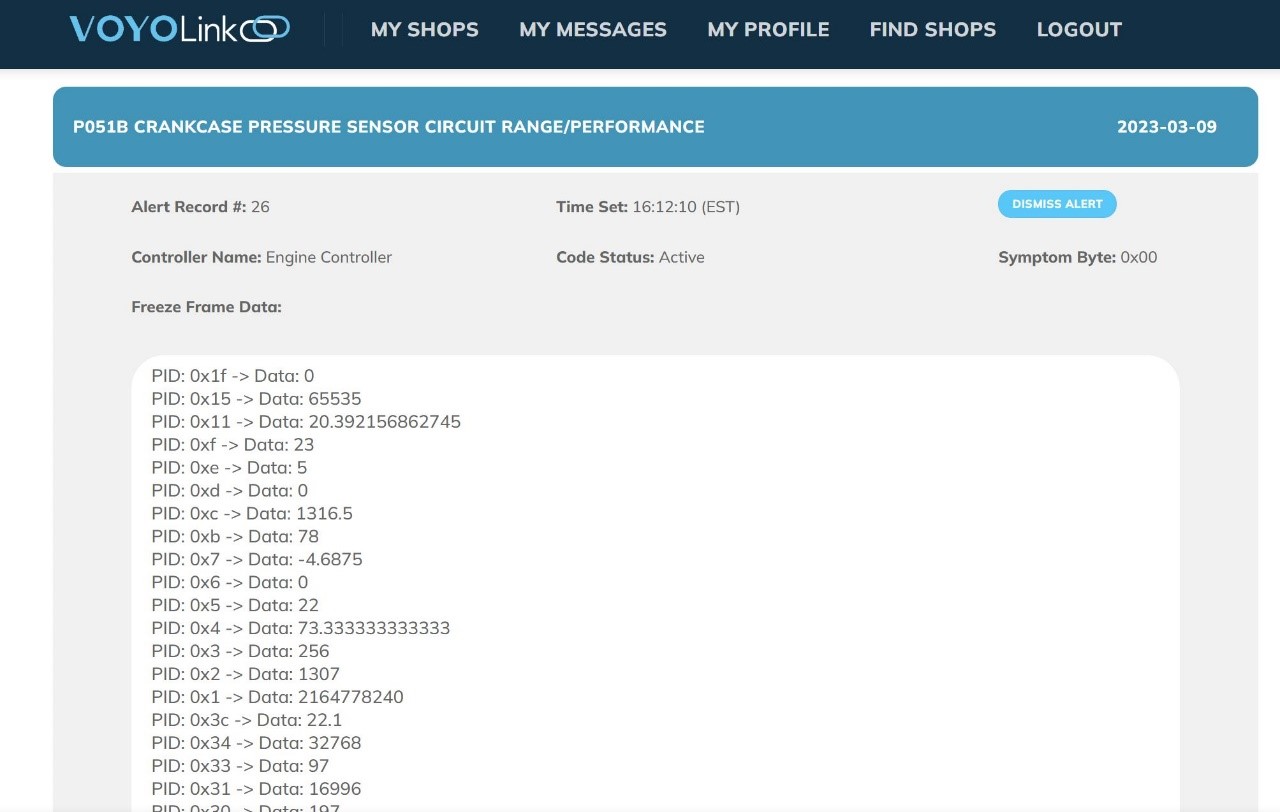Receive Vehicle Service Alerts Directly in Manager SE
We’re excited to bring a new level of connectivity to our shop management customers with the integration of VOYOLink telematics devices with Manager® SE. Voyomotive offers the most advanced telematics on the market, including their VOYOLink web-based platform and VOYO OBD-II devices that are installed in connected vehicles.
VOYO’s integration with Manager SE enables customer vehicles to seamlessly send diagnostic trouble codes (DTCs) and other telematics data directly to your shop’s Manager SE system. The VOYO OBD-II controllers are plug-and-play devices that connect vehicle owners to Manager SE-equipped repair shops.
If a service issue arises, the VOYO devices will send an alert to your Manager SE system. Service advisors can then investigate problems and schedule service remotely for things like diagnostic trouble codes, maintenance reminders, oil changes and other alerts, including predictive battery failure and tire issues. Shops that connect with VOYO will experience improved turnaround time, increased customer satisfaction and boosted revenue.
The devices are paired with a VOYO Mobile app for consumers and small fleets; the application also integrates with 3rd party analytics and applications.
Already a Manager SE Customer? Claim your Shop for FREE Today!
CLAIM YOUR SHOP
[divider id=”mh23-divider” style=”none”]
[/divider]
Getting Started
When logging into the VOYOLink account, you will be directed to your shop’s landing page. This page will have information on VOYOLink news and updates as well as earned commissions for affiliate sales.
You will also find more information on the site including short training videos and a Frequently Asked Questions section.
Once you have claimed your shop, you will be able to add additional information to your shop profile. This includes your company logo, amenities offered by the shop, and more information on vehicles supported and services offered.
How-To Claim Your Shop:
- Go to url: https://voyolink.com/M1/
- Search for your shops and use the “Claim” button.
- An email will be sent to the email used for your Manager SE account.
- The email will enable you to create a login and secure password.
- Your Manager SE account is ready to receive diagnostic data from the VOYOLink platform
- You will also be able to provide more detailed information for your shop profile page.
Customers link to shops: Search Page
- Customer can log into the VOYOLink site and searches for shops to connect to.
- Uses the Link button to send an Onboarding request to a shop.
- Link requests can be accepted or declined by VOYOLink or Manager SE.
- Once a customer is linked, diagnostic alerts will be posted as an “Alert” in your Manager SE and your VOYOLink accounts.
My Shops (Navigating the site as a shop)
- The “My Shops” page allows you to manage customers and their vehicles connected to your shop.
- At the top of the page, the “My Shops” table lists the shops connected to VOYOLink and the number of vehicles connected to each shop.
Linked Vehicles
- The Linked Vehicles table provides an overview on the current status of vehicles connected to your shop. It includes status updates if a vehicle has a diagnostic alert and/or a customer has sent a message or Link requests.
- Other relevant vehicle information is displayed in this table including make/year/model of vehicle, VIN, type of device.
- Customers can optionally share the “last known location” of the vehicle. If available, the date will appear as a hyperlink in the date column.
My Customers
- The My Customers table enables shops to manage customers connected to your shops. It includes information on how many customer vehicles are connected to a shop, and if these are fleet or personal vehicles.
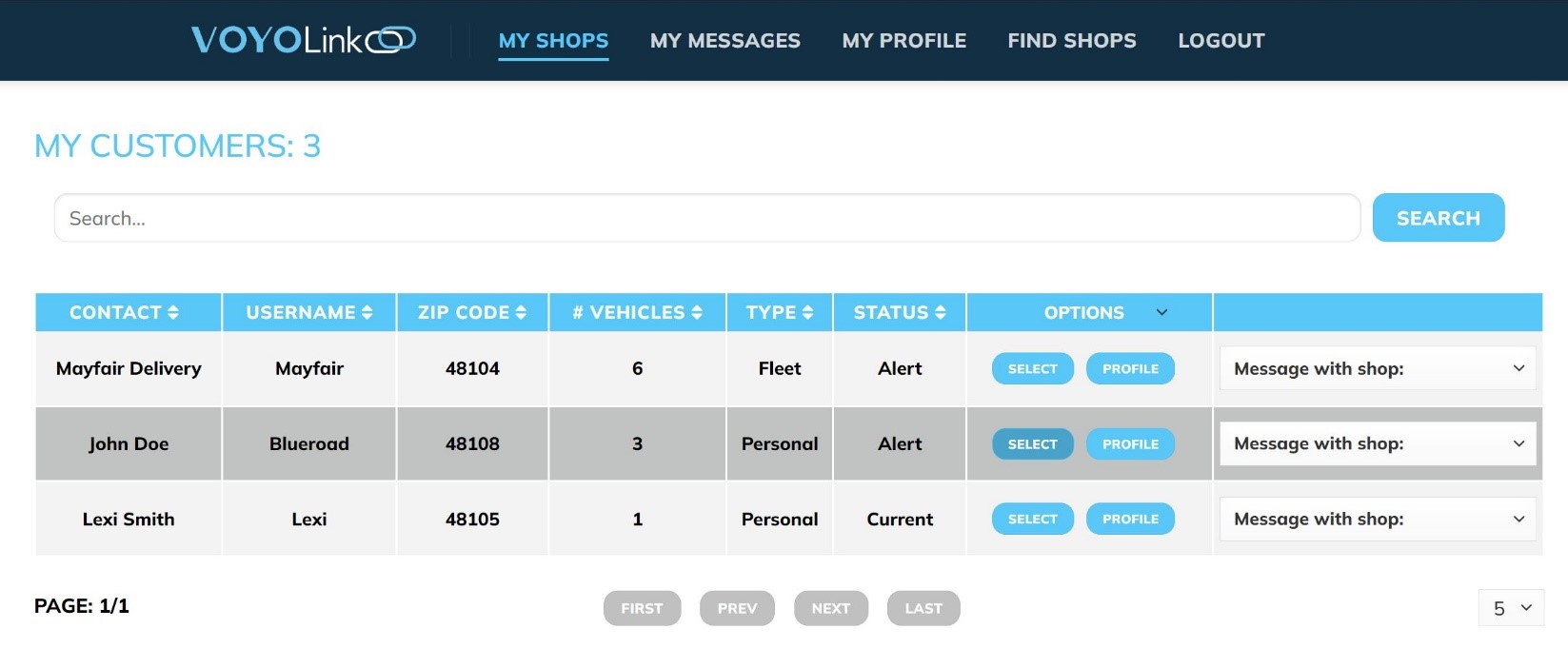
Details Overview Screen
- One of the most important VOYOLink features is the ability to see details on diagnostic alerts set on a vehicle. This screen will show active alerts as well as previously dismissed codes set on a vehicle.
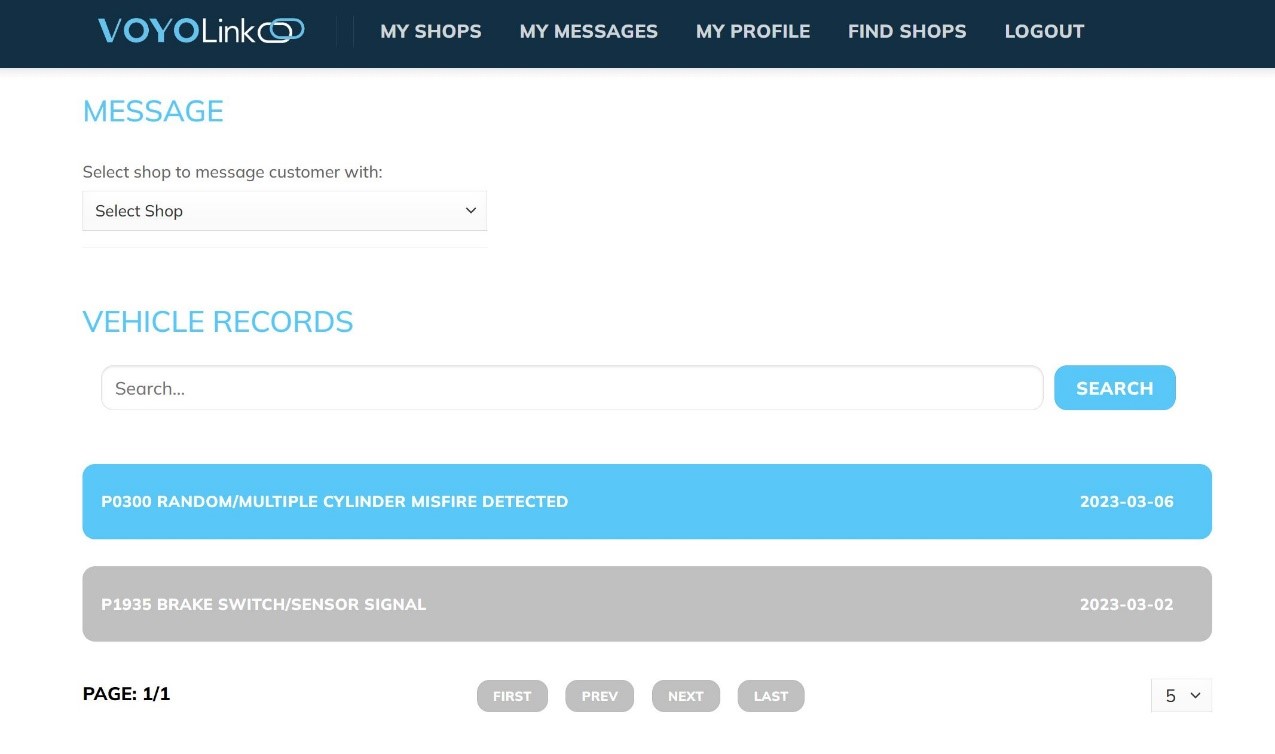
DTC Screen
- Click on an active alert, will bring up additional information including:
- The code number and name
- The time the code was set
- The name of the controller
- The code status: active, pending, historical
- And if available, it will also show freeze frame data
VOYO BTLE Controller
- Entry level consumer device
- Transfers data to the cloud connecting a user’s cell phone running the VOYO app
- No annual data plan
VOYO LTE Controller
- Fleet device
- Transfers data automatically to the cloud
- Annual network subscription fee
- Integrates with 3rd party fleet systems

VOYO Affiliate Program
- Shops can make a commission by referring customers to Voyomotive for device purchase
- Customers can buy BLTE devices online or LTE devices direct from the company
- Voyomotive will drop ship devices to the customer and provides direct support as required