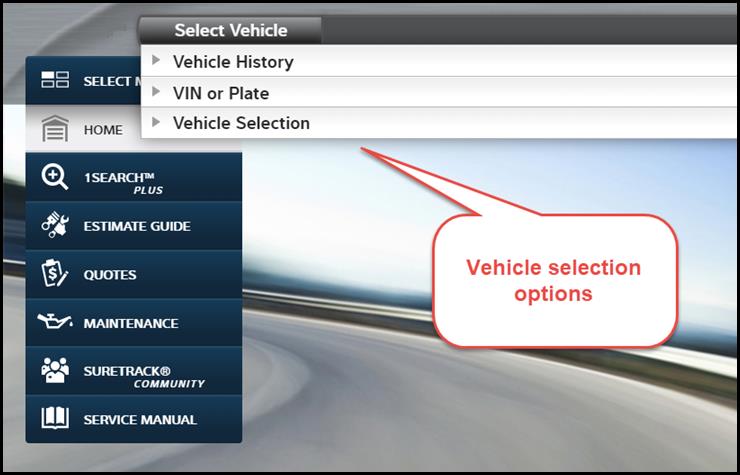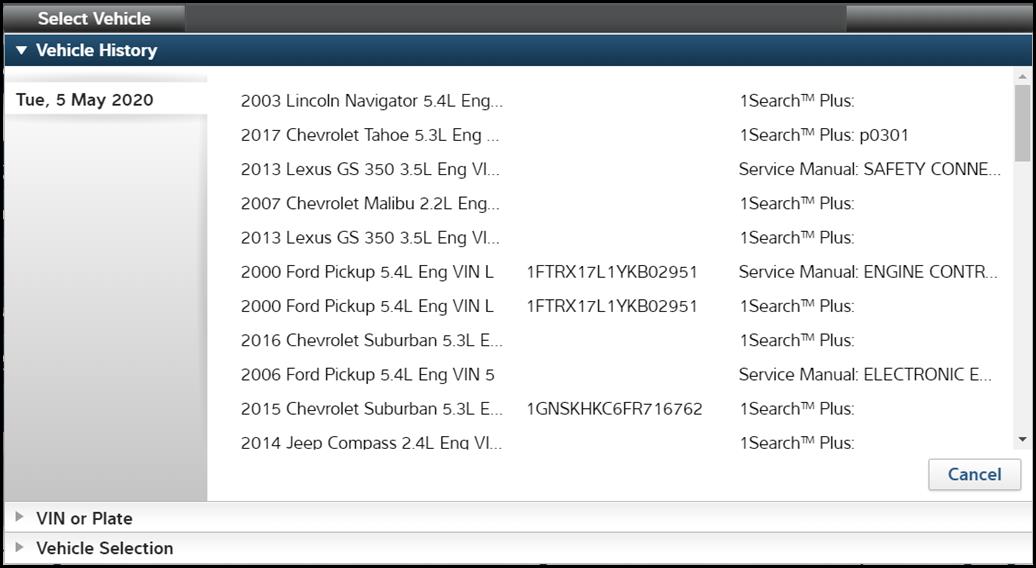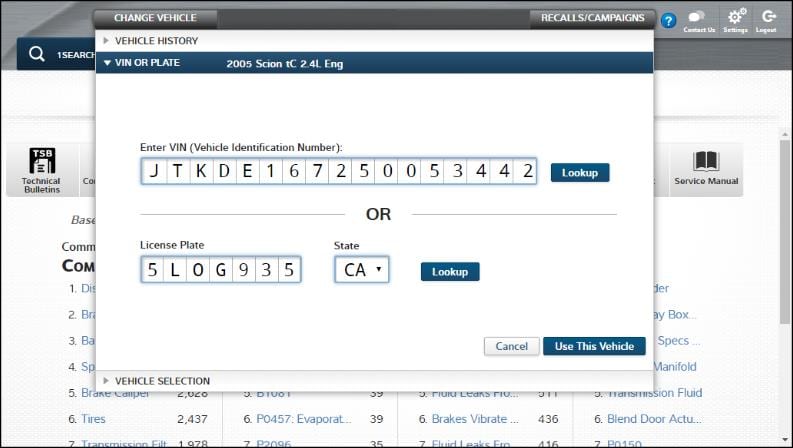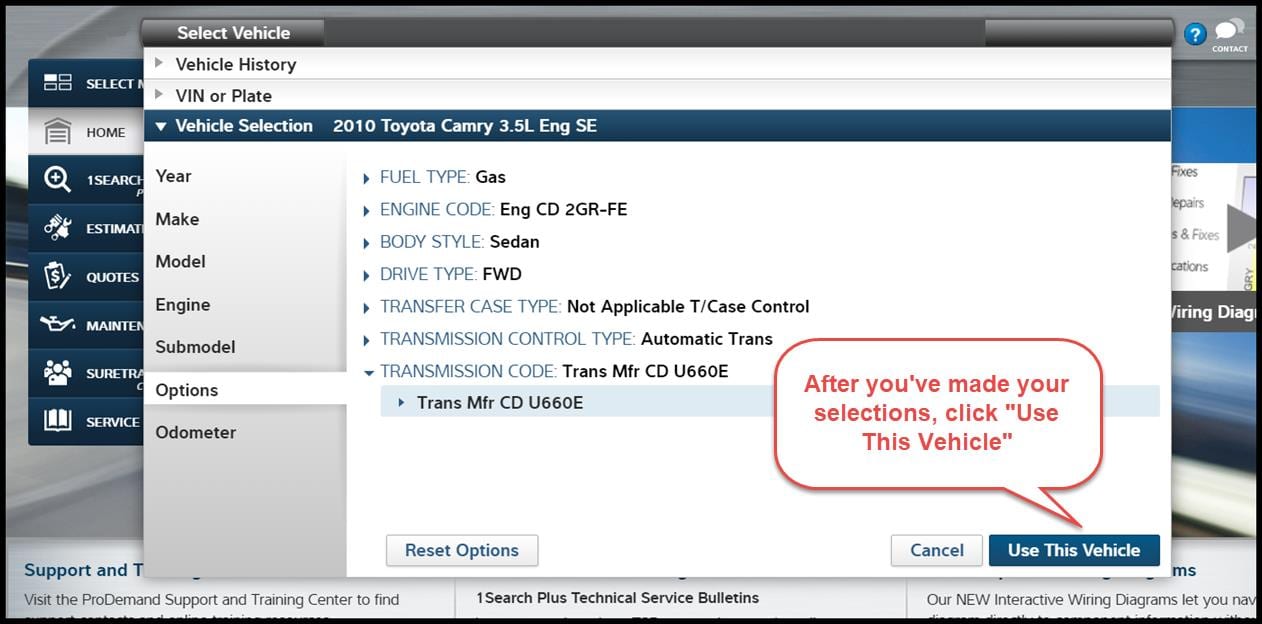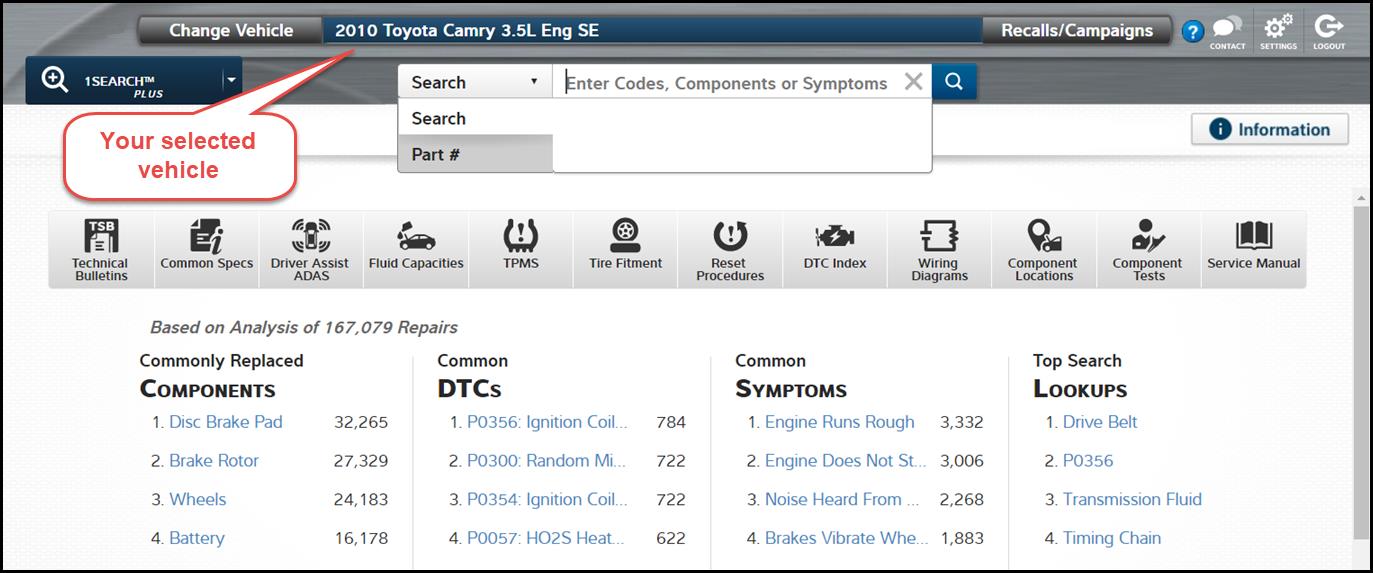For service technicians who want to take their knowledge of ProDemand® to the next level, this blog series will review major features of ProDemand to help you become more proficient with the auto repair information software. You can also find related training videos and the certification quiz at https://mitchell1.com/support/playlist/.
Vehicle Selection Module
Let’s look at the three options you have in ProDemand to choose a vehicle:
- Vehicle History
- VIN or Plate
- Vehicle Selection (Year/Make/Model/Engine)
Vehicle History
If you have to share your computer with another user, vehicle history can be a highly valuable feature. Suppose you walk away from the job, and your colleague navigates to a different vehicle lookup while you are gone. You just lost your place in the program. Thankfully, with vehicle history, with one click you can jump back to the exact spot you where you had previously navigated.
Vehicle history stores the last 50 vehicle lookups by date and day of week. Not only that, but vehicle history also includes the last spot you had navigated to, so when you jump to that point, you are right back where you were. No need to re-navigate through multiple screens.
VIN or Plate
You can enter the 17 digit vehicle identification number (VIN) or use the license plate to then translate to VIN. This type of entry allows you to most accurately identify the vehicle including various options such as engine size and transmission type. Both the VIN and license plate lookup use the same service as our shop management system, Manager SE.
Vehicle Selection (Year/Make/Model/Engine)
The third way to identify a vehicle is to navigate the vehicle selector by manual selecting the year, make, model, engine, plus options. This is the default landing page for ProDemand. The year range coverage goes back to 1960 and includes access to vintage information in a seamless experience.
Note that Chrysler renamed the truck division as RAM starting in 2011. So you’ll be looking for Dodge trucks prior to 2010, but RAM trucks 2011 and later.
Once you have a vehicle selected, it appears in the bar at the top of the page. All information you access in ProDemand from this point on is filtered specific to your selected vehicle.
To view the corresponding training video visit:
https://mitchell1.com/resources/prodemand/videos/
Want to learn more about ProDemand?
Request a FREE DEMO!
You may also like to read: