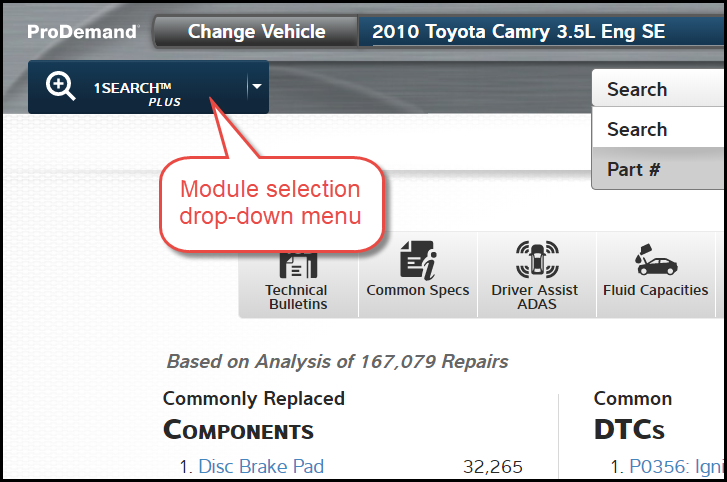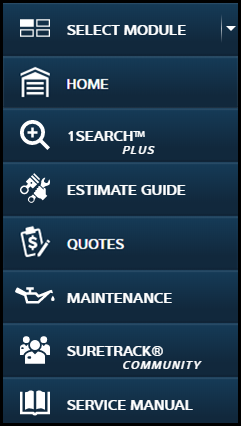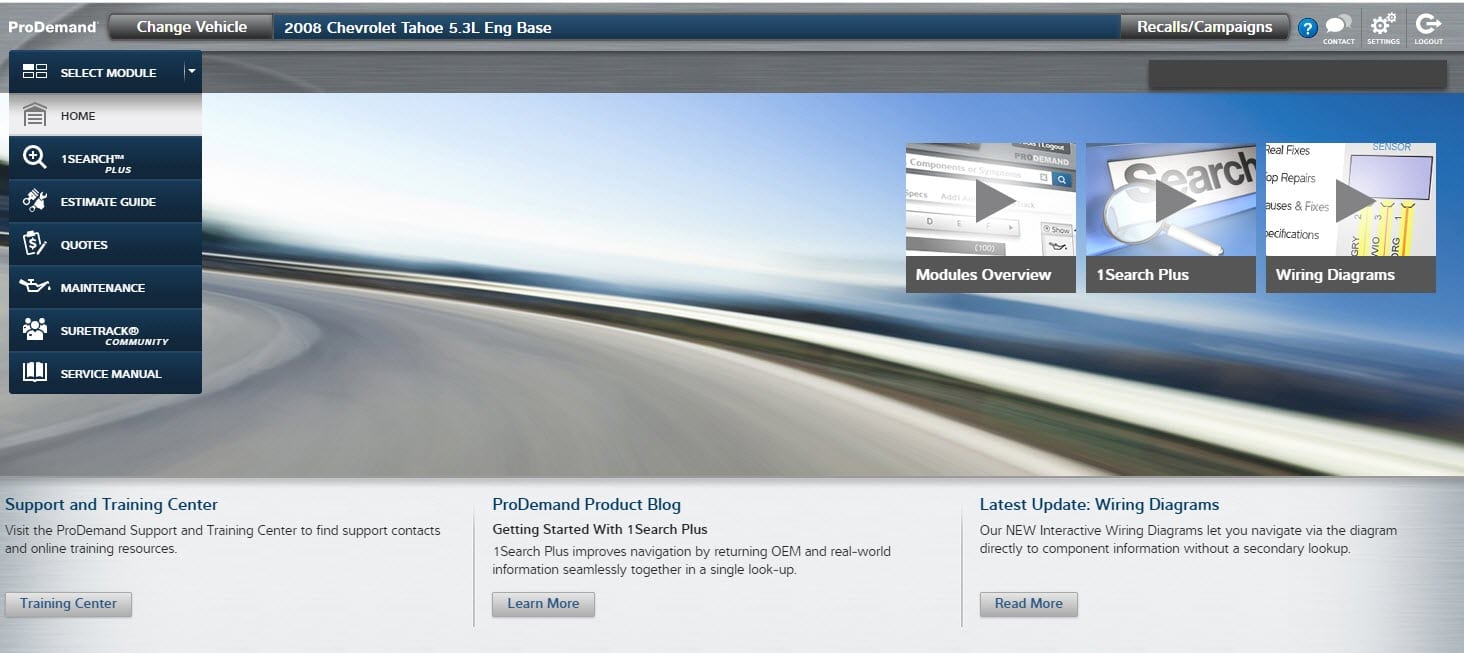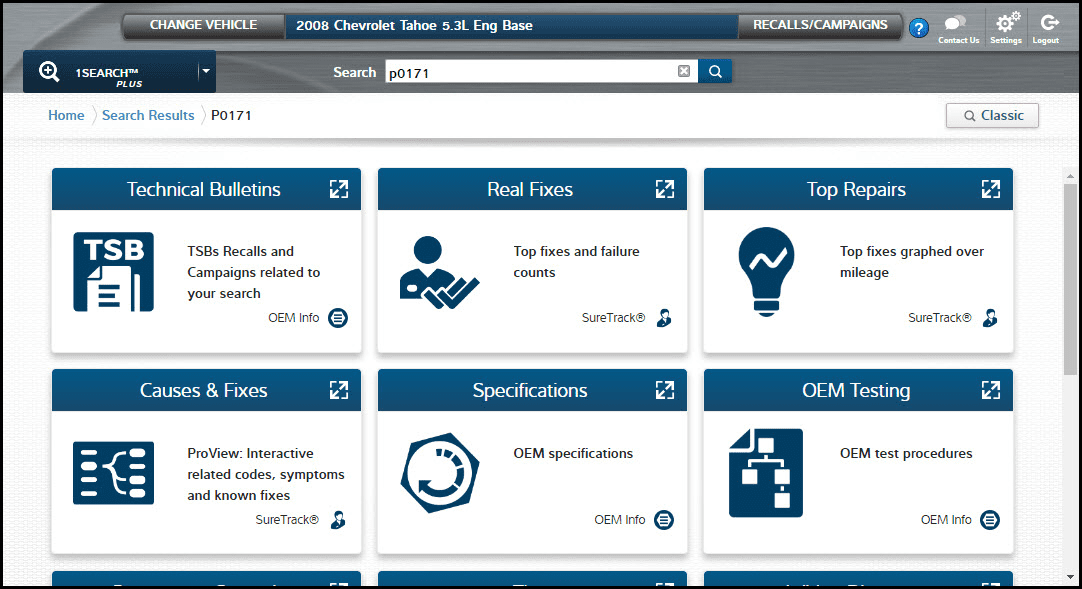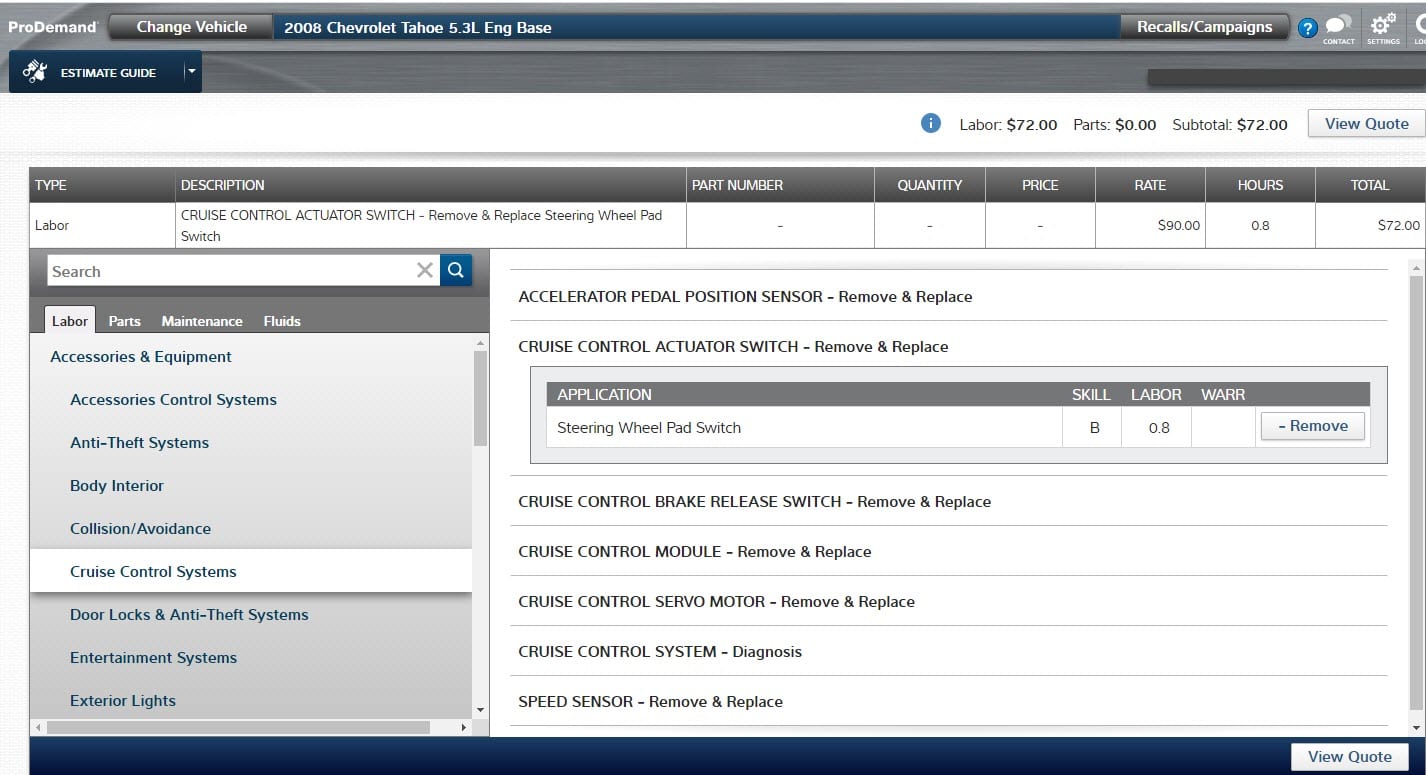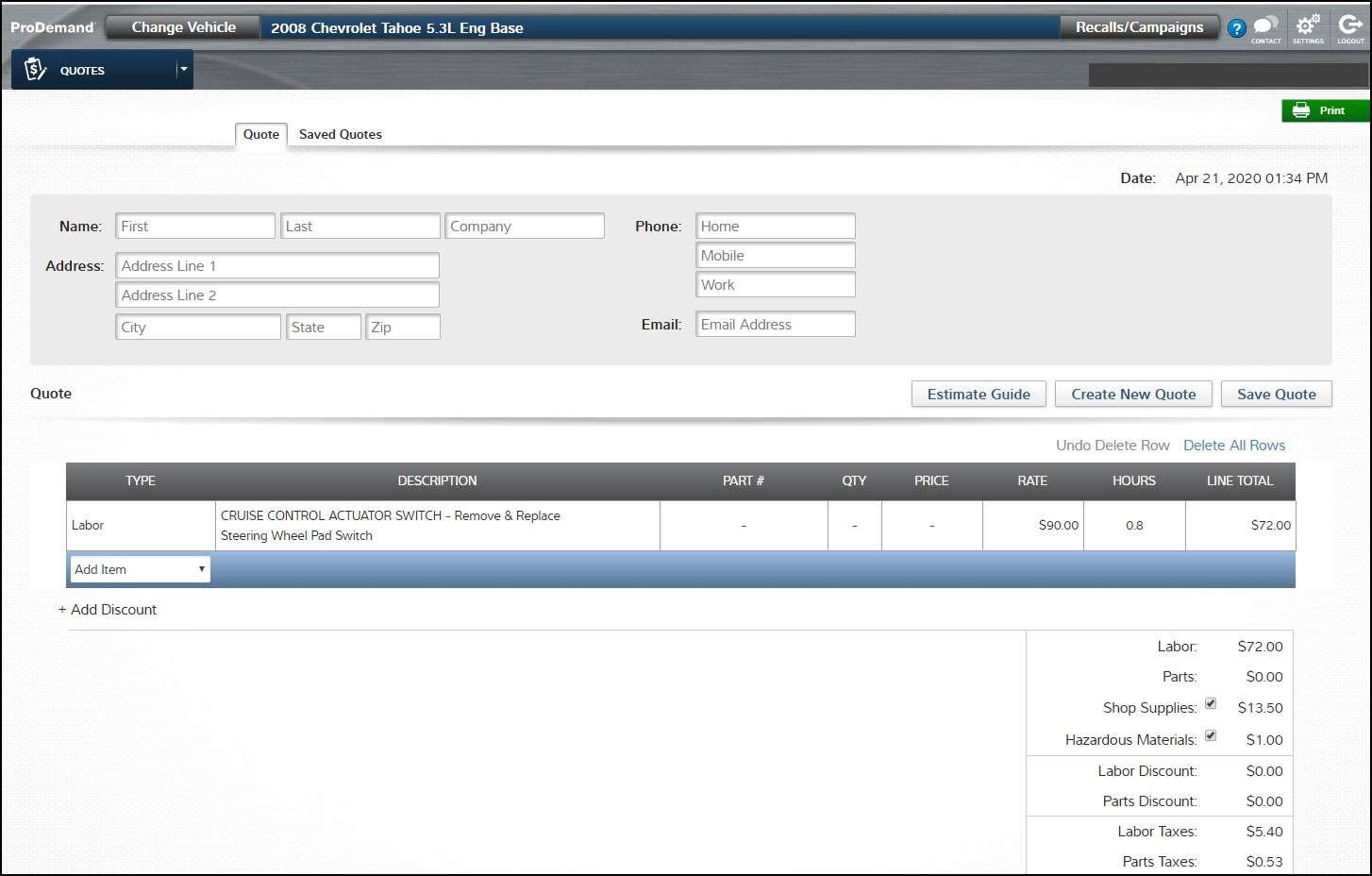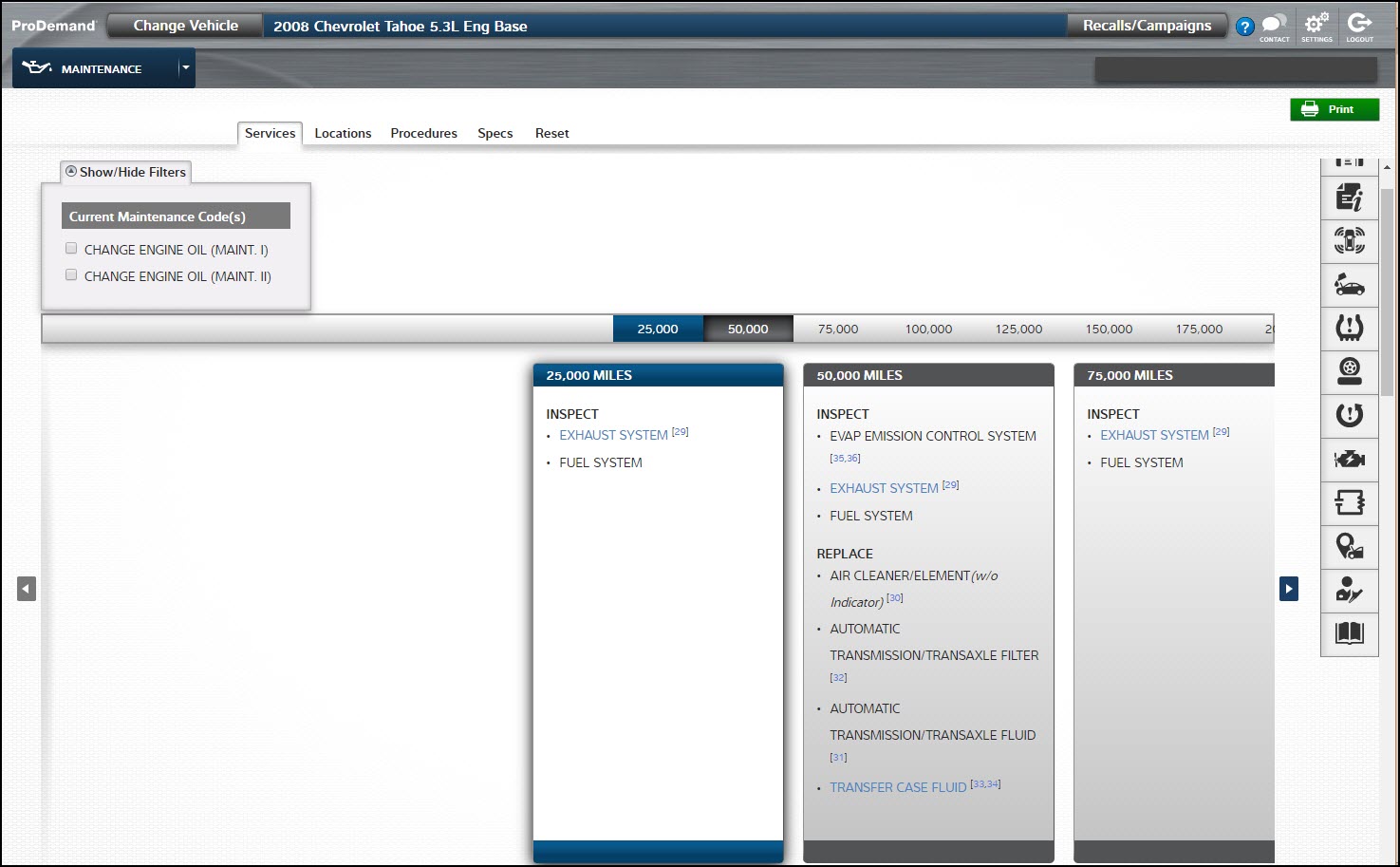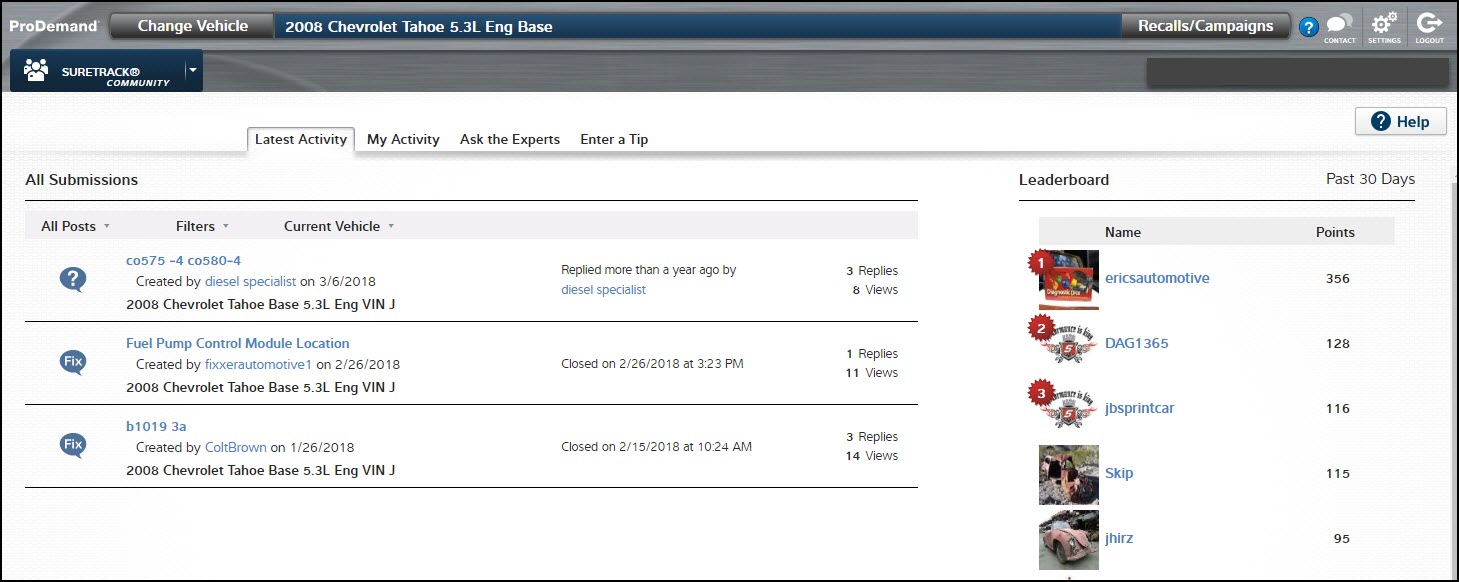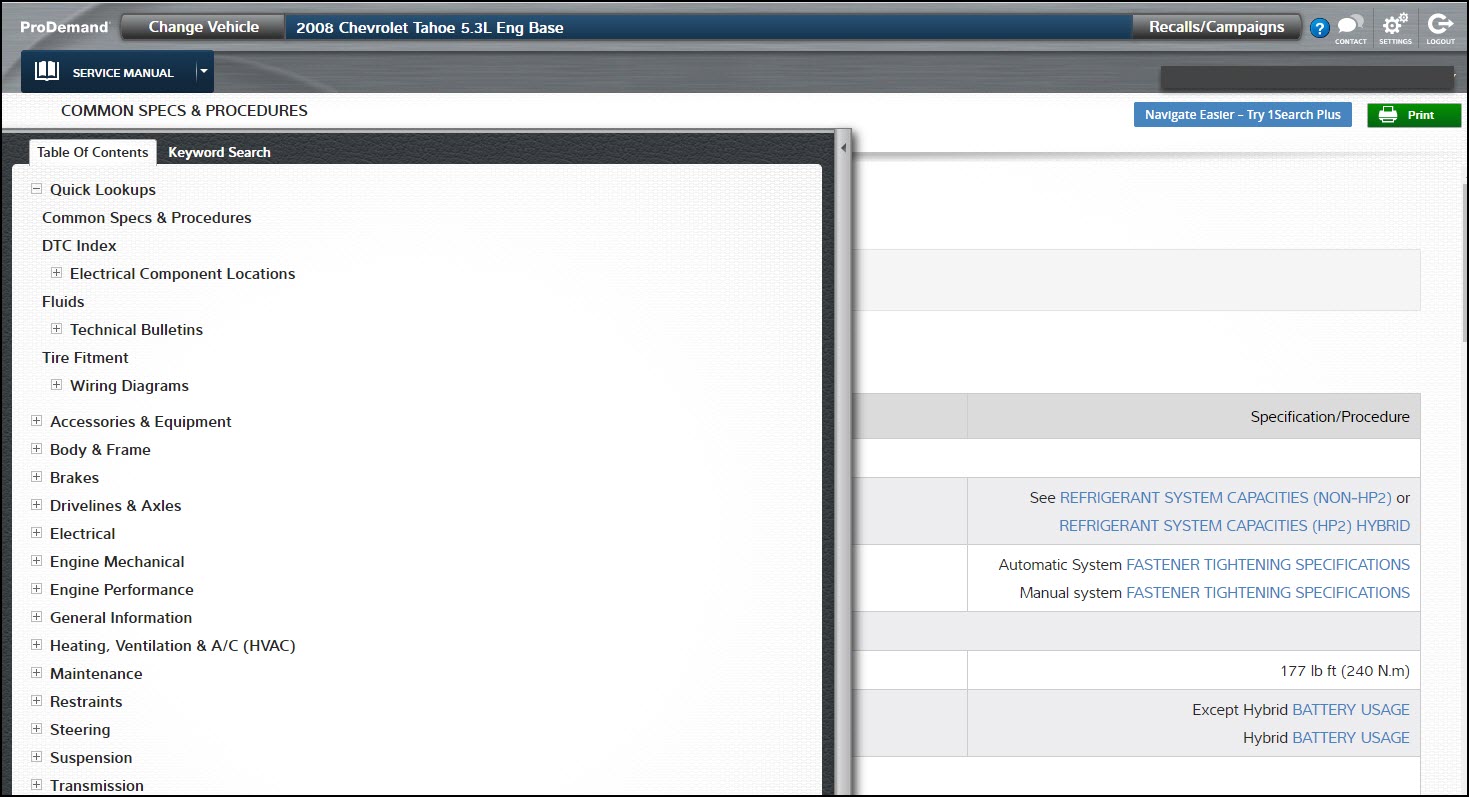For service technicians who want to take their knowledge of ProDemand® to the next level, this blog series will review major features of ProDemand to help you become more proficient with the auto repair information software. You can also find related training videos and the certification quiz at https://mitchell1.com/support/playlist/.
Modules
We’ll start by taking a look at the modules found in the menu on the left side in the software.
The term “Modules” in ProDemand refers to the different sets of data, organized within the application in the following categories:
- Home
- 1Search Plus
- Estimate Guide
- Quotes
- Maintenance
- Community
- Service Manual
Home Module
At the top of the list is the Home module. This was the original landing page after selecting a vehicle. ProDemand now defaults to the 1Search Plus module after vehicle selection. The Home module remains a page that has links to training videos, support pages and blog posts.
1Search Plus Module
After selecting a vehicle, ProDemand automatically drops users off in the 1Search™ Plus module. 1Search Plus contains all diagnostic and repair information including ProDemand’s exclusive SureTrack real-world information and auto diagnostics.
1Search Plus is the recommended way to look up repair information (as opposed to the category-style navigation of the Service Manual module). 1Search Plus takes advantage of relational database technology to ensure that ProDemand returns all relevant OEM and real-world information for your search term. Behind the scenes, a team of former technicians, editors, and engineers are constantly updating our terminology and metadata associated to search results to further optimize information lookups.
Information is returned in a card format according to a diagnostic workflow. The information returned helps you to build a diagnostic strategy, gives you testing information to perform diagnostics work, and provides repair information to replace defective components, all in one lookup.
Estimate Guide Module
This module provides information needed to complete an estimate including labor times, part prices, and fluid types and capacities. Mitchell 1 creates our own labor times, and in fact when Glenn Mitchell founded the company, the first product was a labor time guide. OEM part pricing matches OEM part pricing that you would find at a dealership. Fluid types and capacities come straight from the owner’s manuals.
Quotes Module
The Quotes module works closely with the Estimate Guide module to build an estimate. The Quote module is a “lite” version of a shop management system with basic functionality to generate estimates and work orders.
Maintenance Module
All OEM-recommended maintenance services are included in the Maintenance module. This includes mileage, time, interval and conditional maintenance services. Select the maintenance items needed for the task, then print to the technician worksheet for a checklist of all maintenance items. Mileage intervals have been extended in most cases to 300,000 miles to account for realistic driving patterns.
SureTrack Community Module
Do you need help with a difficult to diagnose code or symptom? With the SureTrack Community module, you can reach out to anyone else using ProDemand (or members of the Snap-on Diagnostics community) to ask for advice. Likely, you aren’t the first person to see this problem, and who better to provide advice than other technicians experiencing the same issues in their shop!
Service Manual Module
This module provides point-and-click navigation to OEM information for the selected vehicle. If you are familiar with opening the manual and reading information, then you will be able to navigate via the Service Manual module.
To view the corresponding training video go here: https://mitchell1.com/support/modules/