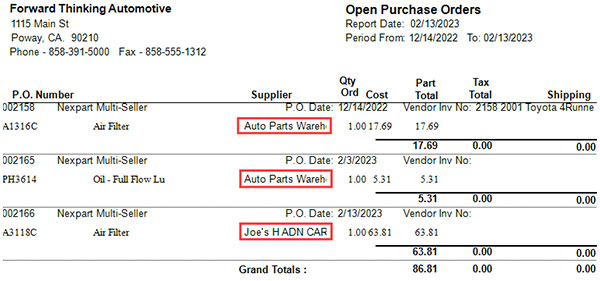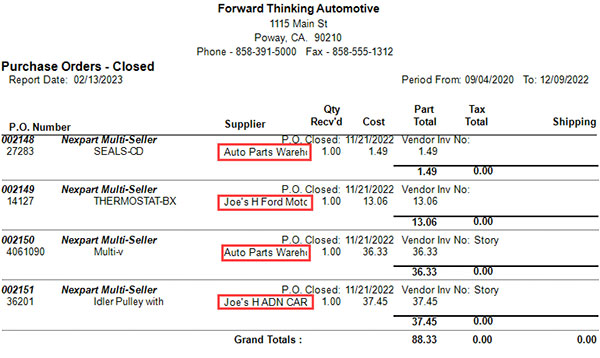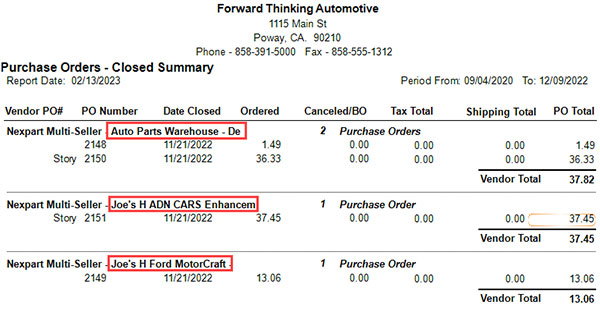Editors Note: The following blog is part 4 of a series highlighting Manager SE’s new multi-vendor catalogs.
Mitchell 1’s Shop Management customers can now register for free access to the Nexpart Multi-Seller eCommerce platform. This type of shopping platform makes it fast and easy for users to search across unlimited parts suppliers on a single screen and complete orders as a single task.
Get started with Nexpart Multi-Seller today!
During the previous Manager SE 8.5.0 release, we added the Nexpart Multi-Seller catalog to allow Manager SE users to search for parts across multiple suppliers all at once. Parts ordering dialogs are now updated to reflect your suppliers (sellers) along with Nexpart Multi-Seller shown as the vendor. This was done for every stage of your parts ordering process.
Price Check + Ordering Parts
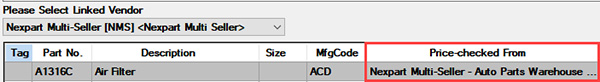
Order Screen – Parts Ordered
![]()
Receiving P.O. Parts
![]()
Order Screen – Parts Received
![]()
With the Manager SE 8.5.1 release, we have improved the user experience to support multiple supplier purchase orders generated through the Nexpart Multi-Seller parts ordering platform. Shops will now have a much easier time matching their delivered orders to their repair orders. This includes the master Purchase Order screen and the Search window that both now also include the Supplier parameter to filter or search with.
![]()
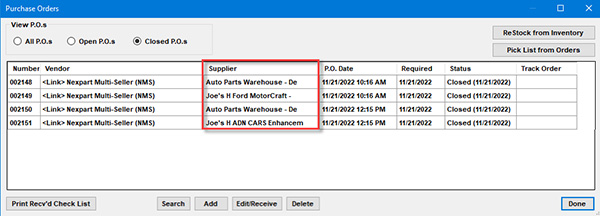
[one_half valign=”top” animation=”none”]
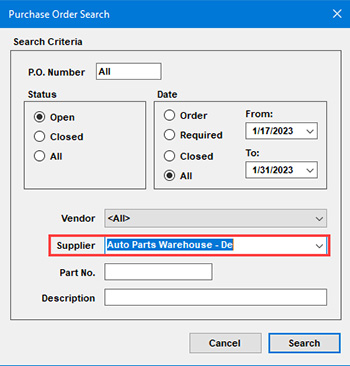
[/one_half]
[one_half_last valign=”top” animation=”none”]
Now when shops enter a value into the Ref/Inv# field we will use that value as the P.O. number for the order.
The Ref/Inv# field is optional, so when shops do not enter anything there we will use the Estimate or R.O. number as the P.O. number.
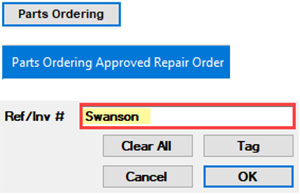
[/one_half_last]
Changes to add Supplier on all Manager SE 8.5.1 Purchase Order reports are reflected in the following samples.