On-Boarding Process
Thank you for subscribing to Mitchell 1 SocialCRM marketing services. This letter will provide you with important information regarding the setup and installation process. PRINT INSTRUCTIONS
Please be prepared for a 15 minute set-up phone call in the coming days: To ensure your setup is completed as quickly as possible, please be prepared for the following tasks during your set-up phone call:
SocialCRM
- Confirm all of your business information; including business name, address and phone number.
- Confirm who will be managing the marketing program.
- Provide your business logo via email: crmsupport@mitchell1.com (high resolution PDF is preferred)
Note If you do not have a professional business logo, we will create one using one of our SocialCRM standard templates.
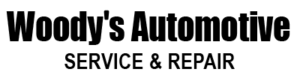

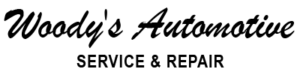
You can update your logo at any time by contacting the SocialCRM Support Center.
- Provide us with temporary access to the main host PC; we will use remote access tools for this.
- Provide us with any current coupons or specials you’d like to use for your outgoing emails.
Note If you are not prepared to provide us with any coupons or specials, we will start sending emails without them. Coupons and specials can be added to your emails at any time by contacting the SocialCRM Support Center.
LocalSearch
- Includes everything listed in the above section.
- Provide us with your Website Domain information (ex: www.aandjauto.com). If you own your Website Domain we will need your credentials. If you don’t have a Website Domain we will purchase one for you.
- Be prepared to select a website template from the available samples at mitchell1.com/resources/socialcrm/website-themes
Google Ads
- Includes everything listed in the above section.
- Provide us with a dedicated email address to be used for the Google Ads service.
Thank you for choosing Mitchell 1. We value your business and look forward to helping you engage with your customers and build your business with SocialCRM marketing services.






