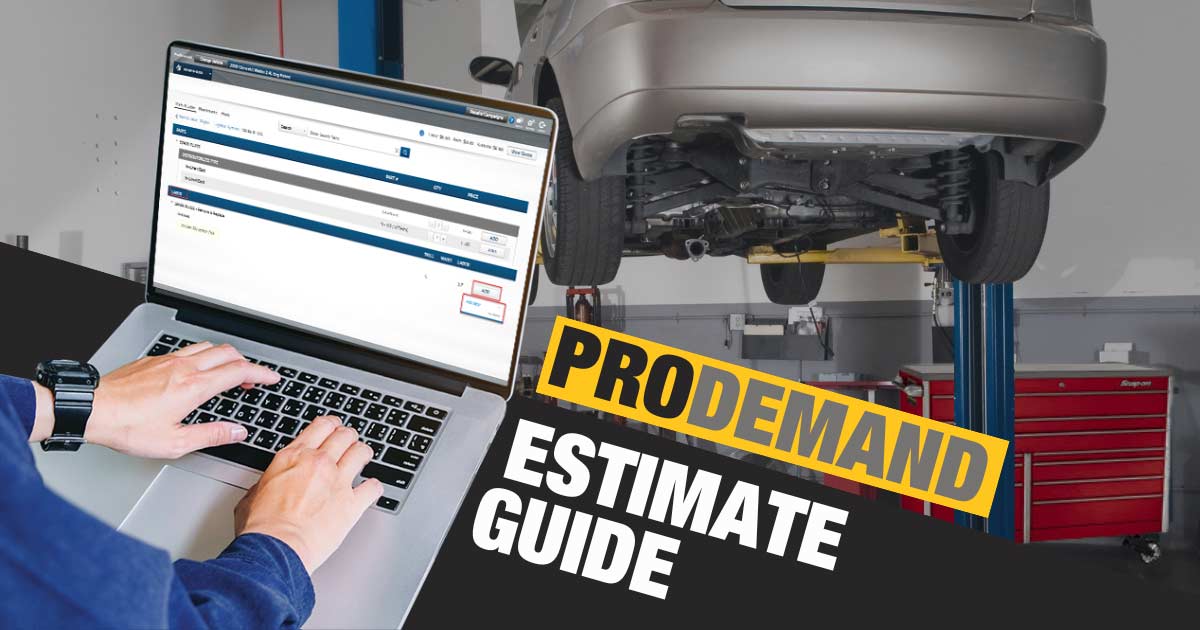
Streamline Your Estimate Process with ProDemand
As an auto repair shop owner or technician, creating accurate and professional estimates is crucial for running a successful business. With ProDemand’s Estimate Guide, you can streamline this process – saving valuable time and ensuring efficient and profitable jobs.
This comprehensive tool integrates labor times, OEM parts pricing and parts diagrams onto a single page, providing easy access to all the information you need. In this blog post, we’ll walk you through the step-by-step instructions on how to create a quote using ProDemand:
[section class=”inline-screens” background_repeat=”repeat” background_position=”center top” background_attachment=”static” background_scroll=”none” padding_bottom=”5″ padding_top=”5″]
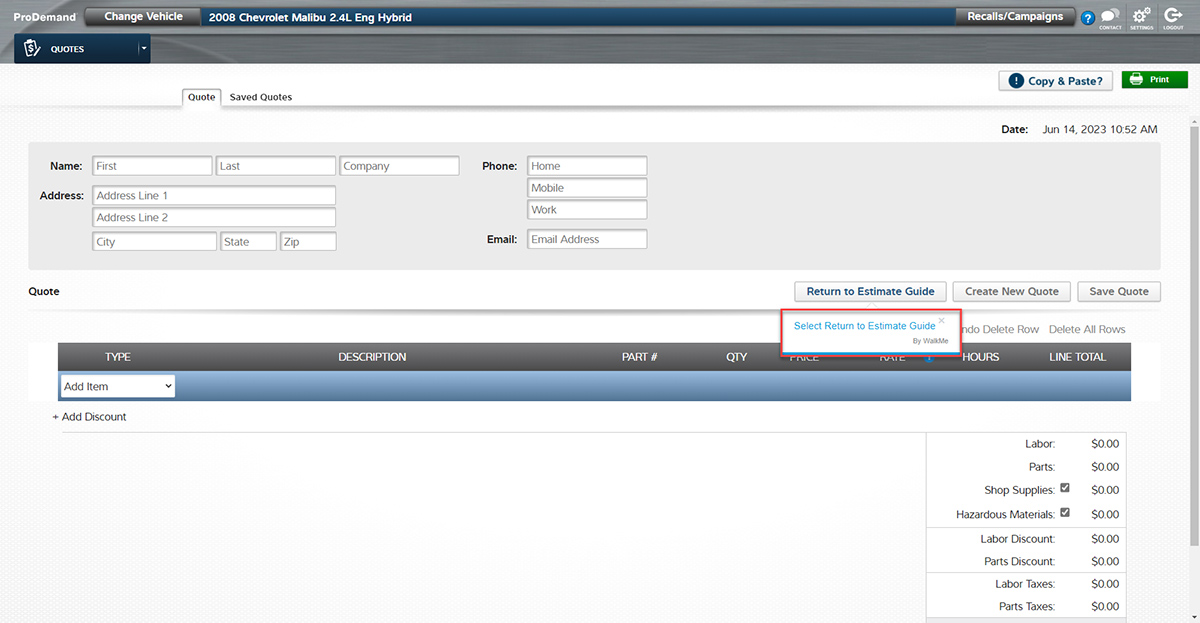
Open the Estimate Guide, and choose the menu drop down option on left hand side
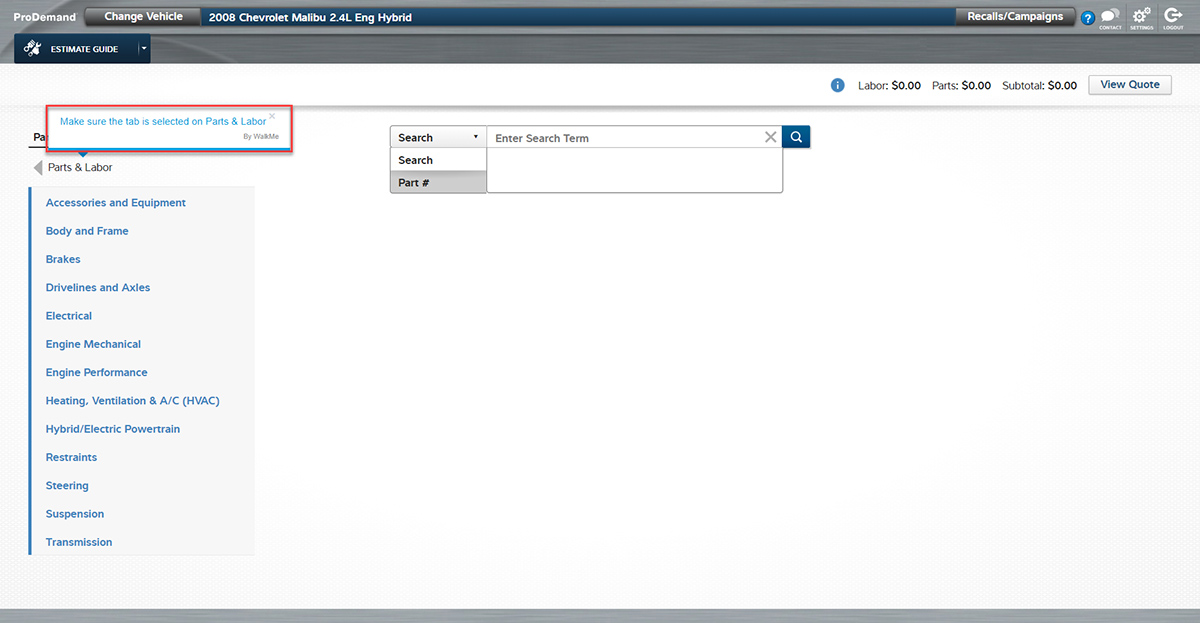
Making sure your tab is selected for ‘Labor & Parts’
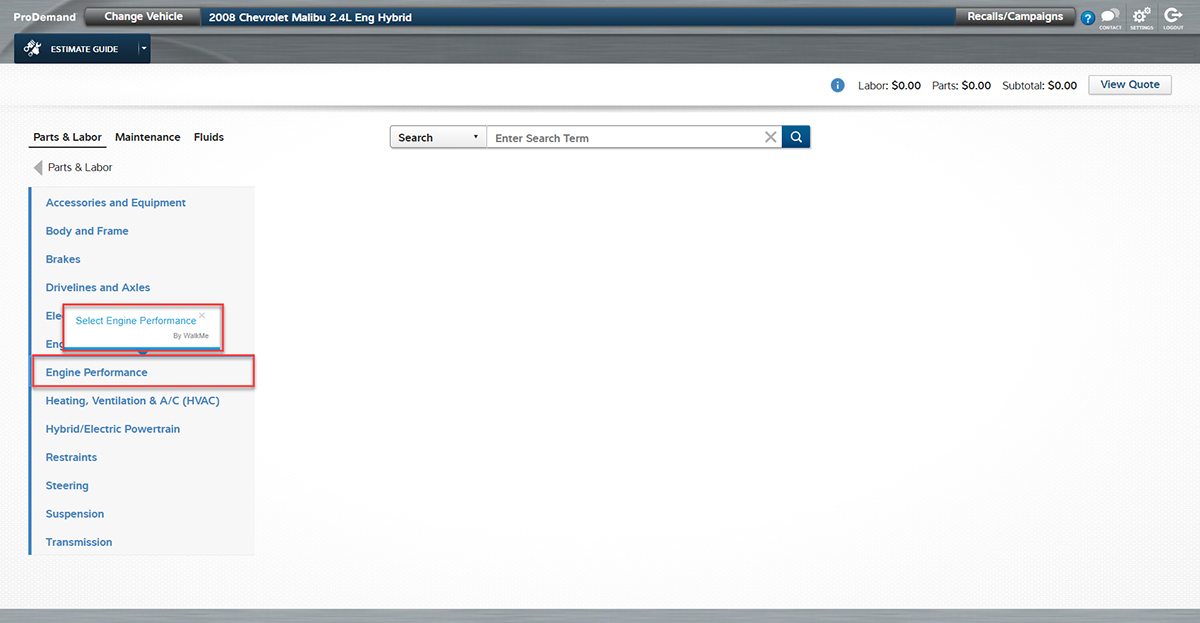
Navigate to the ‘Engine Performance’ tab
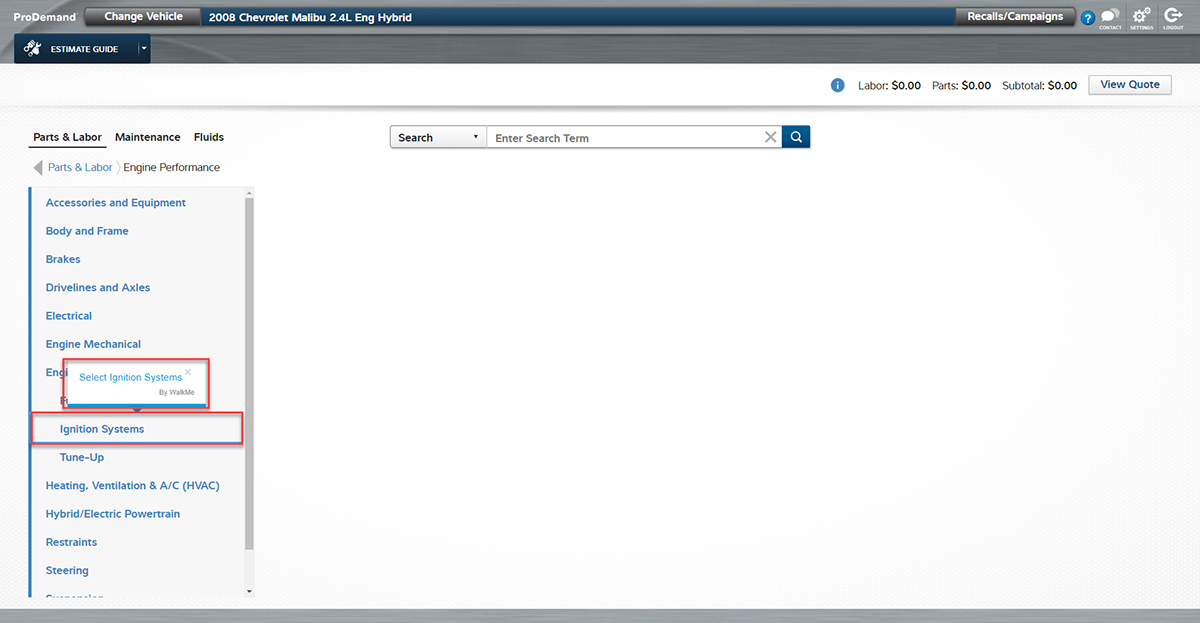
Select the ‘Ignition Systems’ option
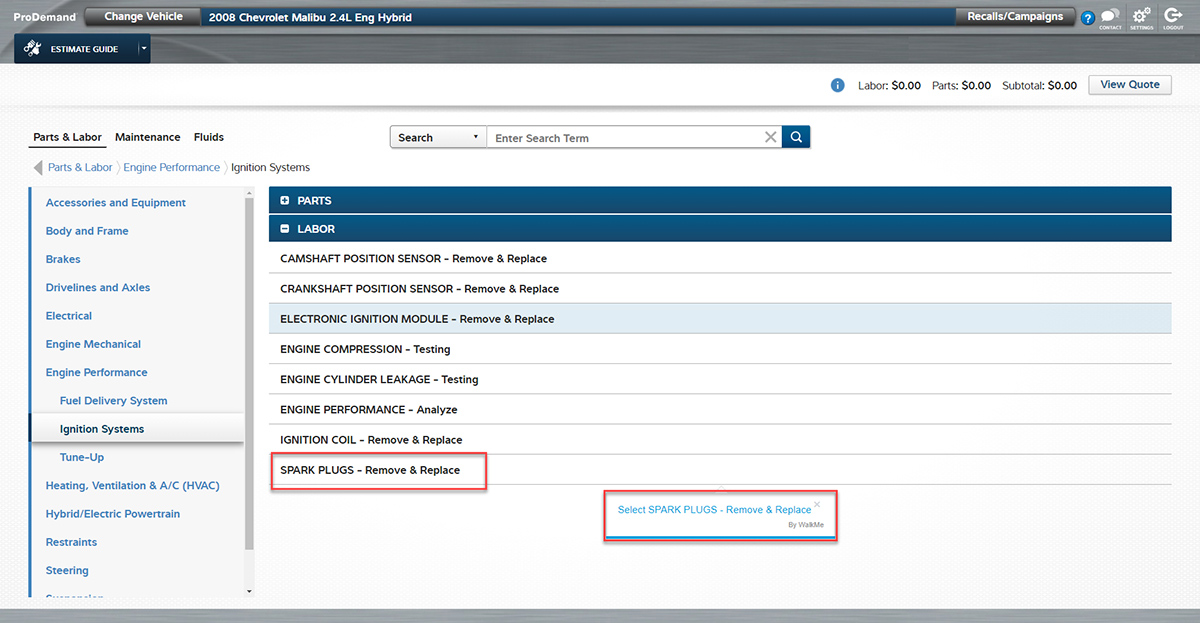
Select ‘Spark Plugs’
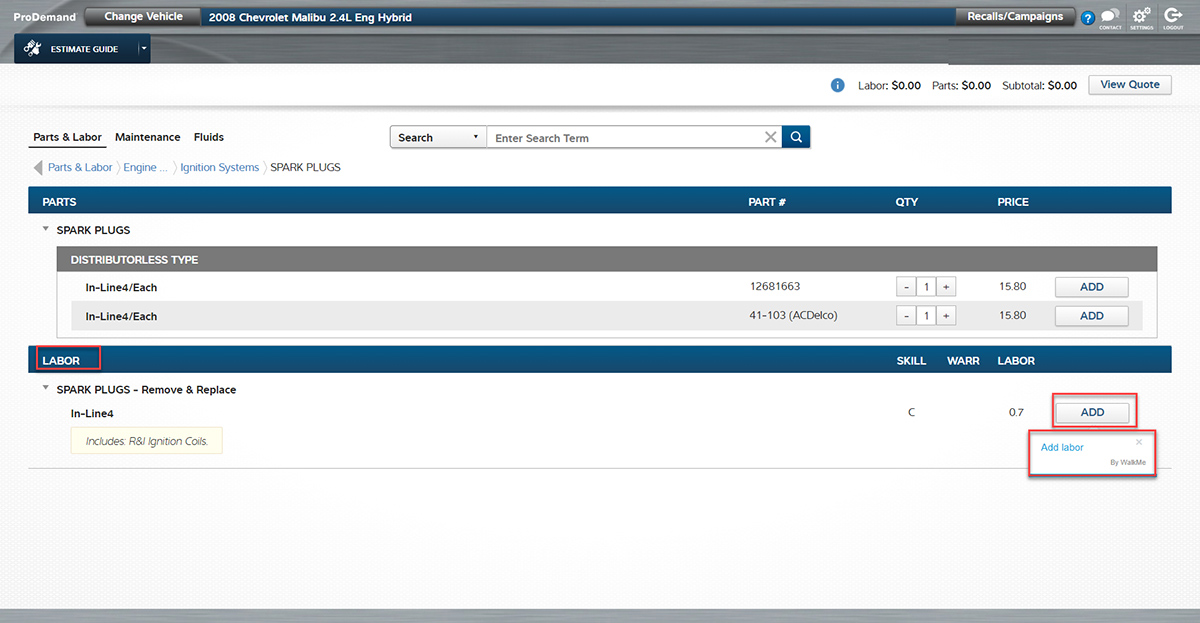
Then select the ‘ADD’ button under ‘Labor’ to add in your labor time
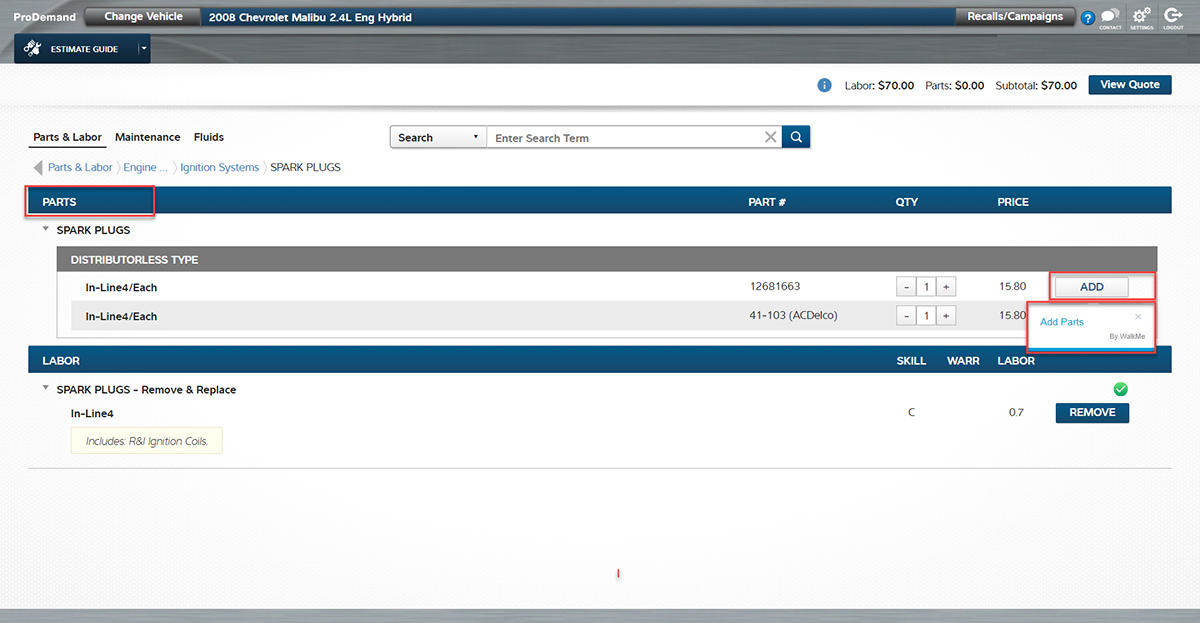
Then select the ‘ADD’ button under ‘Parts’ to order a part and add it to your customer’s invoice.
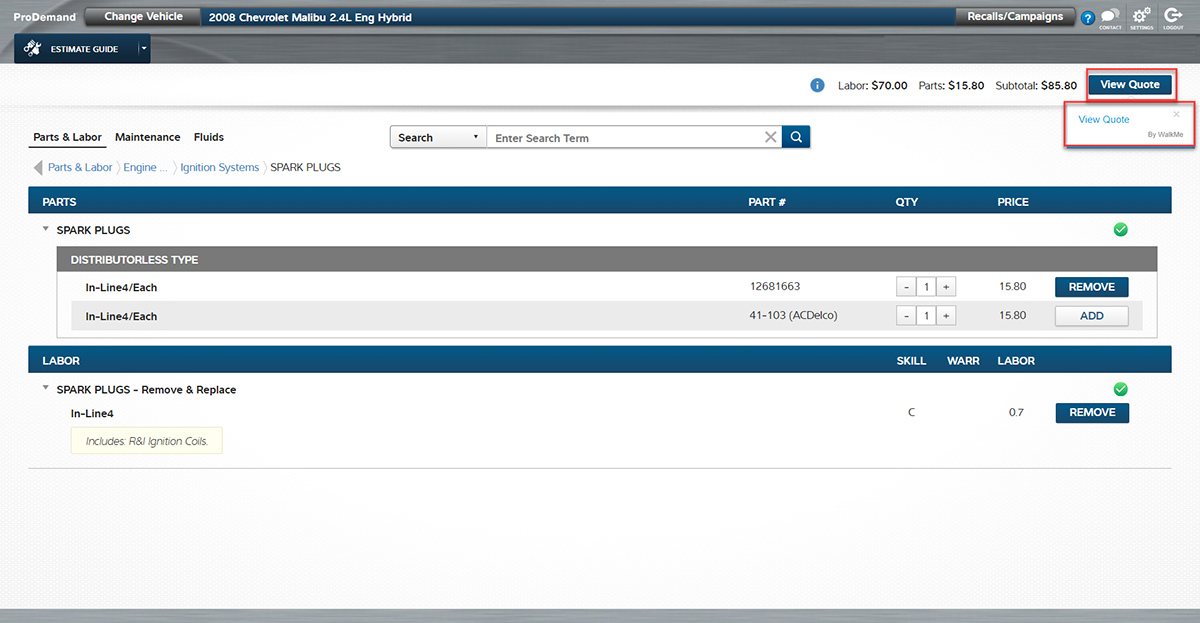
Next, ‘View Quote’ in the upper right hand corner to complete your invoice
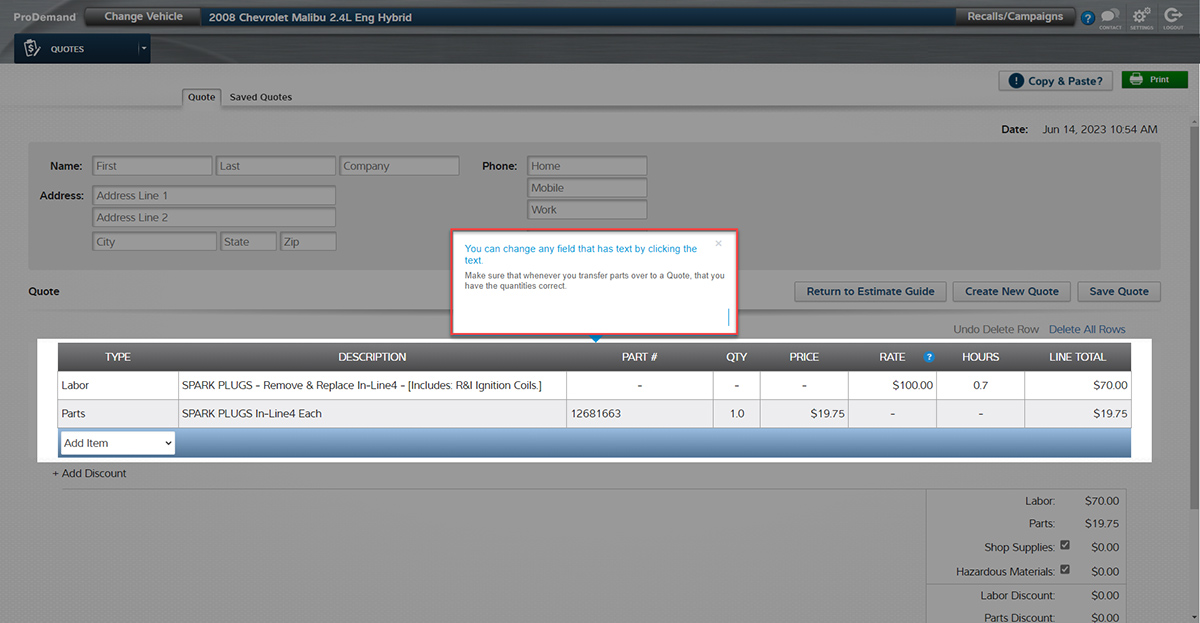
Remember: You can edit any text field in your invoice by simply clicking on the text.
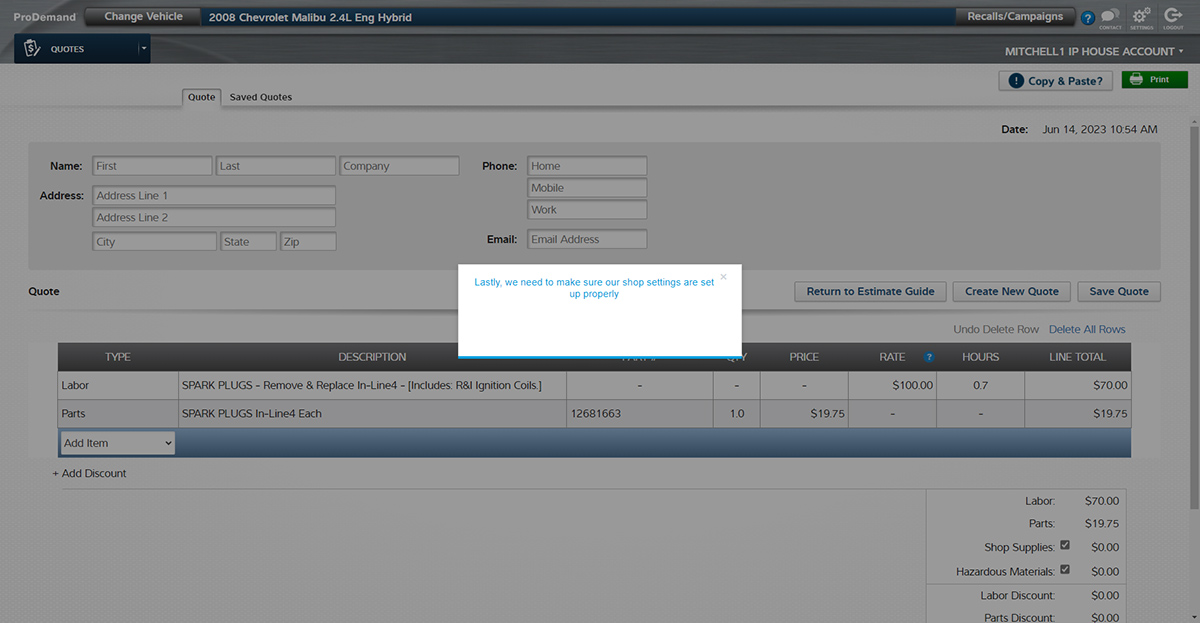
Enter customer information and click save. The quote will now be in your saved Quotes.
[/section]
Once all edits are made and you’ve reviewed the invoice, then you’re good to send the invoice off to your customer!
Go to https://www.mitchell1.com/shopconnection/changing-rate-and-tax-settings-in-prodemand-2/ to learn how to change or set up shop settings.






