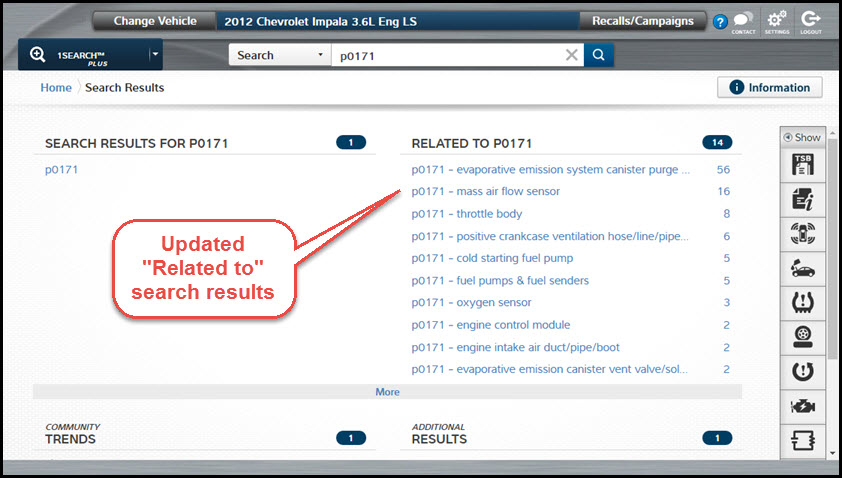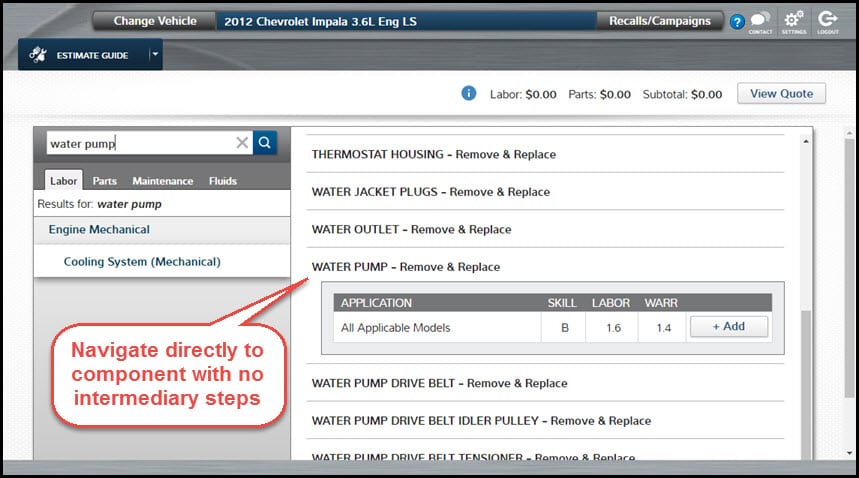The latest ProDemand update is focused on enhancing our 1Search Plus feature. We’ve updated our search results for both the repair information and the estimate guide information.
Enhanced 1Search Plus Navigation: ProDemand has improved 1Search Plus navigation in the “Related To” section of the search results. Now, the “Related To” includes your search term with a related component or operation, combining the results for the two selected terms when you click and reach the 1Search Plus card page. This makes navigation more efficient by combining more information into your primary search, so it’s easy to find what you need right away without a secondary search.
For example, let’s take a 2012 Chevrolet Impala LS 3.6L with a P0171 (system too lean) engine code. After entering P0171 as the search team, you will see options in the “Related To” section for the code matched with possible components based on our SureTrack data (See Figure 1). The components in this list are the most likely components at fault based on real repairs seen in shops across the aftermarket.
For this example, we’ll select the third option in the “Related To” results, P0171 – throttle body. When ProDemand navigates to the subsequent 1Search Plus card page, the information covers both the code and the component (See Figure 2). So, when you open the Remove & Replace card for instance, information is now specific to the throttle body.
Enhanced Estimate Guide Navigation: When performing a search within the Estimate Guide module, ProDemand now opens directly to the search result with that result open. This new navigation saves two more navigation clicks of scrolling through the sub-category and selecting the component.
ProDemand also navigates directly to the component when switching to the Parts tab and vice versa in the Estimate Guide module. If you navigate from the Parts & Labor card from within the 1Search Plus module, ProDemand will also navigate directly to the component.
Plate and VIN Fields Added to Quotes Module Printout: The printout in the Quotes module now includes the VIN and License plate. Those fields will be populated if the vehicle was identified using the VIN or license plate during the vehicle selection process.
Updated Landing Pages: ProDemand’s landing page (where you log in) at www.prodemand.com has been updated with more modern styling.