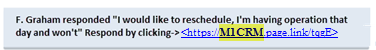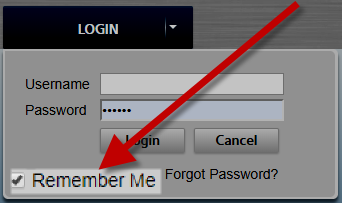Text messaging has become one of the most prevalent forms of communication today. Do you know about the text message marketing options offered by Mitchell 1?
The SocialCRM auto repair marketing service offers text messaging to help you enhance your marketing efforts and engage with your customers, and the Manager SE shop management system also offers MessageCenter, enabling you to reach your customers right away with text messages sent directly from inside your Manager SE shop system.
The real magic happens when the two testing systems are integrated.
Q: How do I view my MessageCenter text responses from my consumers when I’m not at my desktop?
A: You (or your dedicated SocialCRM support agent) can configure consumers’ text responses to show up on your personal cell phone or mobile device. By logging into your SocialCRM dashboard (SETUP in the upper right of screen) you can specify that a text and/or e-mail be sent to your phone when consumers reply to MessageCenter’s texts such as Service Reminders. Just click the link provided and respond.
The best-kept secret texting feature includes:
- Respond to MessageCenter text notifications via your mobile device.
- Shop owner’s personal cell number stays completely anonymous.
- Clicking the Response Link provides a mobile texting window via M1SocialCRM.com.
- Just ask your SocialCRM Support Agent to configure your cell phone number and/or email in which to be notified.
When shops purchase both MessageCenter and SocialCRM auto repair marketing, MessageCenter will have additional options added:
- The shop can be notified via their mobile device for ALL consumer text responses, including:
- Responses to On-the-Fly MessageCenter texts
- Responses to Automated Social CRM texts
Below you can see a sample Response Notification text sent to the shop’s personal cell phone, with the branded link M1CRM:
- Shop clicks text or email link from their cell phone and logs into M1SocialCRM.com on their phone – don’t forget to check the box “Remember Me.”
- See your consumers’ text messages and respond by typing into the M1SocialCRM.com text response window. (pictured below)