We’re excited to give you a quick tour of 1Search Plus, the powerful search engine in ProDemand auto repair information software that will help you work even faster and more accurately in your shop.
The first thing you’ll notice is that ProDemand’s user interface and search engine returns information in a graphical card format. The interface aligns with the way technicians think about their workflow, so it’s intuitive and easy to use.
Below are some of the key features in the 1Search Plus module that will benefit auto repair technicians.
Intuitive, graphical card format with more targeted results
The look and feel of the cards make information easy to navigate. The cards are graphical and resemble the smartphone apps that we’re all familiar with, making it easy for technicians to adopt the new format quickly. Information is organized into specific cards, returning smaller, more targeted information sets than the previous version. Most search returns will yield between 8 – 14 cards with 18 cards being the maximum.
 Results are presented in a sequence that matches the technician’s workflow.
Results are presented in a sequence that matches the technician’s workflow.
After a search, cards are returned according to a technician’s natural diagnostic workflow. TSBs are returned first to help you know right away if there is common fix information from the OEM. SureTrack real-world diagnostic information follows next, with real fixes, causes and fixes, the top repair procedures graph, and component test information. This exclusive content reduces your diagnostic time by providing experience-based information from other professional technicians like yourself and aftermarket shops. Once you’ve properly diagnosed the problem, you can use the OEM removal and replace, and after-repair calibration or reset procedures to finish the job.
OEM and real-world information are classified at the same level, not separate “buckets.”
You don’t have to jump in and out of tabs to locate real-world information. All of ProDemand’s OEM and real-world information is seamlessly integrated. Need real fixes and a removal procedure? You’ll find the cards together on the same page. All of the information needed for the job is presented at the same level to reduce navigation and simplify your information lookup.
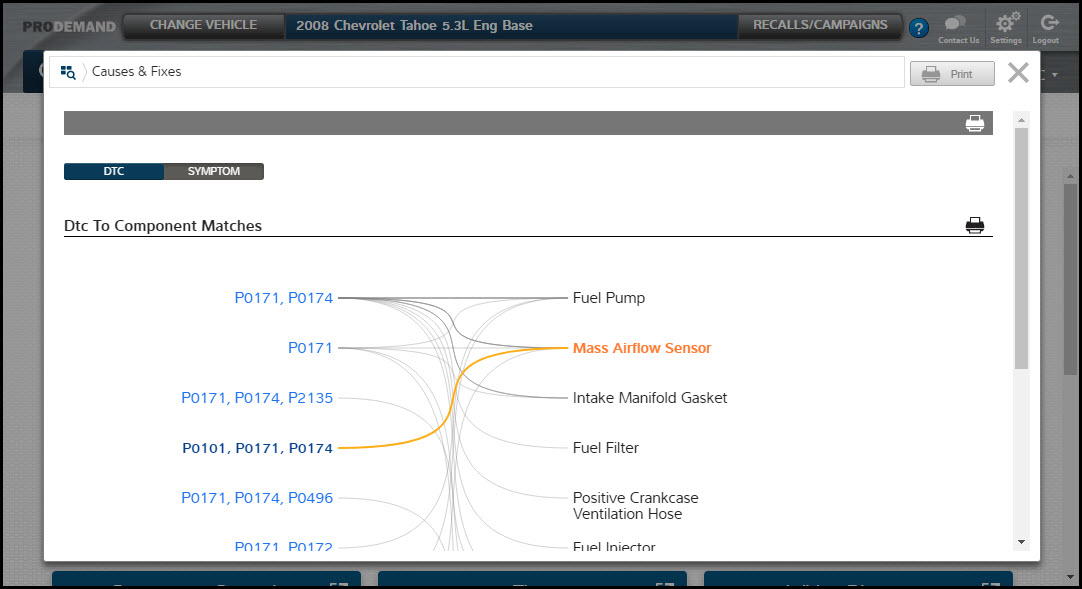 The cards appear only if there is relevant information.
The cards appear only if there is relevant information.
ProDemand will only show a card if there is associated information behind the card. For instance, the TSB card will only show if there is a TSB related to that search term.
The user interface mirrors the Snap-on ZEUS® diagnostic platform.
You only need to learn one platform to navigate the market-leading diagnostic platform and market-leading information system. If you are familiar with either one, learning the other will be a snap.
This is a quick first look at 1Search Plus. In the coming weeks, we’ll be sharing more details here in the ShopConnection blog, so stay tuned!
- Learn more about 1Search Plus






