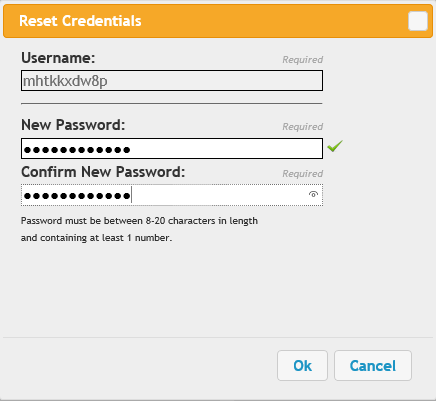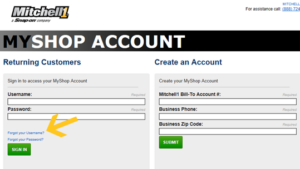Did you know that you can make payments online? We know that you’re busy, and the last thing you need to worry about is dropping a check in the mail or calling a representative to pay your bills. Luckily, Mitchell1 has an online bill pay service available to all U.S. customers billed monthly called MyShop, which offers you the ability to put the focus where it should be—on your bay, not your bills.
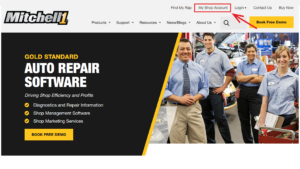
Creating an Account
You can create an account by entering in your Mitchell1 Bill-To account number, business phone number and business zip code.
Note:
- The Bill-To account number needs to align with either the business phone number or zip code you have already provided.
- The username and password cannot be the same as your subscribed Mitchell1 web products, such as ProDemand, Medium Truck or Manager SE.
With your new account, you have the ability to see all payments you make and your bill from the MyShop portal.
Recovering a Lost Username
If you already have a MyShop Account and would like to recover your username, simply, click forgot username. It will ask you for your Bill-To account and email address. With this information provided, an automatic email will be sent, providing your username.
Recovering and Resetting Lost Password
With so many online applications we as a society use today, it can be difficult to remember all of the passwords we have to come up with. Don’t worry about it. You can recover your password.
- Click forgot password.
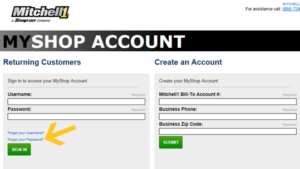
- As with recovering a lost username (above), enter your Bill-To account number and email address.
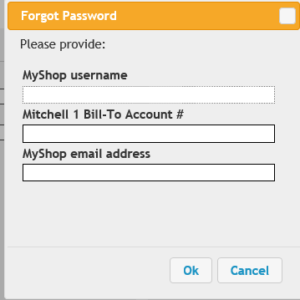
- Your password will be emailed to the email address originally provided for your MyShop account. So go to your email and grab your temporary number.
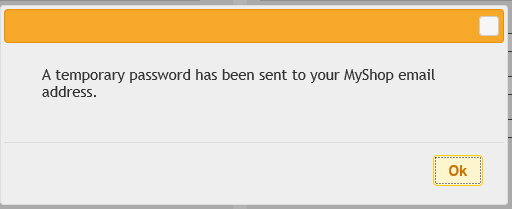
- Press ok and head back to the page below. Enter your username and temporary password.
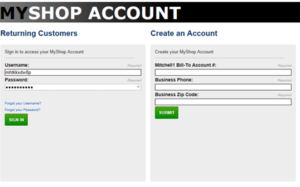
- You will receive an expired message; click “here” to create your new password.
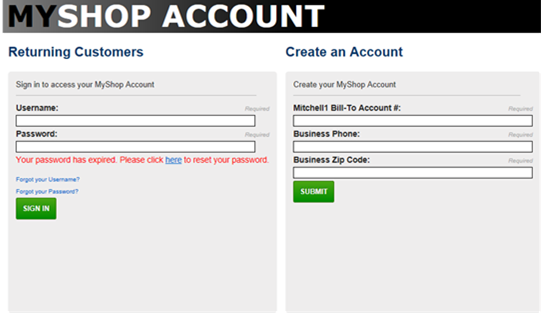
- Time to create your new password. So get creative!