Advanced Interactive Wiring Diagrams
Power up your auto repair shop with the industry's BEST interactive wiring diagrams, designed to simplify diagnostics for complex electrical repairs. Technicians can easily trace circuits, identify components and pinpoint issues with enhanced accuracy.
- View connector pin outs in one click
- Component wires highlight automatically
- Dropdown history shows the previous 10 diagrams viewed
- Quickly find related wiring diagrams with search
- Wiring diagrams are consistent across all makes & models
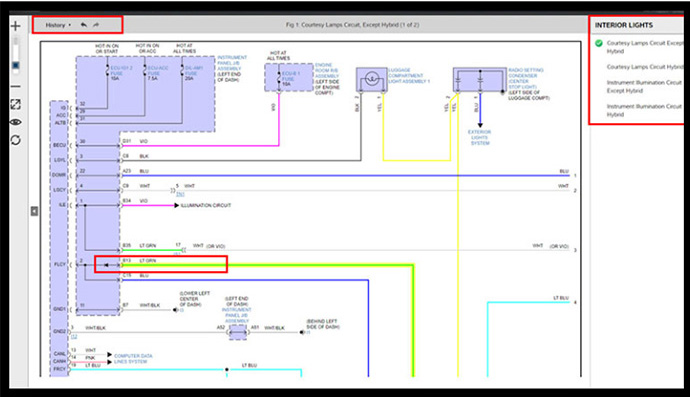
KEY FEATURES
When a wire continues to another diagram — either within the same set or in a different system — technicians can jump there instantly with just one click, with the trace already highlighted. This eliminates the need to manually search for the continuation diagram, keeping techs focused on the circuit and reducing diagnostic time.
- Automatically detects and links to the next relevant diagram
- Highlights the wire path for visual continuity
- Supports both intra-set (triangles) and cross-set (arrowheads) navigation
- Maintains technician workflow without interruptions
- Saves time and prevents errors from losing your place in the circuit
A dynamic drop-down menu displays the last 10 diagrams you accessed, letting you easily jump back to any previous view with a single click.
This is especially helpful for multi-step diagnostics or when switching between multiple screens.
- Recalls up to 10 wiring diagrams viewed in a session
- Allows fast backtracking without manually navigating menus
- Helps technicians maintain momentum and context during diagnosis
- Reduces repetition and improves efficiency in multi-diagram repairs
Technicians can now use 1Search Plus to locate any connector, ground, or splice — no more digging through diagrams or scrolling line by line.
- Enter any known connector/ground/splice ID into 1Search
- Returns all relevant data and diagram locations instantly
- Saves significant time when troubleshooting power or continuity issues
- Makes hard-to-find components easy to locate and diagnose
Once located on a diagram, these elements are now live hyperlinks. Clicking on any of them brings up detailed supporting data to assist with diagnosis or repair.
- Access pinouts, wire colors and connector views with one click
- View component locations, replacement procedures and photos
- Eliminates the need to jump into separate sections of the system
- Provides immediate access to key info without leaving the diagram
ProDemand’s wiring diagrams enable smooth navigation within and across systems using intuitive buttons and visual cues.
- “Previous” and “Next” buttons guide users through the diagram flow
- Improved layout and zoom capabilities enhance usability
- Visual indicators (triangles and arrowheads) guide next steps
- Helps techs follow complex circuit paths without losing orientation
When jumping between diagrams, the exact wire being traced is automatically highlighted — and returning to the original view keeps that trace active.
- Automatically highlights the specific wire across diagrams
- Reduces visual clutter by focusing attention on what matters
- One-click return keeps original trace intact
- Enhances comprehension of circuit behavior across multiple systems
EXPLORE MORE PRODEMAND FEATURES
Diagnostics & Repair Information

Instantly access current OEM information for nearly every domestic & import car and light-duty truck on the road.
SureTrack

SureTrack includes expert-based Real Fixes, Top Repairs, and more, backed by an interactive community.
Estimating

Produce fast, accurate estimates for labor times, OEM pricing and parts diagrams in a single lookup.
Find My Local Rep
Connect with Your Local Rep Today.
To get started, find your local US/Canada
Independent Sales Consultant






