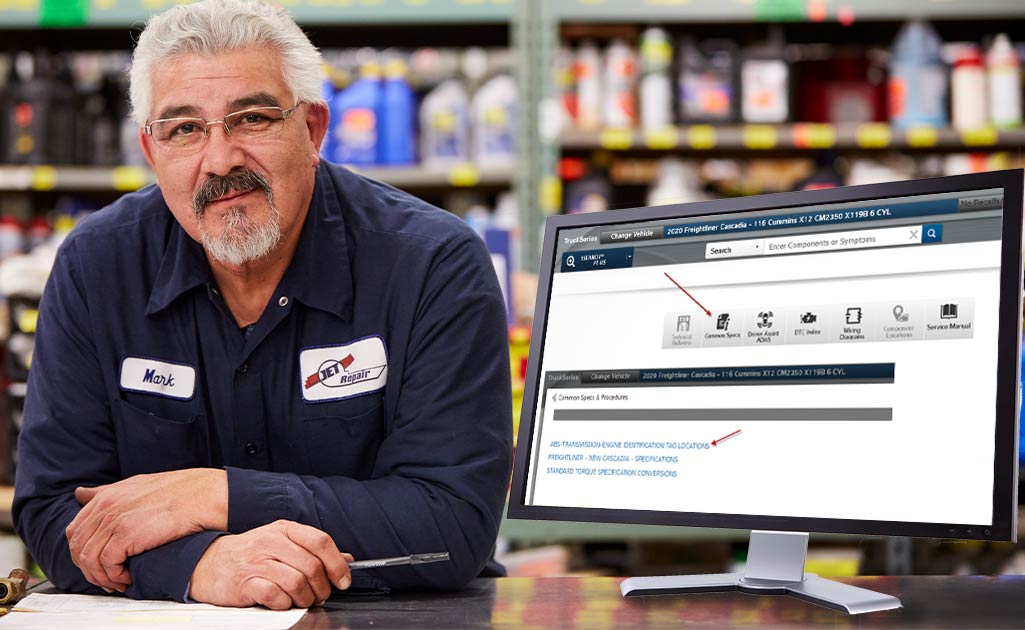
Who hasn’t, at some point in life, heard or said the phrase, “How can I look it up in the dictionary to learn how to spell it if I can’t spell it?” Clearly, not knowing how a word is spelled makes it a bit challenging to locate in a dictionary when the spelling is unknown.
Just try looking up “phone” in the “F” section of the dictionary. You mean it’s not “fone” in American English? No, but apparently, “fone” is an informal spelling for “phone” in British English; go figure. Sometimes, trying to determine a proper word spelling and application is just too challenging to do more than twice. The same can be true for trying to determine which engine, ABS or transmission controller application is installed on a truck.
TruckSeries users have made it known that determining which control module and system is on a given truck and where the module is located presents no simple task. Well, we listened and are excited to present a fantastic new feature now available in Mitchell 1’s TruckSeries to help make locating and identifying ABS, engine and transmission identification tags faster and easier.
The new ID Tag identification and location feature can be found in 1Search and in the Service Manual.
In 1Search, a selection located under the “Common Specs” button named “ABS-Transmission-Engine Identification Tag Locations” takes the user to the ID tag information.
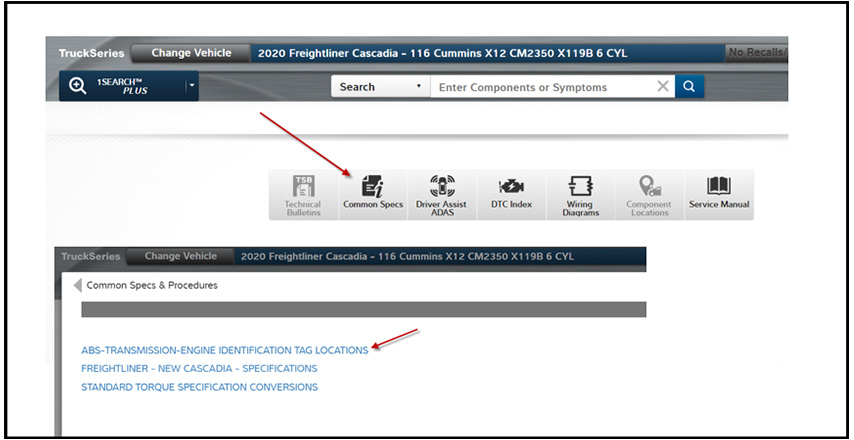
Selecting the link opens an article with headings for ABS, Engine, and Transmission tag locations.

Opening up the ABS Identification Tag Locations displays a list of the ABS manufacturers available for the truck makes and models in TruckSeries.

For example, when selecting “Bendix,” a table opens a listing of the various options for this manufacturer. The table identifies the Make, Model, Controller, Type, ID Tag, and Location. Note that in many instances the location provided is more general than specific to the year, make, and model of a specific truck. This is the case due to the custom nature of heavy trucks, which will have components placed in alternative locations depending on how the truck is optioned for unique job applications.
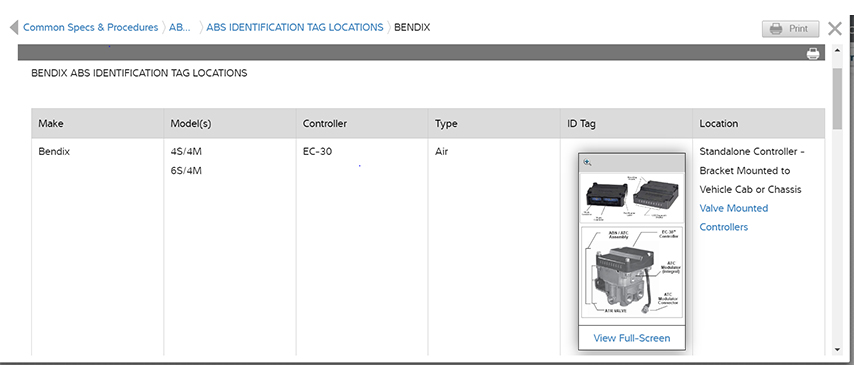
Once the controller is located and identified, the user may then open up the TruckSeries vehicle selector, and with confidence, select the correct controller from the menu selections. In addition, the images for the controllers may be opened and enlarged for easier, detailed viewing.
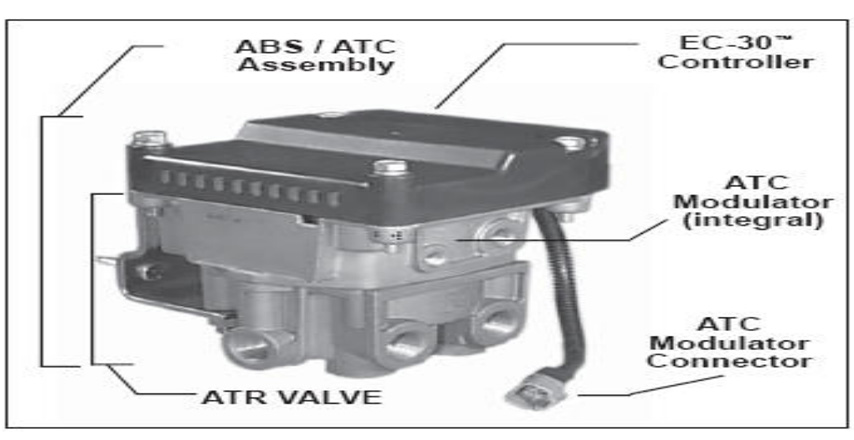
The identification tables are laid out in the same way for Engine and Transmission.
Important Note: Currently, you must select an engine prior to accessing the tag ID and location article. Nevertheless, the information may be used to help confirm the engine selection.
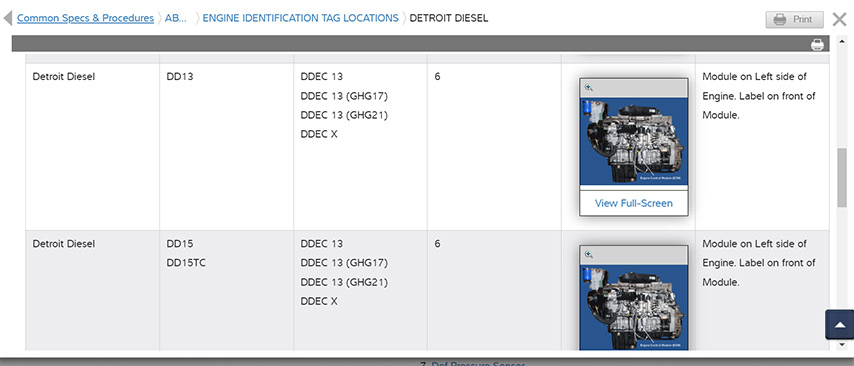
The ID tag and location article may also be accessed in the Service Manual through the Quick Lookups.
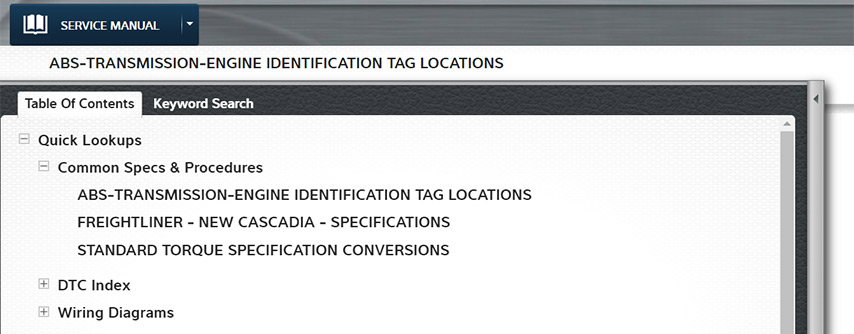
Here at Mitchell 1, we are excited to make this useful new feature available to help users select the correct controllers for the ABS, Engine, and Transmission systems. We always appreciate feedback from the field and make every effort to provide helpful solutions to service trucks correctly and efficiently.






