We get a lot of calls requesting assistance in finding the minimum/maximum specifications for rotors and with Truck Series truck repair software makes it easy. Let’s try to break it down a bit. Most specifications for rotor thickness are found in the “Base Brake” articles.
As shown here in figure 1 the Base Brake article contains a section titled Technical Specifications.
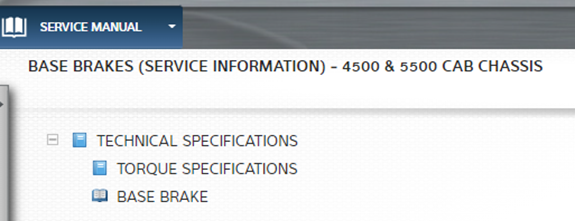
Figure 1.
This section usually contains a chart indicating all specifications for the complete brake system.
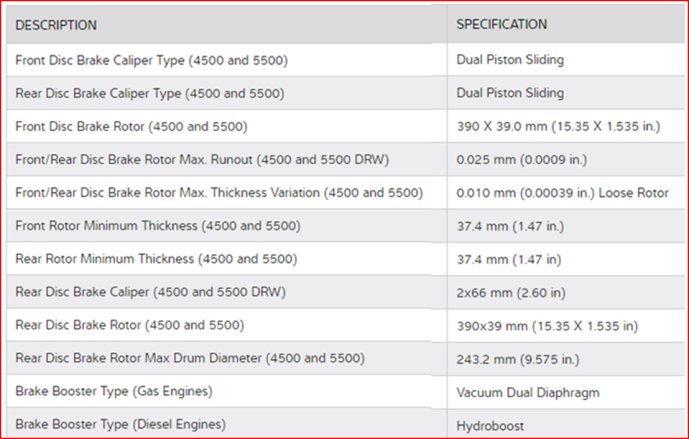
Another way to locate the specifications is in the “Rotor” section. This will also indicate Diagnosis and Testing procedures.
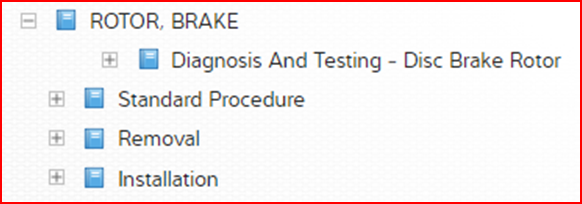
Located in the Rotor section are helpful graphics and procedures such as “Measuring Rotor Thickness” (Figure 2) and “Checking Rotor Runout” (Figure 3).
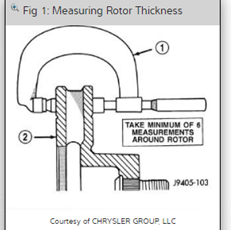
Figure 2
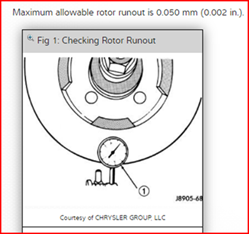
Figure 3
A statement indicating Rotor Minimum Thickness (Figure 4) is also included in this article.
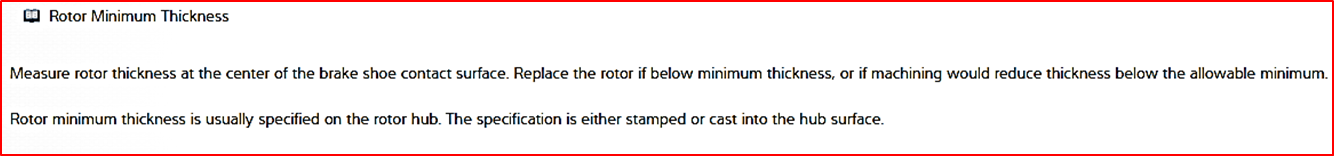
Figure 4
As indicated in our Rotor Minimum Thickness statement the specifications are usually stamped into the rotor hub while some OEM’s stamp it on the outside edge of the rotor (Figure 5). Sometimes due to road conditions (water, salt, sand, mud, etc.) these markings may become unreadable.

Figure 5
Luckily Mitchell1 TruckSeries truck repair software is able to assist you to find the specifications and make a determination if a rotor can be machined or requires replacement. As always if you run into trouble please call out Content Support folks for assistance as required. The included information was taken from TruckSeries truck shop software for a 2019 Ram 4500/5500. Your particular truck may be slightly different than included information however can be found in a similar format.
Want to learn about TruckSeries?
Request a FREE DEMO today!
You may also like to read:






