What’s new in the current release?
Estimate Guide Item Numbers: When you navigate to a parts listing within the Estimate Guide module, the item number is now shown on the same viewing level as the part name – see figure 1. This feature allows technicians to start with a part, and then reference the exploded view diagram to identify the correct part name.
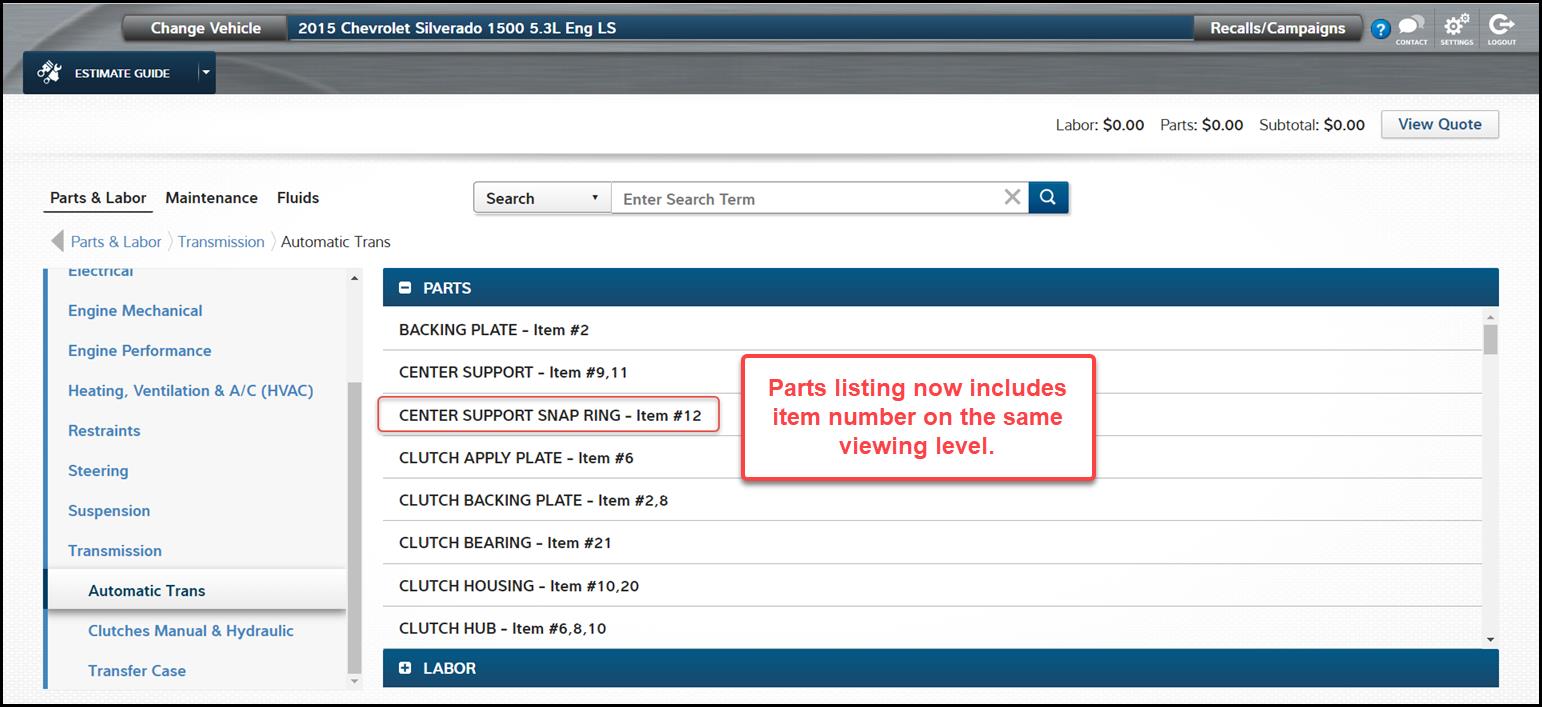
Figure 1
The item number matches the call-out number provided in the OEM exploded-view graphics – see figure 2. To view the graphic, click on the part name, and then click on the blue item number. Not all parts have associated graphics.
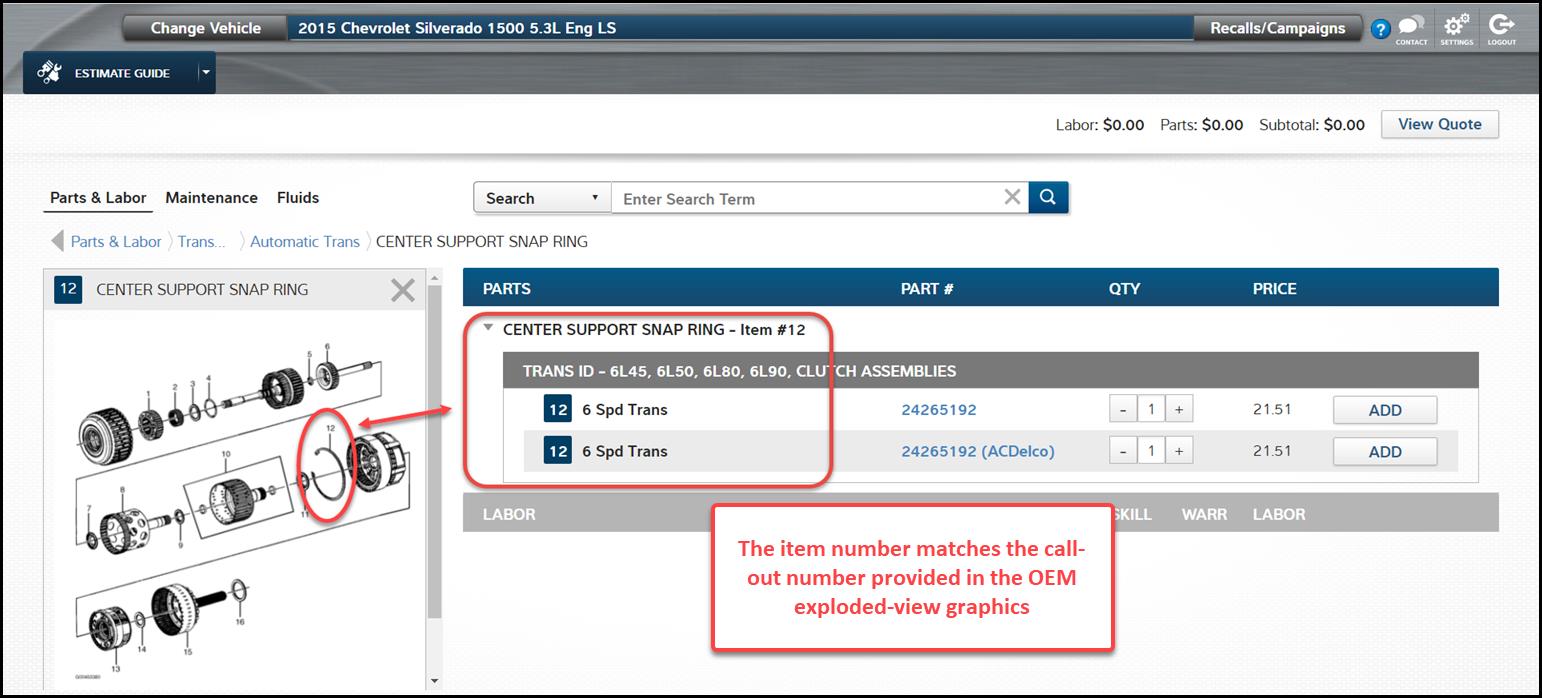
Figure 2
If you need assistance, please Submit a Help Ticket to our Technical Support team or contact them at 888-724-6742. Technical Support hours are 5:30 a.m. to 4:30 p.m. Pacific.







