Over the past few years, our Manager SE shop management system has quietly evolved into a hybrid desktop/cloud shop management solution. This is the first of several blog posts to help explain to you how this was possible and the specific benefits that are provided by this configuration.
First off let me introduce you to a key element that fuels new possibilities; it’s called Manager SE Connection or MSEC for short. This is an internet communications “back-bone” for a number of Manager SE processes such as our up-to-the-last-keystroke database backup and restore functions that all of our Manager SE auto shop manager users now have. This provides the user peace of mind, should ever a calamity occur at your repair shop and a Manager SE database recovery is required.
This post will focus on the new additional aspects of database integrity.
Let’s begin with Database Validations, which have been added to the daily database back-up routine. These checks help ensure the health of your data and the ability to synchronize up-to-the-minute changes with MSEC.
Starting from the home “splash” screen (figure 1), when you go to Configurations > Special Maintenance menu (figure 2), you’ll see that the Database Backup option has been renamed to Database Backup and Validations as seen in figure 3.
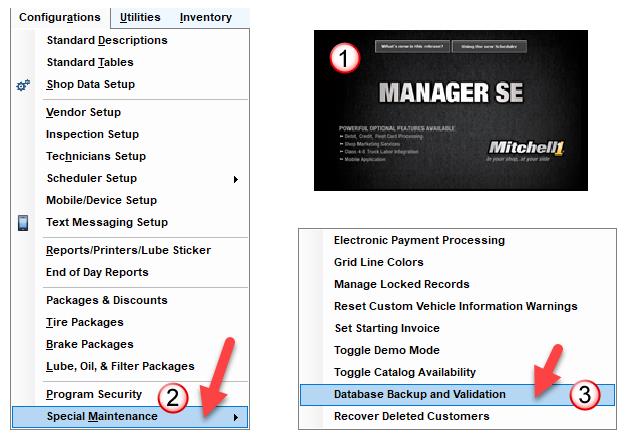
Here is what the newly- updated Database Backup / Validations screen display looks like.

The Daily Validation is a quick check against the physical consistency of the database and ensures the ability to stay synchronized with the MSEC. The Weekly Validation is much more thorough and will catch items that wouldn’t normally be found without a thorough review by technical support agent.
Why is this good for Manager SE shop management systems users? In particular, the physical “check-in” will alert them to a potential problem, hopefully prior to any permanent data loss. If a problem is indeed found, a message for the user to call technical support would be displayed on the screen. This situation would not prevent users from working in Manager SE; however, we’d still suggest contacting technical support about it at the first opportunity.
All users need to do is select either ‘program startup’ or ‘program exit’ as the trigger time. Daily validations run for a moment prior to writing a copy of the SE database to backup media as usual. The Weekly Validation requires a Day of Week to perform selection and then you’re all set.
It’s crucial that Manager SE data is solid to allow SE Connection to provide some great features today and with many more coming soon. We’ll discuss some of these in upcoming Shop Connection posts.






