VMRS codes have been integrated into our TruckSeries truck repair software quotes for around a year now, but you may not have realized it. This feature is indispensable to many shops. Being able to use these industry standard codes in your quotes to match service operations to parts is a game changer in TruckSeries. Unfortunately, because it requires to be activated in your shop settings, some may not even know it is a feature. So, we will walk you through exactly how to activate this feature.
The “Shop Settings” have many options to adjust how your quotes show up. To open the “Shop Settings”, first left click your shops account drop down in the top right of TruckSeries. “Shop” Settings is the first link in the drop down.
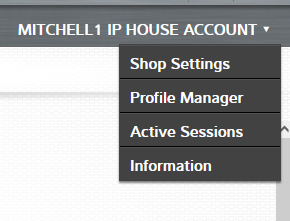
There are three tabs in the “Shop Settings”. The first being for your labor, tax & parts price settings. The second is for Header & Footer notes for you printed quotes. The third tab is for display and print options. This third tab is where you will find your VMRS settings. You can set them to display on your “Quotes” tab, and on your Printed Quotes. Just click the box for the setting you want and VMRS is active.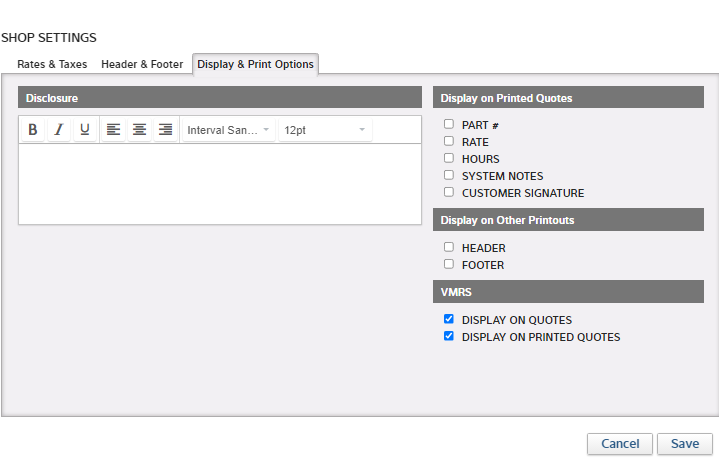
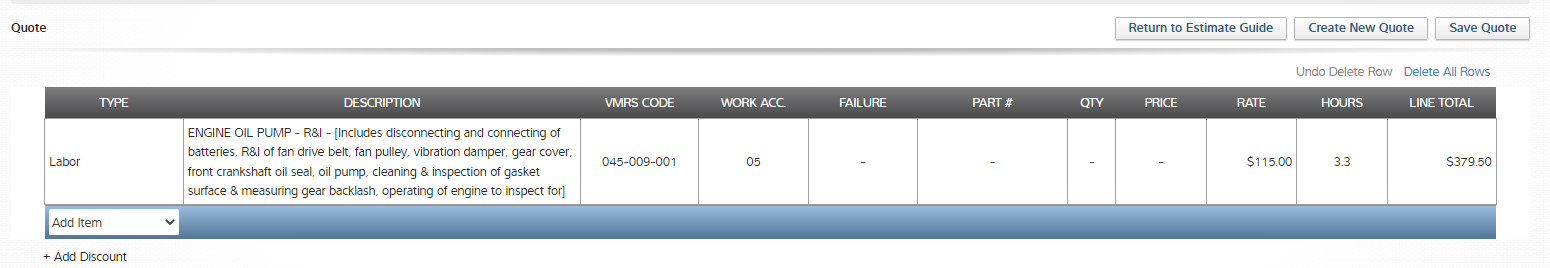
We are constantly looking for ways to improve and innovate with our products here at Mitchell1 and VMRS codes in our quotes is just one way we have added value to TruckSeries. This setting is just one of the ways you can make TruckSeries truck repair software quotes work for your shop.
Want to learn about TruckSeries?
Request a FREE DEMO today!
You may also like to read:






