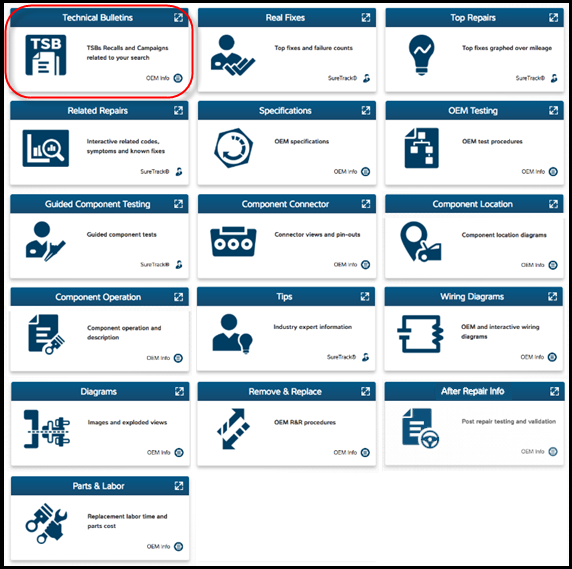Get to the fix faster with 1Search™ Plus – the industry’s most powerful search engine that delivers targeted results straight to your screen. The intuitive graphical card layout is perfectly aligned with a technician’s workflow, returning results in 18 easy-to-navigate cards.
In this blog, we’ll show you how to quickly access the Technical Bulletins card in 1Search Plus.
What type of information is returned in the Technical Bulletins card?
ProDemand returns Technical Service Bulletins (TSBs), Recalls and Campaigns related specifically to your search term. All of this bulletin information is provided by the OEM for the purpose of helping technicians diagnose known issues with the vehicle.
Why is the Technical Bulletins card returned first?
When starting a job, the best practice is to always to first check if there is a bulletin, recall or campaign associated with the vehicle. If there is, the bulletin can instantly give you the quick information you need to either diagnose and quickly resolve the issue or send the vehicle to the dealership, saving your time.
Why don’t I always see the Technical Bulletins card?
ProDemand only shows cards if there is relevant information behind them for your search term. If you are not seeing the Technical Bulletins card, then there are no bulletins for this vehicle and its search term.
How quickly are bulletins added to your product?
Mitchell 1 makes all bulletins available in ProDemand within a month of publication from the OEM.
Can I search by bulletin number?
You cannot search from the card page of the 1Search Plus module. When you perform a search in 1Search Plus, you’ve already narrowed your results, so you cannot search further once inside the Technical Bulletins card. In order to search for a bulletin by number, you can use the Quick Link for Technical Bulletins on the landing page of 1Search Plus.
![]()
A Product Trainer will contact you within two business days to schedule a one-on-one training session.