EXPERT-BASED REPAIRS & INSIGHTS
SureTrack® is the industry’s most comprehensive source of expert-based knowledge for auto repair shops. It helps technicians like you develop a diagnostic strategy that saves time and enhances accuracy for every repair.
- Gain real-world insights and repair tips
- Connect with the SureTrack Community
- Fast-track diagnostics with Real Fixes
- Get to the root issue with Causes & Fixes
- Identify the most likely fix with Top Repairs

SURETRACK:
THE FASTEST PATH TO FIXED
SURETRACK COMMUNITY
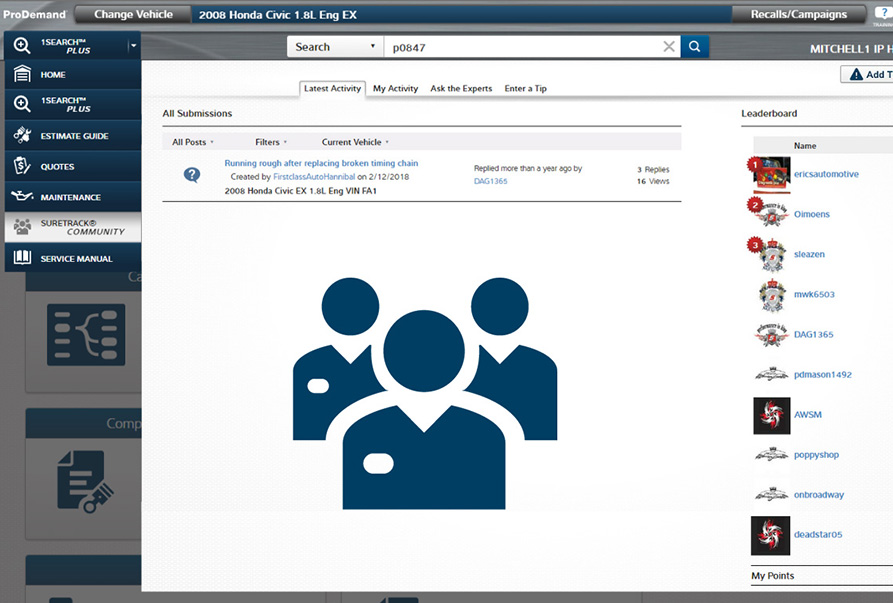
The SureTrack Community is an interactive tool that allows you to connect with thousands of professional technicians who are experiencing the same issues as you.
REAL FIXES
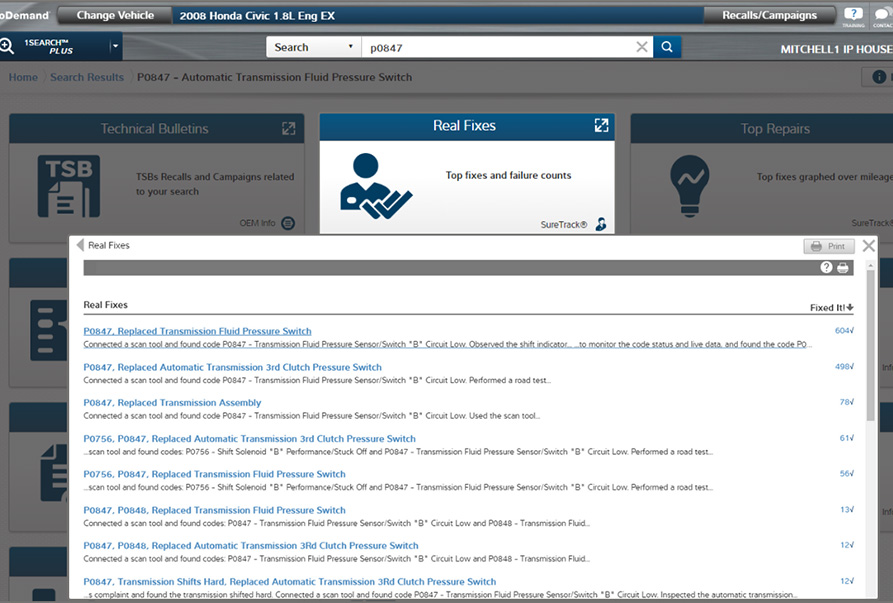
Access expert-based knowledge collected from over 1 billion repair records covering just about every year/make/model combination you’re likely to see in your shop.
TOP REPAIRS
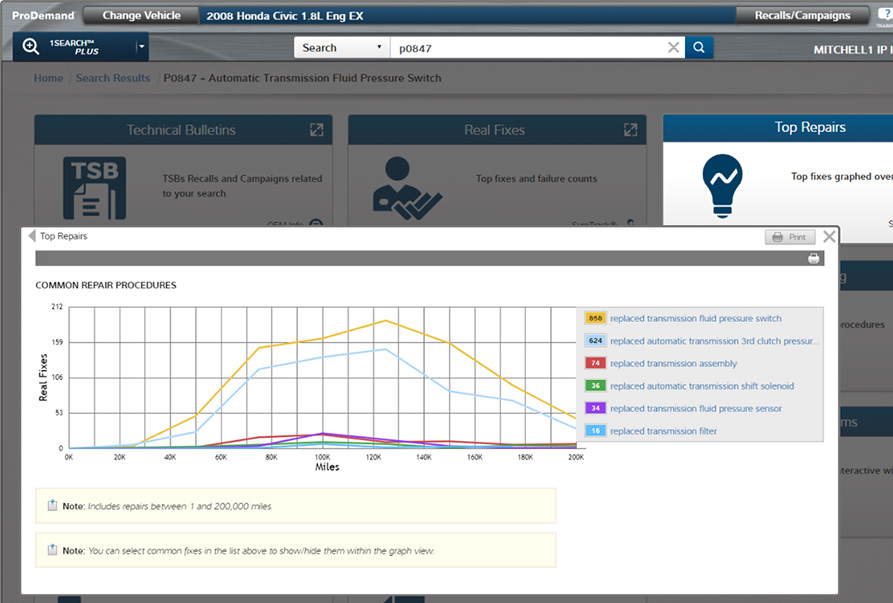
See which procedures are most frequently performed to successfully complete the repair. Quickly determine the most likely fix based on a vehicle-specific model, mileage, codes, components and symptom.
CAUSES & FIXES
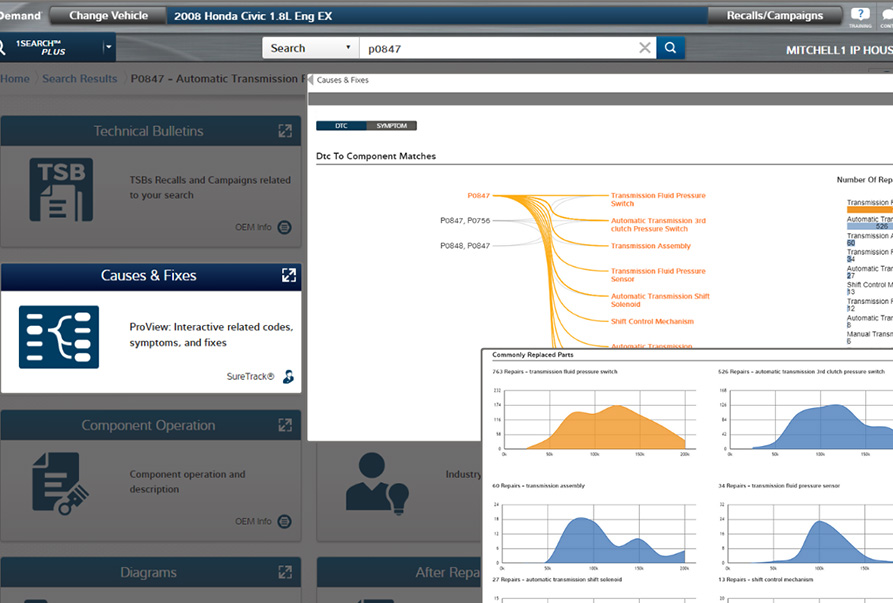
Get to the root of the problem, rather than just focusing on symptoms. This valuable feature includes a database of common issues, complete with real-world examples and step-by-step troubleshooting.
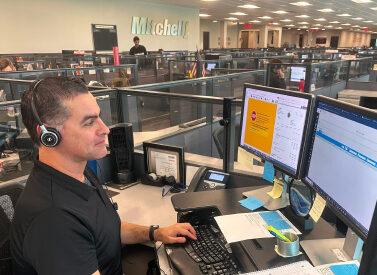
PERSONALIZED
TECHNICAL SUPPORT
We uniquely provide unparalleled technical support at no additional
cost to ensure a smooth experience. Whether you need one-on-one
training with a technical expert or personalized support for your shop
marketing efforts, we’ll assist you every step of the way.
EXPLORE MORE PRODEMAND FEATURES
Diagnostic & Repair Information

Instantly access current OEM information for nearly every domestic & import car and light duty truck on the road.
Estimating
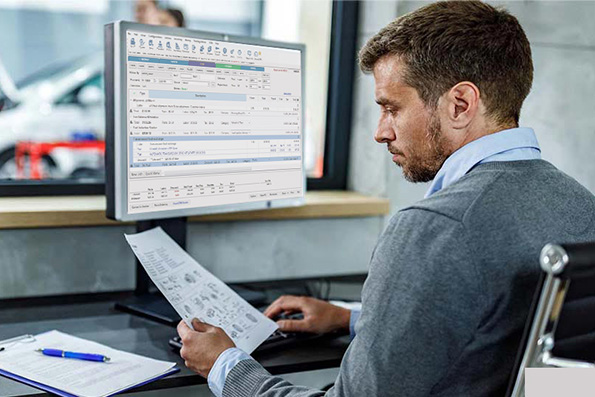
Produce fast, accurate estimates for labor times, OEM pricing and parts diagrams in a single lookup.
Maintenance

Quickly see all tasks relevant to your specific vehicle and create/print a checklist with OEM maintenance information.
Find My Local Rep
Connect with Your Local Rep Today.
To get started, find your local US/Canada
Independent Sales Consultant






