If you’re like most of us, keeping track of every password can feel like a full-time job. With so many logins to manage, it’s easy to forget one now and then. The good news? If you need to reset your password for ProDemand or TruckSeries repair information software, we’ve made the process faster and easier than ever. Whether you’ve forgotten your password or just want to update it, here’s how to get back into your account in just a few simple steps:
Step 1: Visit the Password Reset Page. Go to https://www.prodemand.com/, click Login, and then “Forgot Password”.
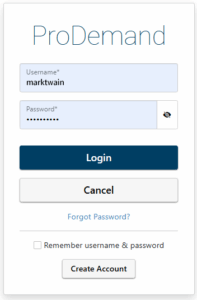
Step 2: Enter Your Username. Input the username associated with your account and click “Submit.” If you do not know it, select “Forgot username? Click here”.
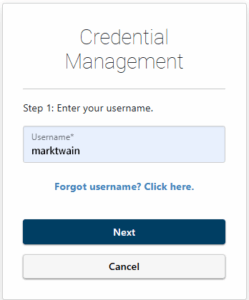
Step 3: Enter Your Email Address. Input the email address associated with your account and click “Submit.”
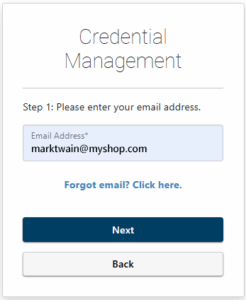
Step 4: Check Your Email. You’ll receive an email with a secure password reset link.
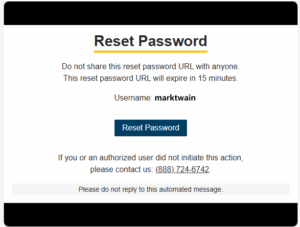
Step 5: Follow the Link. Click the link in the email to access the password reset page.

Step 6: Create a New Password. Enter and confirm your new password, then click “Reset Password” to update it.
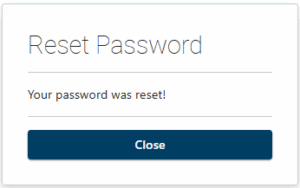
Step 7: Log In. Return to https://www.prodemand.com/ and sign in with your new password.

Important Notes:
- Security questions will no longer be necessary for password retrieval OR account creation
- If you do not know your username and have an email address associated with both a technician and shop account, you will be prompted to call or email in for support
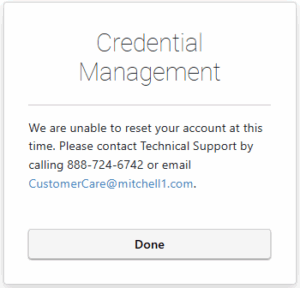
And that’s it! With just a few quick steps, you’re back in and ready to access the industry-leading repair information software you rely on every day. If you run into any issues or have questions along the way, our support team is always here to help. Don’t hesitate to reach out—we’ve got your back!






